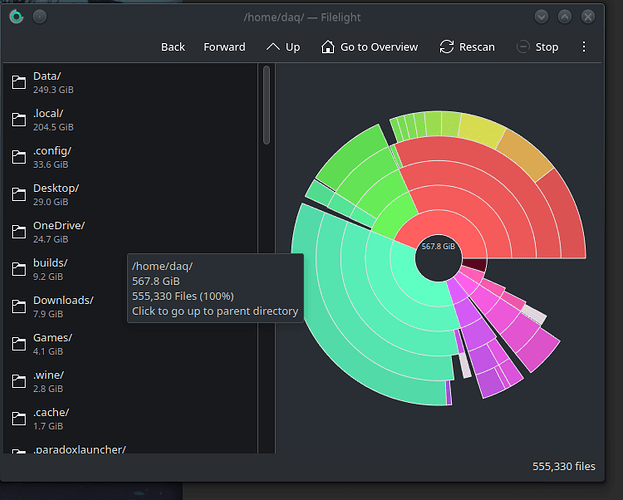So I recently left windows and installed Manjaro. I have been a long time Linux user, but this is the first time I’ve been running it (besides MacOS) on my main desktop. I have run into a little bit of an issue that I can seam to be able to figure out.
I have 3 SSDs installed in my stems. The boot drive. A second drive a partition called Speed, and a third with a partition called Data.
I have both mapped to directories in my home folder, Speed and Data. Data appears to be taking up space on my boot drive.
lsblk:
NAME MAJ:MIN RM SIZE RO TYPE MOUNTPOINTS
sda 8:0 0 931.5G 0 disk
└─sda1 8:1 0 931.5G 0 part /home/daq/Data
nvme0n1 259:0 0 1.8T 0 disk
├─nvme0n1p1 259:1 0 16M 0 part
└─nvme0n1p2 259:2 0 1.8T 0 part /home/daq/Speed
nvme1n1 259:3 0 465.8G 0 disk
├─nvme1n1p1 259:4 0 300M 0 part /boot/efi
├─nvme1n1p2 259:5 0 431.1G 0 part /
└─nvme1n1p3 259:6 0 34.4G 0 part [SWAP]
df -Th:
Filesystem Type Size Used Avail Use% Mounted on
dev devtmpfs 16G 0 16G 0% /dev
run tmpfs 16G 2.1M 16G 1% /run
efivarfs efivarfs 128K 48K 76K 39% /sys/firmware/efi/efivars
/dev/nvme1n1p2 ext4 424G 340G 63G 85% /
tmpfs tmpfs 16G 104M 16G 1% /dev/shm
tmpfs tmpfs 16G 7.0M 16G 1% /tmp
/dev/nvme1n1p1 vfat 300M 296K 300M 1% /boot/efi
/dev/nvme0n1p2 fuseblk 1.9T 1.4T 490G 74% /home/daq/Speed
tmpfs tmpfs 3.2G 104K 3.2G 1% /run/user/1000
/dev/sda1 btrfs 932G 251G 681G 27% /home/daq/Data
As far as I can tell. I have both Speed and data configured with the same flags. But Data shows as using space on /home/daq/Data, while speed does not.
Thanks for any help you can provide.