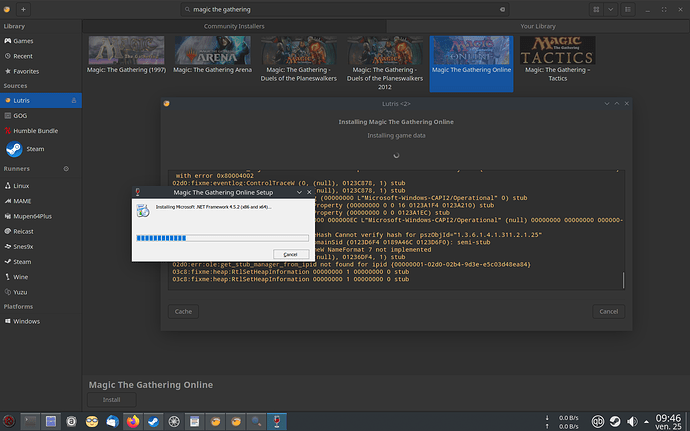Hi All,
I recently installed the KDE version of Manjaro 20.2. I wanted to play some magic the gathering online as I have a subscription for it, I did a bit of research about gaming on linux and found out about lutris. I tried to install the game however when it starts setting it up it returns the following error:
An error occurred downloading the following resource:
http://go.microsoft.com/fwlink/?linkid=328843&clcid=0x409
Date: 12/25/2020 1:15:29 AM
See the setup log file located at 'C:\users\spas\Temp\VSDfe44.tmp\install.log' for more information.
Does anyone played this game on Manjaro?
I am not sure how to proceed with this I have never really played games on linux before and I am not familiar with the inner workings of linux so help will be appreciated 
I am running this on a Yoga slim 7 with Ryzen 4800u.
Below is the inxi -Fazy output. Please let me know what otherr info I can provide.
System:
Kernel: 5.9.11-3-MANJARO x86_64 bits: 64 compiler: gcc v: 10.2.0
parameters: BOOT_IMAGE=/boot/vmlinuz-5.9-x86_64
root=UUID=b00fcc9c-dd35-4bf5-8c8b-ad95ad782688 rw quiet apparmor=1
security=apparmor udev.log_priority=3 mem_sleep_default=deep
Desktop: KDE Plasma 5.20.4 tk: Qt 5.15.2 wm: kwin_x11 dm: SDDM
Distro: Manjaro Linux
Machine:
Type: Laptop System: LENOVO product: 82A2 v: Yoga Slim 7 14ARE05
serial: <filter> Chassis: type: 10 v: Yoga Slim 7 14ARE05 serial: <filter>
Mobo: LENOVO model: LNVNB161216
v: SDK0J40709 WIN �������������������������������� serial: <filter>
UEFI: LENOVO v: DMCN34WW date: 08/17/2020
Battery:
ID-1: BAT1 charge: 22.6 Wh condition: 58.1/60.7 Wh (96%) volts: 15.1/15.4
model: Celxpert L19C4PF4 type: Li-poly serial: <filter> status: Discharging
cycles: 31
CPU:
Info: 8-Core model: AMD Ryzen 7 4800U with Radeon Graphics bits: 64
type: MT MCP arch: Zen family: 17 (23) model-id: 60 (96) stepping: 1
microcode: 8600106 L2 cache: 4096 KiB
flags: avx avx2 lm nx pae sse sse2 sse3 sse4_1 sse4_2 sse4a ssse3 svm
bogomips: 57517
Speed: 2039 MHz min/max: 1400/1800 MHz boost: enabled Core speeds (MHz):
1: 1789 2: 1981 3: 1397 4: 1396 5: 1397 6: 1397 7: 1397 8: 1397 9: 1330
10: 1370 11: 1275 12: 1353 13: 1358 14: 1315 15: 1397 16: 1396
Vulnerabilities: Type: itlb_multihit status: Not affected
Type: l1tf status: Not affected
Type: mds status: Not affected
Type: meltdown status: Not affected
Type: spec_store_bypass
mitigation: Speculative Store Bypass disabled via prctl and seccomp
Type: spectre_v1
mitigation: usercopy/swapgs barriers and __user pointer sanitization
Type: spectre_v2 mitigation: Full AMD retpoline, IBPB: conditional, IBRS_FW,
STIBP: conditional, RSB filling
Type: srbds status: Not affected
Type: tsx_async_abort status: Not affected
Graphics:
Device-1: AMD Renoir vendor: Lenovo driver: amdgpu v: kernel bus ID: 03:00.0
chip ID: 1002:1636
Device-2: Chicony Integrated Camera type: USB driver: uvcvideo bus ID: 1-4:3
chip ID: 04f2:b6cb serial: <filter>
Display: x11 server: X.Org 1.20.10 compositor: kwin_x11 driver: amdgpu,ati
unloaded: modesetting alternate: fbdev,vesa display ID: :0 screens: 1
Screen-1: 0 s-res: 1920x1080 s-dpi: 96 s-size: 508x285mm (20.0x11.2")
s-diag: 582mm (22.9")
Monitor-1: eDP res: 1920x1080 hz: 60 dpi: 158 size: 309x174mm (12.2x6.9")
diag: 355mm (14")
OpenGL: renderer: AMD RENOIR (DRM 3.39.0 5.9.11-3-MANJARO LLVM 11.0.0)
v: 4.6 Mesa 20.2.3 direct render: Yes
Audio:
Device-1: AMD vendor: Lenovo driver: snd_hda_intel v: kernel bus ID: 03:00.1
chip ID: 1002:1637
Device-2: AMD Raven/Raven2/FireFlight/Renoir Audio Processor vendor: Lenovo
driver: snd_rn_pci_acp3x v: kernel alternate: snd_pci_acp3x bus ID: 03:00.5
chip ID: 1022:15e2
Device-3: AMD Family 17h HD Audio vendor: Lenovo driver: snd_hda_intel
v: kernel bus ID: 03:00.6 chip ID: 1022:15e3
Sound Server: ALSA v: k5.9.11-3-MANJARO
Network:
Device-1: Intel Wi-Fi 6 AX200 driver: iwlwifi v: kernel bus ID: 01:00.0
chip ID: 8086:2723
IF: wlp1s0 state: up mac: <filter>
Drives:
Local Storage: total: 953.87 GiB used: 178.38 GiB (18.7%)
SMART Message: Unable to run smartctl. Root privileges required.
ID-1: /dev/nvme0n1 vendor: SK Hynix model: HFS001TD9TNG-L3A0B
size: 953.87 GiB block size: physical: 512 B logical: 512 B speed: 31.6 Gb/s
lanes: 4 serial: <filter> rev: 80050C10 scheme: GPT
Partition:
ID-1: / raw size: 476.31 GiB size: 467.83 GiB (98.22%)
used: 178.36 GiB (38.1%) fs: ext4 dev: /dev/nvme0n1p5
Swap:
Alert: No Swap data was found.
Sensors:
System Temperatures: cpu: 39.1 C mobo: N/A gpu: amdgpu temp: 38.0 C
Fan Speeds (RPM): N/A
Info:
Processes: 367 Uptime: 10h 57m Memory: 15.08 GiB used: 4.67 GiB (31.0%)
Init: systemd v: 246 Compilers: gcc: 10.2.0 Packages: pacman: 1330 lib: 356
flatpak: 0 Shell: Bash v: 5.0.18 running in: konsole inxi: 3.1.08