I have a tower PC with a Ryzen 5 1600 CPU and a Laptop with a Ryzen 7 1700.
Both of them show the same behaviour.
They tend to
- freeze when using the browser
- reboot when using the browser, mostly when I open Save As or Upload window and start to navigate folders
– when rebooting I get a boot message with keywords mce, microcode, cpu id
My browser is ungoogled-chromium. I didn’t have the time to test if this behaviour happens with other browsers.
I also have profile-sync-daemon running.
Somewhere I found the recommendation to set
/etc/sysctl.d/40-max-user-watches.conf
to
fs.inotify.max_user_watches=524288
But that didn’t change anything.
Currently I cannot access the journal of -b -2. After a reboot following hte crash I will document the journal log and port it here.
~ >>> inxi -Fxxxz [1]
System: Kernel: 5.15.5-2-MANJARO x86_64 bits: 64 compiler: gcc v: 11.1.0 Desktop: KDE Plasma 5.23.3
tk: Qt 5.15.2 wm: kwin_x11 vt: 1 dm: SDDM Distro: Manjaro Linux base: Arch Linux
Machine: Type: Laptop System: ASUSTeK product: GL702ZC v: 1.0 serial: <superuser required>
Mobo: ASUSTeK model: GL702ZC v: 1.0 serial: <superuser required> UEFI: American Megatrends
v: GL702ZC.306 date: 07/05/2019
Battery: ID-1: BAT0 charge: 61.6 Wh (98.7%) condition: 62.4/74.2 Wh (84.1%) volts: 15.4 min: 15.4
model: ASUSTeK ASUS Battery type: Li-ion serial: N/A status: Not charging cycles: 104
CPU: Info: 8-Core model: AMD Ryzen 7 1700 bits: 64 type: MT MCP arch: Zen rev: 1 cache: L1: 768 KiB
L2: 4 MiB L3: 16 MiB
flags: avx avx2 ht lm nx pae sse sse2 sse3 sse4_1 sse4_2 sse4a ssse3 svm bogomips: 95848
Speed: 2089 MHz min/max: 1550/3000 MHz boost: enabled Core speeds (MHz): 1: 1827 2: 2572 3: 3272
4: 2616 5: 1361 6: 1291 7: 1311 8: 1279 9: 1359 10: 1286 11: 1358 12: 1321 13: 1341 14: 1326 15: 1275
16: 1276
Graphics: Device-1: Advanced Micro Devices [AMD/ATI] Ellesmere [Radeon RX 470/480/570/570X/580/580X/590]
vendor: ASUSTeK driver: amdgpu v: kernel bus-ID: 0c:00.0 chip-ID: 1002:67df class-ID: 0300
Device-2: Realtek USB2.0 HD UVC WebCam type: USB driver: uvcvideo bus-ID: 1-8:4 chip-ID: 0bda:57fa
class-ID: 0e02 serial: <filter>
Display: x11 server: X.Org 1.21.1.1 compositor: kwin_x11 driver: loaded: amdgpu,ati
unloaded: modesetting alternate: fbdev,vesa resolution: 1: 1920x1080~60Hz 2: 1920x1080 s-dpi: 96
OpenGL: renderer: AMD Radeon RX 580 Series (POLARIS10 DRM 3.42.0 5.15.5-2-MANJARO LLVM 13.0.0)
v: 4.6 Mesa 21.2.5 direct render: Yes
Audio: Device-1: AMD Ellesmere HDMI Audio [Radeon RX 470/480 / 570/580/590] vendor: ASUSTeK
driver: snd_hda_intel v: kernel bus-ID: 0c:00.1 chip-ID: 1002:aaf0 class-ID: 0403
Device-2: Advanced Micro Devices [AMD] Family 17h HD Audio vendor: ASUSTeK driver: snd_hda_intel
v: kernel bus-ID: 12:00.3 chip-ID: 1022:1457 class-ID: 0403
Sound Server-1: ALSA v: k5.15.5-2-MANJARO running: yes
Sound Server-2: sndio v: N/A running: no
Sound Server-3: JACK v: 1.9.19 running: no
Sound Server-4: PulseAudio v: 15.0 running: yes
Sound Server-5: PipeWire v: 0.3.40 running: yes
Network: Device-1: Realtek RTL8111/8168/8411 PCI Express Gigabit Ethernet vendor: ASUSTeK driver: r8169
v: kernel port: e000 bus-ID: 06:00.0 chip-ID: 10ec:8168 class-ID: 0200
IF: enp6s0 state: up speed: 100 Mbps duplex: full mac: <filter>
Device-2: Realtek RTL8822BE 802.11a/b/g/n/ac WiFi adapter vendor: AzureWave driver: rtw_8822be v: N/A
port: d000 bus-ID: 07:00.0 chip-ID: 10ec:b822 class-ID: 0280
IF: wlp7s0 state: up mac: <filter>
IF-ID-1: virbr0 state: down mac: <filter>
Bluetooth: Device-1: IMC Networks Bluetooth Radio type: USB driver: btusb v: 0.8 bus-ID: 1-10:6
chip-ID: 13d3:3526 class-ID: e001 serial: <filter>
Report: rfkill ID: hci0 rfk-id: 1 state: down bt-service: enabled,running rfk-block: hardware: no
software: yes address: see --recommends
Drives: Local Storage: total: 953.87 GiB used: 337.6 GiB (35.4%)
ID-1: /dev/nvme0n1 vendor: Intel model: SSDPEKNW010T8 size: 953.87 GiB speed: 31.6 Gb/s lanes: 4
type: SSD serial: <filter> rev: 002C temp: 28.9 C scheme: GPT
Partition: ID-1: / size: 183.31 GiB used: 26.22 GiB (14.3%) fs: f2fs dev: /dev/nvme0n1p2
ID-2: /boot/efi size: 98.4 MiB used: 141 KiB (0.1%) fs: vfat dev: /dev/nvme0n1p5
ID-3: /home size: 468.73 GiB used: 215.5 GiB (46.0%) fs: f2fs dev: /dev/dm-0 mapped: crypto_LUKS
Swap: Alert: No swap data was found.
Sensors: System Temperatures: cpu: 52.0 C mobo: N/A gpu: amdgpu temp: 51.0 C
Fan Speeds (RPM): cpu: 2300
Info: Processes: 384 Uptime: 2h 48m wakeups: 1 Memory: 31.35 GiB used: 3.07 GiB (9.8%) Init: systemd v: 249
Compilers: gcc: 11.1.0 clang: 13.0.0 Packages: pacman: 1438 Shell: Zsh v: 5.8 running-in: konsole
inxi: 3.3.09
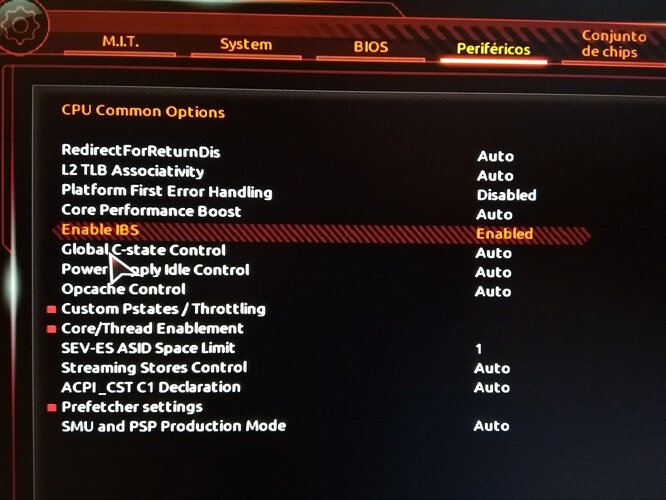

 )
) )
)