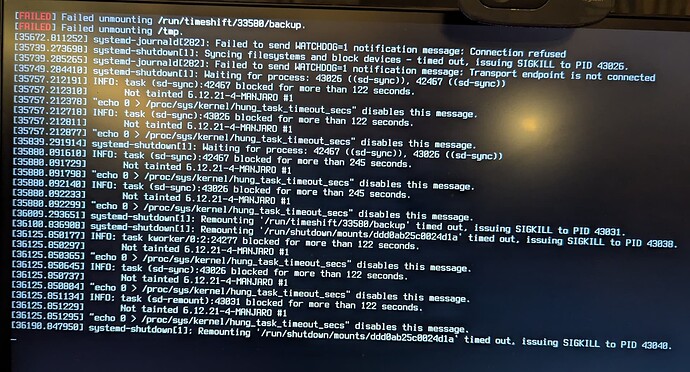(Thanks. I hope I’m correctly understanding what you mean by three backticks.)
$ inxi -Fza:
System:
Kernel: 6.12.21-4-MANJARO arch: x86_64 bits: 64 compiler: gcc v: 14.2.1
clocksource: tsc avail: hpet,acpi_pm
parameters: BOOT_IMAGE=/boot/vmlinuz-6.12-x86_64
root=UUID=19429b29-fa52-4671-86a7-733968f2fe77 rw loglevel=3 quiet
Desktop: KDE Plasma v: 6.3.4 tk: Qt v: N/A info: frameworks v: 6.12.0
wm: kwin_x11 vt: 2 dm: SDDM Distro: Manjaro base: Arch Linux
Machine:
Type: Desktop System: ASUSTeK product: K30BF_M32BF_A_F_K31BF_6 v: N/A
serial: <superuser required>
Mobo: ASUSTeK model: K30BF_M32BF_A_F_K31BF_6 v: Rev X.0x
serial: <superuser required> part-nu: SKU uuid: <superuser required>
UEFI: American Megatrends v: 0501 date: 07/09/2015
Battery:
Device-1: hidpp_battery_0 model: Logitech Wireless Mouse PID:003c
serial: N/A charge: 55% (should be ignored) rechargeable: yes
status: discharging
Device-2: hidpp_battery_1 model: Logitech Wireless Keyboard PID:0060
serial: N/A charge: 70% (should be ignored) rechargeable: yes
status: discharging
Device-3: hidpp_battery_2 model: Logitech Wireless Mouse M510
serial: <filter> charge: 55% (should be ignored) rechargeable: yes
status: discharging
CPU:
Info: model: AMD A10-7800 Radeon R7 12 Compute Cores 4C+8G bits: 64
type: MCP arch: Steamroller level: v2 built: 2014 process: GF 28nm
family: 0x15 (21) model-id: 0x30 (48) stepping: 1 microcode: 0x6003106
Topology: cpus: 1x dies: 1 clusters: 1 cores: 4 smt: <unsupported> cache:
L1: 256 KiB desc: d-4x16 KiB; i-2x96 KiB L2: 4 MiB desc: 2x2 MiB
Speed (MHz): avg: 2493 min/max: 1400/3500 boost: enabled scaling:
driver: acpi-cpufreq governor: schedutil cores: 1: 2493 2: 2493 3: 2493
4: 2493 bogomips: 27936
Flags: avx ht lm nx pae sse sse2 sse3 sse4_1 sse4_2 sse4a ssse3 svm
Vulnerabilities:
Type: gather_data_sampling status: Not affected
Type: itlb_multihit status: Not affected
Type: l1tf status: Not affected
Type: mds status: Not affected
Type: meltdown status: Not affected
Type: mmio_stale_data status: Not affected
Type: reg_file_data_sampling status: Not affected
Type: retbleed mitigation: untrained return thunk; SMT disabled
Type: spec_rstack_overflow status: Not affected
Type: spec_store_bypass mitigation: Speculative Store Bypass disabled via
prctl
Type: spectre_v1 mitigation: usercopy/swapgs barriers and __user pointer
sanitization
Type: spectre_v2 mitigation: Retpolines; STIBP: disabled; RSB filling;
PBRSB-eIBRS: Not affected; BHI: Not affected
Type: srbds status: Not affected
Type: tsx_async_abort status: Not affected
Graphics:
Device-1: Advanced Micro Devices [AMD/ATI] Kaveri [Radeon R7 Graphics]
vendor: ASUSTeK driver: radeon v: kernel alternate: amdgpu arch: GCN-2
code: Sea Islands process: GF/TSMC 16-28nm built: 2013-17 ports:
active: HDMI-A-1 empty: VGA-1 bus-ID: 00:01.0 chip-ID: 1002:130f
class-ID: 0300
Device-2: Logitech Webcam C270 driver: snd-usb-audio,uvcvideo type: USB
rev: 2.0 speed: 480 Mb/s lanes: 1 mode: 2.0 bus-ID: 3-5:4 chip-ID: 046d:0825
class-ID: 0102 serial: <filter>
Display: x11 server: X.Org v: 21.1.16 with: Xwayland v: 24.1.6
compositor: kwin_x11 driver: X: loaded: radeon unloaded: modesetting
alternate: fbdev,vesa dri: radeonsi gpu: radeon display-ID: :0 screens: 1
Screen-1: 0 s-res: 3840x2160 s-dpi: 96 s-size: 1016x571mm (40.00x22.48")
s-diag: 1165mm (45.88")
Monitor-1: HDMI-A-1 mapped: HDMI-0 model: Acer CB282K serial: <filter>
built: 2020 res: mode: 3840x2160 hz: 30 scale: 100% (1) dpi: 157 gamma: 1.2
size: 621x341mm (24.45x13.43") diag: 708mm (27.9") ratio: 16:9 modes:
max: 3840x2160 min: 720x400
API: EGL v: 1.5 hw: drv: amd radeonsi platforms: device: 0 drv: radeonsi
device: 1 drv: swrast gbm: drv: kms_swrast surfaceless: drv: radeonsi x11:
drv: radeonsi inactive: wayland
API: OpenGL v: 4.5 vendor: amd mesa v: 25.0.3-arch1.1 glx-v: 1.4
direct-render: yes renderer: KAVERI (radeonsi ACO DRM 2.50
6.12.21-4-MANJARO) device-ID: 1002:130f memory: 1000 MiB unified: no
API: Vulkan Message: No Vulkan data available.
Info: Tools: api: clinfo, eglinfo, glxinfo, vulkaninfo
de: kscreen-console,kscreen-doctor wl: wayland-info
x11: xdpyinfo, xprop, xrandr
Audio:
Device-1: Advanced Micro Devices [AMD/ATI] Kaveri HDMI/DP Audio
vendor: ASUSTeK driver: snd_hda_intel v: kernel bus-ID: 00:01.1
chip-ID: 1002:1308 class-ID: 0403
Device-2: Advanced Micro Devices [AMD] FCH Azalia vendor: ASUSTeK
driver: snd_hda_intel v: kernel bus-ID: 00:14.2 chip-ID: 1022:780d
class-ID: 0403
Device-3: Logitech Webcam C270 driver: snd-usb-audio,uvcvideo type: USB
rev: 2.0 speed: 480 Mb/s lanes: 1 mode: 2.0 bus-ID: 3-5:4 chip-ID: 046d:0825
class-ID: 0102 serial: <filter>
API: ALSA v: k6.12.21-4-MANJARO status: kernel-api with: aoss
type: oss-emulator tools: alsactl,alsamixer,amixer
Server-1: sndiod v: N/A status: off tools: aucat,midicat,sndioctl
Server-2: JACK v: 1.9.22 status: off with: 1: a2jmidid status: off 2: nsmd
status: off tools: cadence,jack_control
Server-3: PipeWire v: 1.4.1 status: off with: pipewire-media-session
status: active tools: pw-cat,pw-cli
Server-4: PulseAudio v: 17.0-43-g3e2bb status: active with:
1: pulseaudio-alsa type: plugin 2: pulseaudio-jack type: module
tools: pacat,pactl,pavucontrol
Network:
Device-1: Realtek RTL8111/8168/8211/8411 PCI Express Gigabit Ethernet
vendor: ASUSTeK H81M-C driver: r8169 v: kernel pcie: gen: 1 speed: 2.5 GT/s
lanes: 1 port: e000 bus-ID: 03:00.0 chip-ID: 10ec:8168 class-ID: 0200
IF: enp3s0 state: up speed: 1000 Mbps duplex: full mac: <filter>
Device-2: Realtek RTL8821AE 802.11ac PCIe Wireless Network Adapter
vendor: AzureWave driver: rtl8821ae v: kernel pcie: gen: 1 speed: 2.5 GT/s
lanes: 1 port: d000 bus-ID: 04:00.0 chip-ID: 10ec:8821 class-ID: 0280
IF: wlp4s0 state: down mac: <filter>
Info: services: NetworkManager,systemd-timesyncd
Bluetooth:
Device-1: IMC Networks Bluetooth Radio driver: btusb v: 0.8 type: USB
rev: 2.1 speed: 12 Mb/s lanes: 1 mode: 1.1 bus-ID: 1-3:2 chip-ID: 13d3:3414
class-ID: e001 serial: <filter>
Report: btmgmt ID: hci0 rfk-id: 1 state: up address: <filter> bt-v: 4.0
lmp-v: 6 status: discoverable: yes pairing: yes class-ID: 6c0000
Drives:
Local Storage: total: 8.19 TiB used: 6.29 TiB (76.8%)
SMART Message: Unable to run smartctl. Root privileges required.
ID-1: /dev/sda maj-min: 8:0 vendor: Toshiba model: DT01ACA200
size: 1.82 TiB block-size: physical: 4096 B logical: 512 B speed: 6.0 Gb/s
tech: HDD rpm: 7200 serial: <filter> fw-rev: ABS0 scheme: GPT
ID-2: /dev/sdb maj-min: 8:16 vendor: Crucial model: CT1000MX500SSD1
size: 931.51 GiB block-size: physical: 4096 B logical: 512 B speed: 6.0 Gb/s
tech: SSD serial: <filter> fw-rev: 032 scheme: GPT
ID-3: /dev/sdc maj-min: 8:32 vendor: Seagate model: Expansion Desk
size: 2.73 TiB block-size: physical: 4096 B logical: 4096 B type: USB
rev: 2.1 spd: 480 Mb/s lanes: 1 mode: 2.0 tech: N/A serial: <filter>
fw-rev: 0734 scheme: MBR
ID-4: /dev/sde maj-min: 8:64 vendor: Seagate model: ST3000DM001-9YN166
size: 2.73 TiB block-size: physical: 4096 B logical: 4096 B type: USB
rev: 2.0 spd: 480 Mb/s lanes: 1 mode: 2.0 tech: HDD rpm: 7200
serial: <filter> fw-rev: 0155 scheme: MBR
Partition:
ID-1: / raw-size: 246.6 GiB size: 242.55 GiB (98.36%)
used: 162.82 GiB (67.1%) fs: ext4 dev: /dev/sdb8 maj-min: 8:24
Swap:
Alert: No swap data was found.
Sensors:
System Temperatures: cpu: 17.4 C mobo: N/A gpu: radeon temp: 17.0 C
Fan Speeds (rpm): N/A
Info:
Memory: total: 12 GiB note: est. available: 10.64 GiB used: 5.26 GiB (49.4%)
Processes: 270 Power: uptime: 1h 26m states: freeze,mem,disk suspend: deep
avail: s2idle wakeups: 0 hibernate: platform avail: shutdown, reboot,
suspend, test_resume image: 4.24 GiB services: org_kde_powerdevil,upowerd
Init: systemd v: 257 default: graphical tool: systemctl
Packages: 4916 pm: dpkg pkgs: 0 pm: pacman pkgs: 2418 libs: 569
tools: octopi,pamac,trizen,yay pm: rpm pkgs: N/A note: see --rpm tools: dnf
pm: flatpak pkgs: 44 pm: snap pkgs: 36 Compilers: clang: 19.1.7
gcc: 14.2.1 Shell: Bash v: 5.2.37 running-in: konsole inxi: 3.3.38
$ sudo fdisk -l:
Disk /dev/sda: 1.82 TiB, 2000398934016 bytes, 3907029168 sectors
Disk model: TOSHIBA DT01ACA2
Units: sectors of 1 * 512 = 512 bytes
Sector size (logical/physical): 512 bytes / 4096 bytes
I/O size (minimum/optimal): 4096 bytes / 4096 bytes
Disklabel type: gpt
Disk identifier: E26609FF-3BD4-47BF-BB33-AB127E01832F
Device Start End Sectors Size Type
/dev/sda5 2048 3907028991 3907026944 1.8T Microsoft basic data
Disk /dev/sdb: 931.51 GiB, 1000204886016 bytes, 1953525168 sectors
Disk model: CT1000MX500SSD1
Units: sectors of 1 * 512 = 512 bytes
Sector size (logical/physical): 512 bytes / 4096 bytes
I/O size (minimum/optimal): 4096 bytes / 4096 bytes
Disklabel type: gpt
Disk identifier: F05E330D-AC4C-4950-AC27-40A2AE41FCFA
Device Start End Sectors Size Type
/dev/sdb1 2048 206847 204800 100M EFI System
/dev/sdb2 206848 239615 32768 16M Microsoft reserved
/dev/sdb3 239616 209954925 209715310 100G Microsoft basic data
/dev/sdb4 1952481280 1953521663 1040384 508M Windows recovery environment
/dev/sdb5 209956864 232910847 22953984 10.9G Linux swap
/dev/sdb6 232910848 233959423 1048576 512M Microsoft basic data
/dev/sdb7 233959424 267513855 33554432 16G Linux swap
/dev/sdb8 267513856 784668671 517154816 246.6G Linux filesystem
/dev/sdb10 784668672 784685055 16384 8M Linux filesystem
/dev/sdb11 784685056 785076223 391168 191M EFI System
/dev/sdb12 785076224 788981759 3905536 1.9G Linux swap
/dev/sdb13 1168685056 1169733631 1048576 512M EFI System
/dev/sdb14 788981760 1168685055 379703296 181.1G Linux filesystem
/dev/sdb15 1169733632 1379448831 209715200 100G Linux filesystem
Partition table entries are not in disk order.
Disk /dev/sdc: 2.73 TiB, 3000592977920 bytes, 732566645 sectors
Disk model: Expansion Desk
Units: sectors of 1 * 4096 = 4096 bytes
Sector size (logical/physical): 4096 bytes / 4096 bytes
I/O size (minimum/optimal): 4096 bytes / 4096 bytes
Disklabel type: dos
Disk identifier: 0x0002c0f9
Device Boot Start End Sectors Size Id Type
/dev/sdc1 2048 650521087 650519040 2.4T 7 HPFS/NTFS/exFAT
/dev/sdc2 * 650521088 732566527 82045440 313G 83 Linux
Disk /dev/sde: 2.73 TiB, 3000592977920 bytes, 732566645 sectors
Disk model: FA GoFlex Desk
Units: sectors of 1 * 4096 = 4096 bytes
Sector size (logical/physical): 4096 bytes / 4096 bytes
I/O size (minimum/optimal): 4096 bytes / 4096 bytes
Disklabel type: dos
Disk identifier: 0x0a5a3bf3
Device Boot Start End Sectors Size Id Type
/dev/sde1 * 63 732564062 732564000 2.7T 7 HPFS/NTFS/exFAT
Disk /dev/loop0: 22.82 MiB, 23928832 bytes, 46736 sectors
Units: sectors of 1 * 512 = 512 bytes
Sector size (logical/physical): 512 bytes / 512 bytes
I/O size (minimum/optimal): 512 bytes / 512 bytes
Disk /dev/loop1: 22.82 MiB, 23928832 bytes, 46736 sectors
Units: sectors of 1 * 512 = 512 bytes
Sector size (logical/physical): 512 bytes / 512 bytes
I/O size (minimum/optimal): 512 bytes / 512 bytes
Disk /dev/loop2: 68 KiB, 69632 bytes, 136 sectors
Units: sectors of 1 * 512 = 512 bytes
Sector size (logical/physical): 512 bytes / 512 bytes
I/O size (minimum/optimal): 512 bytes / 512 bytes
Disk /dev/loop3: 86.52 MiB, 90726400 bytes, 177200 sectors
Units: sectors of 1 * 512 = 512 bytes
Sector size (logical/physical): 512 bytes / 512 bytes
I/O size (minimum/optimal): 512 bytes / 512 bytes
Disk /dev/loop4: 4 KiB, 4096 bytes, 8 sectors
Units: sectors of 1 * 512 = 512 bytes
Sector size (logical/physical): 512 bytes / 512 bytes
I/O size (minimum/optimal): 512 bytes / 512 bytes
Disk /dev/loop5: 184.27 MiB, 193216512 bytes, 377376 sectors
Units: sectors of 1 * 512 = 512 bytes
Sector size (logical/physical): 512 bytes / 512 bytes
I/O size (minimum/optimal): 512 bytes / 512 bytes
Disk /dev/loop6: 32.93 MiB, 34525184 bytes, 67432 sectors
Units: sectors of 1 * 512 = 512 bytes
Sector size (logical/physical): 512 bytes / 512 bytes
I/O size (minimum/optimal): 512 bytes / 512 bytes
Disk /dev/loop7: 184.78 MiB, 193757184 bytes, 378432 sectors
Units: sectors of 1 * 512 = 512 bytes
Sector size (logical/physical): 512 bytes / 512 bytes
I/O size (minimum/optimal): 512 bytes / 512 bytes
Disk /dev/loop8: 88.73 MiB, 93040640 bytes, 181720 sectors
Units: sectors of 1 * 512 = 512 bytes
Sector size (logical/physical): 512 bytes / 512 bytes
I/O size (minimum/optimal): 512 bytes / 512 bytes
Disk /dev/loop9: 103.99 MiB, 109043712 bytes, 212976 sectors
Units: sectors of 1 * 512 = 512 bytes
Sector size (logical/physical): 512 bytes / 512 bytes
I/O size (minimum/optimal): 512 bytes / 512 bytes
Disk /dev/loop10: 104.19 MiB, 109252608 bytes, 213384 sectors
Units: sectors of 1 * 512 = 512 bytes
Sector size (logical/physical): 512 bytes / 512 bytes
I/O size (minimum/optimal): 512 bytes / 512 bytes
Disk /dev/loop11: 55.36 MiB, 58052608 bytes, 113384 sectors
Units: sectors of 1 * 512 = 512 bytes
Sector size (logical/physical): 512 bytes / 512 bytes
I/O size (minimum/optimal): 512 bytes / 512 bytes
Disk /dev/loop12: 55.36 MiB, 58052608 bytes, 113384 sectors
Units: sectors of 1 * 512 = 512 bytes
Sector size (logical/physical): 512 bytes / 512 bytes
I/O size (minimum/optimal): 512 bytes / 512 bytes
Disk /dev/loop13: 63.75 MiB, 66842624 bytes, 130552 sectors
Units: sectors of 1 * 512 = 512 bytes
Sector size (logical/physical): 512 bytes / 512 bytes
I/O size (minimum/optimal): 512 bytes / 512 bytes
Disk /dev/loop14: 63.75 MiB, 66850816 bytes, 130568 sectors
Units: sectors of 1 * 512 = 512 bytes
Sector size (logical/physical): 512 bytes / 512 bytes
I/O size (minimum/optimal): 512 bytes / 512 bytes
Disk /dev/loop15: 73.89 MiB, 77479936 bytes, 151328 sectors
Units: sectors of 1 * 512 = 512 bytes
Sector size (logical/physical): 512 bytes / 512 bytes
I/O size (minimum/optimal): 512 bytes / 512 bytes
Disk /dev/loop16: 73.89 MiB, 77475840 bytes, 151320 sectors
Units: sectors of 1 * 512 = 512 bytes
Sector size (logical/physical): 512 bytes / 512 bytes
I/O size (minimum/optimal): 512 bytes / 512 bytes
Disk /dev/loop17: 66.22 MiB, 69439488 bytes, 135624 sectors
Units: sectors of 1 * 512 = 512 bytes
Sector size (logical/physical): 512 bytes / 512 bytes
I/O size (minimum/optimal): 512 bytes / 512 bytes
Disk /dev/loop18: 68.4 MiB, 71720960 bytes, 140080 sectors
Units: sectors of 1 * 512 = 512 bytes
Sector size (logical/physical): 512 bytes / 512 bytes
I/O size (minimum/optimal): 512 bytes / 512 bytes
Disk /dev/loop19: 66.76 MiB, 70004736 bytes, 136728 sectors
Units: sectors of 1 * 512 = 512 bytes
Sector size (logical/physical): 512 bytes / 512 bytes
I/O size (minimum/optimal): 512 bytes / 512 bytes
Disk /dev/loop20: 67.17 MiB, 70434816 bytes, 137568 sectors
Units: sectors of 1 * 512 = 512 bytes
Sector size (logical/physical): 512 bytes / 512 bytes
I/O size (minimum/optimal): 512 bytes / 512 bytes
Disk /dev/loop21: 80.08 MiB, 83968000 bytes, 164000 sectors
Units: sectors of 1 * 512 = 512 bytes
Sector size (logical/physical): 512 bytes / 512 bytes
I/O size (minimum/optimal): 512 bytes / 512 bytes
Disk /dev/loop22: 164.82 MiB, 172830720 bytes, 337560 sectors
Units: sectors of 1 * 512 = 512 bytes
Sector size (logical/physical): 512 bytes / 512 bytes
I/O size (minimum/optimal): 512 bytes / 512 bytes
Disk /dev/loop23: 164.82 MiB, 172830720 bytes, 337560 sectors
Units: sectors of 1 * 512 = 512 bytes
Sector size (logical/physical): 512 bytes / 512 bytes
I/O size (minimum/optimal): 512 bytes / 512 bytes
Disk /dev/loop24: 516.01 MiB, 541073408 bytes, 1056784 sectors
Units: sectors of 1 * 512 = 512 bytes
Sector size (logical/physical): 512 bytes / 512 bytes
I/O size (minimum/optimal): 512 bytes / 512 bytes
Disk /dev/loop25: 505.09 MiB, 529625088 bytes, 1034424 sectors
Units: sectors of 1 * 512 = 512 bytes
Sector size (logical/physical): 512 bytes / 512 bytes
I/O size (minimum/optimal): 512 bytes / 512 bytes
Disk /dev/loop26: 140 KiB, 143360 bytes, 280 sectors
Units: sectors of 1 * 512 = 512 bytes
Sector size (logical/physical): 512 bytes / 512 bytes
I/O size (minimum/optimal): 512 bytes / 512 bytes
Disk /dev/loop27: 404.1 MiB, 423731200 bytes, 827600 sectors
Units: sectors of 1 * 512 = 512 bytes
Sector size (logical/physical): 512 bytes / 512 bytes
I/O size (minimum/optimal): 512 bytes / 512 bytes
Disk /dev/loop28: 404.38 MiB, 424017920 bytes, 828160 sectors
Units: sectors of 1 * 512 = 512 bytes
Sector size (logical/physical): 512 bytes / 512 bytes
I/O size (minimum/optimal): 512 bytes / 512 bytes
Disk /dev/loop29: 91.69 MiB, 96141312 bytes, 187776 sectors
Units: sectors of 1 * 512 = 512 bytes
Sector size (logical/physical): 512 bytes / 512 bytes
I/O size (minimum/optimal): 512 bytes / 512 bytes
Disk /dev/loop30: 81.26 MiB, 85209088 bytes, 166424 sectors
Units: sectors of 1 * 512 = 512 bytes
Sector size (logical/physical): 512 bytes / 512 bytes
I/O size (minimum/optimal): 512 bytes / 512 bytes
Disk /dev/loop31: 289.78 MiB, 303853568 bytes, 593464 sectors
Units: sectors of 1 * 512 = 512 bytes
Sector size (logical/physical): 512 bytes / 512 bytes
I/O size (minimum/optimal): 512 bytes / 512 bytes
Disk /dev/loop32: 17.4 MiB, 18243584 bytes, 35632 sectors
Units: sectors of 1 * 512 = 512 bytes
Sector size (logical/physical): 512 bytes / 512 bytes
I/O size (minimum/optimal): 512 bytes / 512 bytes
Disk /dev/loop33: 17.13 MiB, 17965056 bytes, 35088 sectors
Units: sectors of 1 * 512 = 512 bytes
Sector size (logical/physical): 512 bytes / 512 bytes
I/O size (minimum/optimal): 512 bytes / 512 bytes
Disk /dev/loop34: 103.19 MiB, 108199936 bytes, 211328 sectors
Units: sectors of 1 * 512 = 512 bytes
Sector size (logical/physical): 512 bytes / 512 bytes
I/O size (minimum/optimal): 512 bytes / 512 bytes
Disk /dev/loop35: 207.39 MiB, 217464832 bytes, 424736 sectors
Units: sectors of 1 * 512 = 512 bytes
Sector size (logical/physical): 512 bytes / 512 bytes
I/O size (minimum/optimal): 512 bytes / 512 bytes
Disk /dev/loop36: 237.26 MiB, 248786944 bytes, 485912 sectors
Units: sectors of 1 * 512 = 512 bytes
Sector size (logical/physical): 512 bytes / 512 bytes
I/O size (minimum/optimal): 512 bytes / 512 bytes
Disk /dev/loop37: 211.49 MiB, 221761536 bytes, 433128 sectors
Units: sectors of 1 * 512 = 512 bytes
Sector size (logical/physical): 512 bytes / 512 bytes
I/O size (minimum/optimal): 512 bytes / 512 bytes
Disk /dev/loop38: 160 KiB, 163840 bytes, 320 sectors
Units: sectors of 1 * 512 = 512 bytes
Sector size (logical/physical): 512 bytes / 512 bytes
I/O size (minimum/optimal): 512 bytes / 512 bytes
Disk /dev/loop39: 823.25 MiB, 863240192 bytes, 1686016 sectors
Units: sectors of 1 * 512 = 512 bytes
Sector size (logical/physical): 512 bytes / 512 bytes
I/O size (minimum/optimal): 512 bytes / 512 bytes
Disk /dev/loop40: 101.47 MiB, 106397696 bytes, 207808 sectors
Units: sectors of 1 * 512 = 512 bytes
Sector size (logical/physical): 512 bytes / 512 bytes
I/O size (minimum/optimal): 512 bytes / 512 bytes
Disk /dev/loop41: 823.49 MiB, 863494144 bytes, 1686512 sectors
Units: sectors of 1 * 512 = 512 bytes
Sector size (logical/physical): 512 bytes / 512 bytes
I/O size (minimum/optimal): 512 bytes / 512 bytes
Disk /dev/loop42: 164.15 MiB, 172122112 bytes, 336176 sectors
Units: sectors of 1 * 512 = 512 bytes
Sector size (logical/physical): 512 bytes / 512 bytes
I/O size (minimum/optimal): 512 bytes / 512 bytes
Disk /dev/loop43: 83.12 MiB, 87158784 bytes, 170232 sectors
Units: sectors of 1 * 512 = 512 bytes
Sector size (logical/physical): 512 bytes / 512 bytes
I/O size (minimum/optimal): 512 bytes / 512 bytes
Disk /dev/loop44: 83.12 MiB, 87158784 bytes, 170232 sectors
Units: sectors of 1 * 512 = 512 bytes
Sector size (logical/physical): 512 bytes / 512 bytes
I/O size (minimum/optimal): 512 bytes / 512 bytes
Disk /dev/loop45: 175.77 MiB, 184307712 bytes, 359976 sectors
Units: sectors of 1 * 512 = 512 bytes
Sector size (logical/physical): 512 bytes / 512 bytes
I/O size (minimum/optimal): 512 bytes / 512 bytes
Disk /dev/loop46: 162.14 MiB, 170020864 bytes, 332072 sectors
Units: sectors of 1 * 512 = 512 bytes
Sector size (logical/physical): 512 bytes / 512 bytes
I/O size (minimum/optimal): 512 bytes / 512 bytes
Disk /dev/loop47: 175.55 MiB, 184082432 bytes, 359536 sectors
Units: sectors of 1 * 512 = 512 bytes
Sector size (logical/physical): 512 bytes / 512 bytes
I/O size (minimum/optimal): 512 bytes / 512 bytes
Disk /dev/loop48: 150.43 MiB, 157741056 bytes, 308088 sectors
Units: sectors of 1 * 512 = 512 bytes
Sector size (logical/physical): 512 bytes / 512 bytes
I/O size (minimum/optimal): 512 bytes / 512 bytes
Disk /dev/loop49: 150.43 MiB, 157741056 bytes, 308088 sectors
Units: sectors of 1 * 512 = 512 bytes
Sector size (logical/physical): 512 bytes / 512 bytes
I/O size (minimum/optimal): 512 bytes / 512 bytes
Disk /dev/loop50: 44.45 MiB, 46604288 bytes, 91024 sectors
Units: sectors of 1 * 512 = 512 bytes
Sector size (logical/physical): 512 bytes / 512 bytes
I/O size (minimum/optimal): 512 bytes / 512 bytes
Disk /dev/loop51: 50.89 MiB, 53366784 bytes, 104232 sectors
Units: sectors of 1 * 512 = 512 bytes
Sector size (logical/physical): 512 bytes / 512 bytes
I/O size (minimum/optimal): 512 bytes / 512 bytes
Disk /dev/loop52: 346.75 MiB, 363593728 bytes, 710144 sectors
Units: sectors of 1 * 512 = 512 bytes
Sector size (logical/physical): 512 bytes / 512 bytes
I/O size (minimum/optimal): 512 bytes / 512 bytes
Disk /dev/loop53: 322.9 MiB, 338583552 bytes, 661296 sectors
Units: sectors of 1 * 512 = 512 bytes
Sector size (logical/physical): 512 bytes / 512 bytes
I/O size (minimum/optimal): 512 bytes / 512 bytes
Disk /dev/loop54: 322.95 MiB, 338636800 bytes, 661400 sectors
Units: sectors of 1 * 512 = 512 bytes
Sector size (logical/physical): 512 bytes / 512 bytes
I/O size (minimum/optimal): 512 bytes / 512 bytes
Disk /dev/loop55: 346.75 MiB, 363593728 bytes, 710144 sectors
Units: sectors of 1 * 512 = 512 bytes
Sector size (logical/physical): 512 bytes / 512 bytes
I/O size (minimum/optimal): 512 bytes / 512 bytes
$ sudo blkid:
/dev/loop1: BLOCK_SIZE="131072" TYPE="squashfs"
/dev/loop29: BLOCK_SIZE="131072" TYPE="squashfs"
/dev/loop19: BLOCK_SIZE="131072" TYPE="squashfs"
/dev/loop47: BLOCK_SIZE="131072" TYPE="squashfs"
/dev/loop37: BLOCK_SIZE="131072" TYPE="squashfs"
/dev/loop27: BLOCK_SIZE="131072" TYPE="squashfs"
/dev/loop55: BLOCK_SIZE="131072" TYPE="squashfs"
/dev/loop17: BLOCK_SIZE="131072" TYPE="squashfs"
/dev/loop45: BLOCK_SIZE="131072" TYPE="squashfs"
/dev/loop8: BLOCK_SIZE="131072" TYPE="squashfs"
/dev/loop35: BLOCK_SIZE="131072" TYPE="squashfs"
/dev/loop25: BLOCK_SIZE="131072" TYPE="squashfs"
/dev/sdb4: BLOCK_SIZE="512" UUID="D80C64260C6401BC" TYPE="ntfs" PARTUUID="66d483bf-7616-4b78-8633-791a39af8872"
/dev/sdb10: PARTUUID="e5a99783-d644-44dd-9f37-3b672bdbd897"
/dev/sdb2: PARTLABEL="Microsoft reserved partition" PARTUUID="a99ee17c-a019-4404-b1b6-f894c09f0e13"
/dev/sdb15: LABEL="Mint_20_Cinnamon" UUID="5e5cf470-6c81-41c3-90a0-3baa90260015" BLOCK_SIZE="4096" TYPE="ext4" PARTUUID="8c40779b-5bf7-4e25-96f5-99ba53a8772d"
/dev/sdb7: UUID="82fcc5b1-e3f9-4981-b227-697757080f73" TYPE="swap" PARTUUID="421061de-d6a1-46d4-bdc2-85d25b3d1f07"
/dev/sdb13: LABEL_FATBOOT="LINXEFIBOOT" LABEL="LINXEFIBOOT" UUID="A278-608E" BLOCK_SIZE="512" TYPE="vfat" PARTLABEL="LinuxEFI system partition" PARTUUID="3bca4c68-0535-487c-b4ab-967eed2e6c08"
/dev/sdb5: UUID="9f251590-1722-47cf-a22c-5803566606c2" TYPE="swap" PARTUUID="b1747367-6565-44e2-b1b3-4380d8704c29"
/dev/sdb11: UUID="8275-28F9" BLOCK_SIZE="512" TYPE="vfat" PARTUUID="d847cddc-1df9-40f7-a60f-26032cf115f6"
/dev/sdb3: LABEL="Windows10" BLOCK_SIZE="512" UUID="2E3414DD3414A9BB" TYPE="ntfs" PARTLABEL="Basic data partition" PARTUUID="af4a6cad-7a43-42ff-ae25-e670e97515f2"
/dev/sdb1: UUID="3212-D76F" BLOCK_SIZE="512" TYPE="vfat" PARTLABEL="EFI System Partition" PARTUUID="cd549b26-ee9f-457e-9a98-b0dcaa1d4d0a"
/dev/sdb8: LABEL="Manjaro 20.0" UUID="19429b29-fa52-4671-86a7-733968f2fe77" BLOCK_SIZE="4096" TYPE="ext4" PARTUUID="52a993f7-8ed4-4a6e-a60f-f105ef64aa59"
/dev/sdb14: UUID="9003eb00-5784-47c6-b49f-1221aa1fefa0" BLOCK_SIZE="4096" TYPE="ext4" PARTUUID="4b0937ef-df51-433b-a3a2-45e6281d03f2"
/dev/sdb6: LABEL_FATBOOT="BOOTEFI" LABEL="BOOTEFI" UUID="BBF6-4F95" BLOCK_SIZE="512" TYPE="vfat" PARTUUID="87cbc7df-896b-4416-85c3-368e7dcb1537"
/dev/sdb12: UUID="baa088d5-7c47-4d84-9df7-a697d0e58887" TYPE="swap" PARTUUID="e31392e4-db21-4347-952a-fa87de36f978"
/dev/loop53: BLOCK_SIZE="131072" TYPE="squashfs"
/dev/loop15: BLOCK_SIZE="131072" TYPE="squashfs"
/dev/loop43: BLOCK_SIZE="131072" TYPE="squashfs"
/dev/loop6: BLOCK_SIZE="131072" TYPE="squashfs"
/dev/loop33: BLOCK_SIZE="131072" TYPE="squashfs"
/dev/loop23: BLOCK_SIZE="131072" TYPE="squashfs"
/dev/loop51: BLOCK_SIZE="131072" TYPE="squashfs"
/dev/loop13: BLOCK_SIZE="131072" TYPE="squashfs"
/dev/loop41: BLOCK_SIZE="131072" TYPE="squashfs"
/dev/loop4: BLOCK_SIZE="131072" TYPE="squashfs"
/dev/loop31: BLOCK_SIZE="131072" TYPE="squashfs"
/dev/loop21: BLOCK_SIZE="131072" TYPE="squashfs"
/dev/loop11: BLOCK_SIZE="131072" TYPE="squashfs"
/dev/loop2: BLOCK_SIZE="131072" TYPE="squashfs"
/dev/loop48: BLOCK_SIZE="131072" TYPE="squashfs"
/dev/loop38: BLOCK_SIZE="131072" TYPE="squashfs"
/dev/loop0: BLOCK_SIZE="131072" TYPE="squashfs"
/dev/loop28: BLOCK_SIZE="131072" TYPE="squashfs"
/dev/sde1: LABEL="FreeAgent G" UUID="2088-5B7E" BLOCK_SIZE="4096" TYPE="exfat"
/dev/loop18: BLOCK_SIZE="131072" TYPE="squashfs"
/dev/loop46: BLOCK_SIZE="131072" TYPE="squashfs"
/dev/loop9: BLOCK_SIZE="131072" TYPE="squashfs"
/dev/loop36: BLOCK_SIZE="131072" TYPE="squashfs"
/dev/loop26: BLOCK_SIZE="131072" TYPE="squashfs"
/dev/sdc2: LABEL="Seagate_3TB-ext4" UUID="7efa6249-10ce-4cb3-8b06-c0380c9ae000" BLOCK_SIZE="4096" TYPE="ext4"
/dev/sdc1: LABEL="Seagate_3Tb-NTFSpart" BLOCK_SIZE="4096" UUID="0D8B15FB0D8B15FB" TYPE="ntfs"
/dev/loop54: BLOCK_SIZE="131072" TYPE="squashfs"
/dev/loop16: BLOCK_SIZE="131072" TYPE="squashfs"
/dev/loop44: BLOCK_SIZE="131072" TYPE="squashfs"
/dev/loop7: BLOCK_SIZE="131072" TYPE="squashfs"
/dev/loop34: BLOCK_SIZE="131072" TYPE="squashfs"
/dev/loop24: BLOCK_SIZE="131072" TYPE="squashfs"
/dev/sda5: LABEL="Data" BLOCK_SIZE="512" UUID="B850C07750C03DBE" TYPE="ntfs" PARTLABEL="Data" PARTUUID="c66c2290-3c7a-4902-b786-67203d2b6b22"
/dev/loop52: BLOCK_SIZE="131072" TYPE="squashfs"
/dev/loop14: BLOCK_SIZE="131072" TYPE="squashfs"
/dev/loop42: BLOCK_SIZE="131072" TYPE="squashfs"
/dev/loop5: BLOCK_SIZE="131072" TYPE="squashfs"
/dev/loop32: BLOCK_SIZE="131072" TYPE="squashfs"
/dev/loop22: BLOCK_SIZE="131072" TYPE="squashfs"
/dev/loop50: BLOCK_SIZE="131072" TYPE="squashfs"
/dev/loop12: BLOCK_SIZE="131072" TYPE="squashfs"
/dev/loop40: BLOCK_SIZE="131072" TYPE="squashfs"
/dev/loop3: BLOCK_SIZE="131072" TYPE="squashfs"
/dev/loop30: BLOCK_SIZE="131072" TYPE="squashfs"
/dev/loop20: BLOCK_SIZE="131072" TYPE="squashfs"
/dev/loop49: BLOCK_SIZE="131072" TYPE="squashfs"
/dev/loop10: BLOCK_SIZE="131072" TYPE="squashfs"
/dev/loop39: BLOCK_SIZE="131072" TYPE="squashfs"
$ cat /etc/fstab:
# <file system> <mount point> <type> <options> <dump> <pass>
tmpfs /tmp tmpfs defaults,noatime,mode=1777 0 0
/dev/disk/by-uuid/1605ce13-d5a7-4588-9bad-ea6b472ad96a /mnt/1605ce13-d5a7-4588-9bad-ea6b472ad96a auto nosuid,nodev,nofail,x-gvfs-show 0 0
/dev/disk/by-uuid/0b530154-5ad9-496b-9b26-ec16cf4217a0 /mnt/0b530154-5ad9-496b-9b26-ec16cf4217a0 auto nosuid,nodev,nofail,x-gvfs-show 0 0
/dev/disk/by-uuid/dd9e48bf-75fd-4122-a68f-116314bac08a /mnt/dd9e48bf-75fd-4122-a68f-116314bac08a auto nosuid,nodev,nofail,x-gvfs-show 0 0
LABEL=Manjaro\04020.0 /mnt/Manjaro\04020.0 ext4 defaults,noatime,x-gvfs-show 0 1
LABEL=Mint_20_Cinnamon /mnt/Mint_20_Cinnamon auto nosuid,nodev,nofail,x-gvfs-show 0 0
LABEL=Data /mnt/Data auto nosuid,nodev,nofail,x-gvfs-show,x-gvfs-name=Data,x-gvfs-icon=Data,x-gvfs-symbolic-icon=Data 0 0
UUID=19429b29-fa52-4671-86a7-733968f2fe77 / ext4 defaults 0 0
/dev/disk/by-id/usb-Seagate_Expansion_Desk_NA4LVLXX-0:0-part1 /mnt/usb-Seagate_Expansion_Desk_NA4LVLXX-0:0-part1 auto nosuid,nodev,nofail,x-gvfs-show 0 0
/dev/disk/by-id/usb-Seagate_Expansion_Desk_NA4LVLXX-0:0-part2 /mnt/usb-Seagate_Expansion_Desk_NA4LVLXX-0:0-part2 auto nosuid,nodev,nofail,x-gvfs-show 0 0
/dev/disk/by-uuid/5A48-F327 /mnt/5A48-F327 auto nosuid,nodev,nofail,x-gvfs-show,noauto 0 0
LABEL=Windows /mnt/Windows auto nosuid,nodev,nofail,x-gvfs-show,noauto 0 0
/dev/disk/by-uuid/0E2C4BC02C4BA217 /mnt/0E2C4BC02C4BA217 auto nosuid,nodev,nofail,x-gvfs-show,noauto0 0
LABEL=BOOTEFI /mnt/BOOTEFI vfat umask=0077,x-gvfs-show 0 2
/dev/disk/by-id/wwn-0x5000c500354aa885-part1 /mnt/wwn-0x5000c500354aa885-part1 auto nosuid,nodev,nofail,x-gvfs-show 0 0
/dev/disk/by-uuid/855f4f5c-cd81-4ae1-8cdd-1afafb5772d8 none swap sw,noauto 0 0
/dev/disk/by-id/wwn-0x50014ee258de53f9-part10 /mnt/wwn-0x50014ee258de53f9-part10 auto nosuid,nodev,nofail,noauto,x-gvfs-show 0 0
$ cat /etc/default/grub:
# GRUB boot loader configuration
GRUB_DEFAULT="0"
GRUB_TIMEOUT="5"
GRUB_DISTRIBUTOR="Manjaro"
GRUB_CMDLINE_LINUX_DEFAULT="loglevel=3 quiet"
GRUB_CMDLINE_LINUX=""
# Preload both GPT and MBR modules so that they are not missed
GRUB_PRELOAD_MODULES="part_gpt part_msdos"
# Uncomment to enable booting from LUKS encrypted devices
#GRUB_ENABLE_CRYPTODISK="y"
# Set to 'countdown' or 'hidden' to change timeout behavior,
# press ESC key to display menu.
GRUB_TIMEOUT_STYLE=menu
# Uncomment to use basic console
GRUB_TERMINAL_INPUT="console"
# Uncomment to disable graphical terminal
#GRUB_TERMINAL_OUTPUT="console"
# The resolution used on graphical terminal
# note that you can use only modes which your graphic card supports via VBE
# you can see them in real GRUB with the command `vbeinfo'
GRUB_GFXMODE=auto
# Uncomment to allow the kernel use the same resolution used by grub
GRUB_GFXPAYLOAD_LINUX="keep"
# Uncomment if you want GRUB to pass to the Linux kernel the old parameter
# format "root=/dev/xxx" instead of "root=/dev/disk/by-uuid/xxx"
#GRUB_DISABLE_LINUX_UUID="true"
# Uncomment to disable generation of recovery mode menu entries
GRUB_DISABLE_RECOVERY="true"
# Uncomment and set to the desired menu colors. Used by normal and wallpaper
# modes only. Entries specified as foreground/background.
GRUB_COLOR_NORMAL="light-gray/black"
GRUB_COLOR_HIGHLIGHT="green/black"
# Uncomment one of them for the gfx desired, a image background or a gfxtheme
#GRUB_BACKGROUND="/usr/share/grub/background.png"
GRUB_THEME="/usr/share/grub/themes/manjaro/theme.txt"
# Uncomment to get a beep at GRUB start
#GRUB_INIT_TUNE="480 440 1"
# Uncomment to make GRUB remember the last selection. This requires
# setting 'GRUB_DEFAULT=saved' above.
#GRUB_SAVEDEFAULT="true"
# Uncomment this option to enable os-prober execution in the grub-mkconfig command
GRUB_DISABLE_OS_PROBER=false
Mod edit: Split command outputs into separate preformatted text enclosures for better legibility.