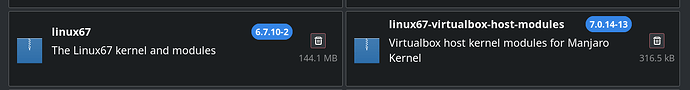i think that the linux 67 package should be in the official repository but pamac-manager show it in the Foreign category
That’s because kernel 6.7 is end-of-life and no longer supported or available in Manjaro’s repositories (so it is now an orphaned/foreign package). If 6.7.10-2 is the kernel you are currently using, you should look at changing to a supported kernel such as 6.8 or 6.6, which is LTS.
I think you should learn how kernel versions work. 6.7 is EOL.
I’m in the testing branch and i thought that manjaro will update the kernel automatically to the latest one.
so to update it i need to manually select the 68 kernel from the pamac-gui for example? there is no automatic way to tell manjaro to use always the latest kernel existing in the repo?
No - that never happens - because Manjaro has several kernels available.
What happens is that within a release e.g. 6.7 the kernel is maintained.
Changing to the next version is manual.
sudo mhwd-kernel -i linux68
The upstream Arch Linux project is where you automagically getting the next stable kernel - because they have a different approach.
Whether that is better is a matter of preference.
Personally I like the Manjaro approach where you are selectively in charge - of course within the realm of kernels in the repo.
It is entirely possible to use a kernel not in the Manjaro repo - simply build your own.
No Manjaro won’t switch packages for you.
thank you.
i was using linux mint before manjaro and there was an option in the settings panel from where i can change easily the kernel version and choose to download it from there.
is there any option like that in manjaro?
sudo mhwd-kernel -i linux68
this code will make a full system update while now i just need to update the kernel version. if i download 68 kernel package from the pamac-manager do the system use it automatically? or i need to perform that command?
And that you should do - remember to include kernel headers if in use.
sudo pacman -Syu linux68 linux68-headers
Whether that is convenient - I will leave to you - but changing the kernel version without a system update may wreck your system.
Be warned - you are in unsupported territory
sudo pacman -S linux68 linux68-headers
thank you.
i downloaded the 69 kernel
and i find that there is “manjaro settings” which i did not see before. i searched in the kde settings but did not find the kernel switching settings.
The kcm module for the settings manager does not work with Plasma 6.
The application itself still works.
It may be notable that mhwd-kernel will fail if not using manjaro kernels.
This is undocumented but reproducible behavior.
Similar can be said about the fact that ‘headers’ will be automatically installed if they already are used, but skipped if they arent already there.
Otherwise mhwd-kernel (and its GUI counterpart in manjaro-settings-manager) are the accessible go-to’s for kernel installation and deletion in the same way mhwd should be used for drivers.
PS.
Is it uncouth to mention @jonathon’s thankless efforts to provide linux-lts for manjaro ?
It used to exist.
And it would have provided the 'safe automatic kernel update upgrade switch that some users seem to expect.
RIP both jonathon and manjaros kernel-lts offerings.
wiki.manjaro.org - Manjaro:A Different Kind of Beast - Kernel Management
A stable kernel on Manjaro is never synced to the next stable kernel like you may be used to with an Arch Linux install.
If you neglect you are running an EOL kernel you will get various driver issues - most prominently Nvidia drivers - when the EOL kernel is removed from the repo. Such issues is not a Manjaro fault but a fault of the system admin who neglected proper system maintenance.
Manjaro did have linux-lts and linux-latest metapackages, but they were dropped due to numerous problems
This topic was automatically closed 36 hours after the last reply. New replies are no longer allowed.