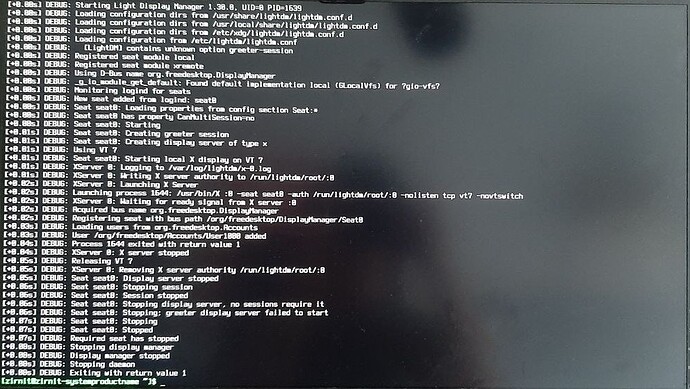Hello my lightdm seems to be crashing everytime I start my Pc.
It hangs on boot either after “[OK] started CUPS Scheduler” or at some other point.
I remember the last change I made to my system that could affect something like this was activating Freesync and NoTear.
Also I am running Dual Boot with windows 10 (windows 10 is on another drive though it seems that the Bootloader might be on the same drive as manjaro)
Data I found out is below
If you need more data please ask.
[please be aware I am typing the errors per hand since I cannot acces the desktop and writing a forum post through console is not a thing I am capable of doing nor do I know how to get the copy and pasted stuff out of my pc onto another device]
After ctrl+alt+f3 ‘’‘journalctl --catalog --priority=3 --boot=0’’’ gives me
{date and stuff + name} systemd[1]: Failed to start Light Display Manager.
Subject: A start job for unit lightdm.service has failed
Defined-By: systemd
Support: {manjaro support site url}
A start job for unit lightdm.service has finished with a failure.
The job identifier is 946 and the job result is failed.
{date and stuff + name} systemd-udev[404]: could not read from '/sys/module/amd64_edac/initstate': No such device
sudo lightdm --test-mode --debug
gives this output (cant copy and paste it from there sadly so here is a picture hope it works)
my inxi --admin --verbosity=7 --filter --width (though some data might be old since I am copying this from another older forum post of mine)
Kernel: 5.13.19-2-MANJARO x86_64 bits: 64 compiler: gcc v: 11.1.0
parameters: BOOT_IMAGE=/boot/vmlinuz-5.13-x86_64
root=UUID=0bc33de2-959d-433a-8788-244c33b2697f rw quiet apparmor=1
security=apparmor udev.log_priority=3
Desktop: Xfce 4.16.0 tk: Gtk 3.24.29 info: xfce4-panel wm: xfwm 4.16.1
vt: 7 dm: LightDM 1.30.0 Distro: Manjaro Linux base: Arch Linux
Machine:
Type: Desktop Mobo: ASUSTeK model: PRIME X570-P v: Rev X.0x
serial: <superuser required> UEFI: American Megatrends v: 4021
date: 08/09/2021
Battery:
Message: No system battery data found. Is one present?
Memory:
RAM: total: 15.54 GiB used: 2.21 GiB (14.2%)
RAM Report:
permissions: Unable to run dmidecode. Root privileges required.
CPU:
Info: model: AMD Ryzen 5 3600 bits: 64 type: MT MCP arch: Zen 2
family: 0x17 (23) model-id: 0x71 (113) stepping: 0 microcode: 0x8701021
Topology: cpus: 1x cores: 6 tpc: 2 threads: 12 smt: enabled cache:
L1: 384 KiB desc: d-6x32 KiB; i-6x32 KiB L2: 3 MiB desc: 6x512 KiB
L3: 32 MiB desc: 2x16 MiB
Speed (MHz): avg: 2467 high: 3717 min/max: 2200/4208 boost: enabled
scaling: driver: acpi-cpufreq governor: schedutil cores: 1: 2911 2: 2057
3: 2054 4: 2199 5: 2200 6: 2199 7: 3613 8: 3717 9: 2057 10: 2202 11: 2199
12: 2200 bogomips: 86440
Flags: 3dnowprefetch abm adx aes aperfmperf apic arat avic avx avx2 bmi1
bmi2 bpext cat_l3 cdp_l3 clflush clflushopt clwb clzero cmov cmp_legacy
constant_tsc cpb cpuid cqm cqm_llc cqm_mbm_local cqm_mbm_total
cqm_occup_llc cr8_legacy cx16 cx8 de decodeassists extapic extd_apicid
f16c flushbyasid fma fpu fsgsbase fxsr fxsr_opt ht hw_pstate ibpb ibs
irperf lahf_lm lbrv lm mba mca mce misalignsse mmx mmxext monitor movbe
msr mtrr mwaitx nonstop_tsc nopl npt nrip_save nx osvw overflow_recov pae
pat pausefilter pclmulqdq pdpe1gb perfctr_core perfctr_llc perfctr_nb
pfthreshold pge pni popcnt pse pse36 rdpid rdpru rdrand rdseed rdt_a
rdtscp rep_good sep sev sev_es sha_ni skinit smap smca sme smep ssbd sse
sse2 sse4_1 sse4_2 sse4a ssse3 stibp succor svm svm_lock syscall tce
topoext tsc tsc_scale umip v_spec_ctrl v_vmsave_vmload vgif vmcb_clean vme
vmmcall wbnoinvd wdt xgetbv1 xsave xsavec xsaveerptr xsaveopt xsaves
Vulnerabilities:
Type: itlb_multihit status: Not affected
Type: l1tf status: Not affected
Type: mds status: Not affected
Type: meltdown status: Not affected
Type: spec_store_bypass
mitigation: Speculative Store Bypass disabled via prctl and seccomp
Type: spectre_v1
mitigation: usercopy/swapgs barriers and __user pointer sanitization
Type: spectre_v2 mitigation: Full AMD retpoline, IBPB: conditional, STIBP:
conditional, RSB filling
Type: srbds status: Not affected
Type: tsx_async_abort status: Not affected
Graphics:
Device-1: AMD Navi 10 [Radeon RX 5600 OEM/5600 XT / 5700/5700 XT]
vendor: Sapphire Limited driver: amdgpu v: kernel bus-ID: 0a:00.0
chip-ID: 1002:731f class-ID: 0300
Display: x11 server: X.Org 1.21.1.2 compositor: xfwm4 v: 4.16.1 driver:
loaded: amdgpu display-ID: :0.0 screens: 1
Screen-1: 0 s-res: 2560x1440 s-dpi: 96 s-size: 677x381mm (26.7x15.0")
s-diag: 777mm (30.6")
Monitor-1: DisplayPort-0 res: 2560x1440 dpi: 109
size: 597x336mm (23.5x13.2") diag: 685mm (27")
OpenGL: renderer: AMD Radeon RX 5700 XT (NAVI10 DRM 3.41.0
5.13.19-2-MANJARO LLVM 13.0.0)
v: 4.6 Mesa 21.2.5 direct render: Yes
Audio:
Device-1: AMD Navi 10 HDMI Audio driver: snd_hda_intel v: kernel
bus-ID: 0a:00.1 chip-ID: 1002:ab38 class-ID: 0403
Device-2: AMD Starship/Matisse HD Audio vendor: ASUSTeK
driver: snd_hda_intel v: kernel bus-ID: 0c:00.4 chip-ID: 1022:1487
class-ID: 0403
Sound Server-1: ALSA v: k5.13.19-2-MANJARO running: yes
Sound Server-2: JACK v: 1.9.19 running: no
Sound Server-3: PulseAudio v: 15.0 running: yes
Sound Server-4: PipeWire v: 0.3.40 running: no
Network:
Device-1: Realtek RTL8111/8168/8411 PCI Express Gigabit Ethernet
vendor: ASUSTeK PRIME B450M-A driver: r8169 v: kernel port: f000
bus-ID: 04:00.0 chip-ID: 10ec:8168 class-ID: 0200
IF: enp4s0 state: up speed: 1000 Mbps duplex: full mac: <filter>
IP v4: <filter> type: dynamic noprefixroute scope: global
broadcast: <filter>
IP v6: <filter> type: dynamic noprefixroute scope: global
IP v6: <filter> type: noprefixroute scope: link
WAN IP: <filter>
Bluetooth:
Message: No bluetooth data found.
Logical:
Message: No logical block device data found.
RAID:
Message: No RAID data found.
Drives:
Local Storage: total: 3.18 TiB used: 56.07 GiB (1.7%)
SMART Message: Required tool smartctl not installed. Check --recommends
ID-1: /dev/nvme0n1 maj-min: 259:0 vendor: Samsung model: SSD 970 EVO 500GB
size: 465.76 GiB block-size: physical: 512 B logical: 512 B speed: 31.6 Gb/s
lanes: 4 type: SSD serial: <filter> rev: 2B2QEXE7 temp: 30.9 C scheme: GPT
ID-2: /dev/sda maj-min: 8:0 vendor: Western Digital
model: WD20EZRZ-00Z5HB0 size: 1.82 TiB block-size: physical: 4096 B
logical: 512 B speed: 6.0 Gb/s type: HDD rpm: 5400 serial: <filter>
rev: 0A80 scheme: GPT
ID-3: /dev/sdb maj-min: 8:16 vendor: Samsung model: SSD 860 QVO 1TB
size: 931.51 GiB block-size: physical: 512 B logical: 512 B speed: 6.0 Gb/s
type: SSD serial: <filter> rev: 2B6Q scheme: GPT
Message: No optical or floppy data found.
Partition:
ID-1: / raw-size: 465.47 GiB size: 457.09 GiB (98.20%)
used: 49.16 GiB (10.8%) fs: ext4 dev: /dev/nvme0n1p2 maj-min: 259:2
label: N/A uuid: 0bc33de2-959d-433a-8788-244c33b2697f
ID-2: /boot/efi raw-size: 300 MiB size: 299.4 MiB (99.80%)
used: 25.5 MiB (8.5%) fs: vfat dev: /dev/nvme0n1p1 maj-min: 259:1
label: NO_LABEL uuid: 6D5F-3BC0
ID-3: /mnt/Fast Library raw-size: 915.89 GiB size: 900.51 GiB (98.32%)
used: 6.88 GiB (0.8%) fs: ext4 dev: /dev/sdb1 maj-min: 8:17
label: Fast Library uuid: 6a9f3a32-0b2d-47db-a750-49ff7315f9f0
ID-4: /mnt/Slow Archive raw-size: 1.82 TiB size: 1.79 TiB (98.37%)
used: 28 KiB (0.0%) fs: ext4 dev: /dev/sda1 maj-min: 8:1 label: Slow Archive
uuid: f3e28752-bf8b-44b3-9ec9-5befd5a00509
Swap:
Alert: No swap data was found.
Unmounted:
ID-1: /dev/sdb2 maj-min: 8:18 size: 15.62 GiB fs: swap label: N/A
uuid: 9a48c4a1-7a4a-4f3a-82b0-888ec862a47d
USB:
Hub-1: 1-0:1 info: Hi-speed hub with single TT ports: 6 rev: 2.0
speed: 480 Mb/s chip-ID: 1d6b:0002 class-ID: 0900
Hub-2: 2-0:1 info: Super-speed hub ports: 4 rev: 3.1 speed: 10 Gb/s
chip-ID: 1d6b:0003 class-ID: 0900
Hub-3: 3-0:1 info: Hi-speed hub with single TT ports: 6 rev: 2.0
speed: 480 Mb/s chip-ID: 1d6b:0002 class-ID: 0900
Device-1: 3-3:2 info: tshort Dactyl-Manuform (5x6) type: Keyboard,HID
driver: hid-generic,usbhid interfaces: 2 rev: 2.0 speed: 12 Mb/s
power: 500mA chip-ID: 444d:3536 class-ID: 0300
Device-2: 3-4:3 info: Logitech G502 Proteus Spectrum Optical Mouse
type: Mouse,HID driver: hid-generic,usbhid interfaces: 2 rev: 2.0
speed: 12 Mb/s power: 300mA chip-ID: 046d:c332 class-ID: 0300
serial: <filter>
Device-3: 3-6:4 info: ASUSTek AURA LED Controller type: HID
driver: hid-generic,usbhid interfaces: 2 rev: 2.0 speed: 12 Mb/s power: 16mA
chip-ID: 0b05:18f3 class-ID: 0300 serial: <filter>
Hub-4: 4-0:1 info: Super-speed hub ports: 4 rev: 3.1 speed: 10 Gb/s
chip-ID: 1d6b:0003 class-ID: 0900
Hub-5: 5-0:1 info: Hi-speed hub with single TT ports: 4 rev: 2.0
speed: 480 Mb/s chip-ID: 1d6b:0002 class-ID: 0900
Device-1: 5-2:2 info: Prusa Original Prusa i3 MK3
type: Abstract (modem),CDC-Data driver: cdc_acm interfaces: 2 rev: 2.0
speed: 12 Mb/s power: 100mA chip-ID: 2c99:0002 class-ID: 0a00
serial: <filter>
Hub-6: 6-0:1 info: Super-speed hub ports: 4 rev: 3.1 speed: 10 Gb/s
chip-ID: 1d6b:0003 class-ID: 0900
Sensors:
System Temperatures: cpu: 37.2 C mobo: N/A gpu: amdgpu temp: 42.0 C
mem: 40.0 C
Fan Speeds (RPM): N/A gpu: amdgpu fan: 0
Info:
Processes: 298 Uptime: 27m wakeups: 0 Init: systemd v: 249 tool: systemctl
Compilers: gcc: 11.1.0 Packages: 1263 pacman: 1254 lib: 394 flatpak: 5
snap: 4 Shell: Bash v: 5.1.12 running-in: xfce4-terminal inxi: 3.3.11