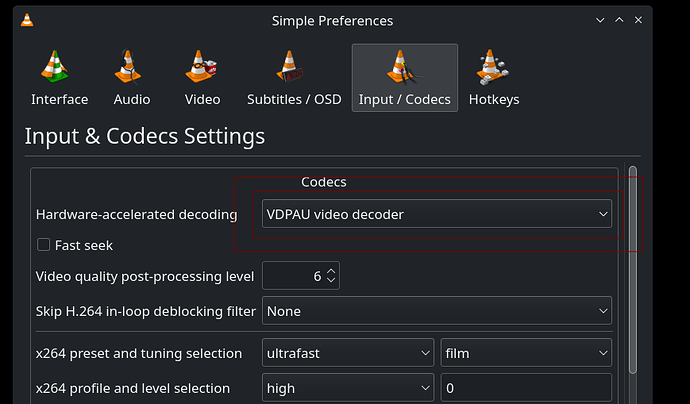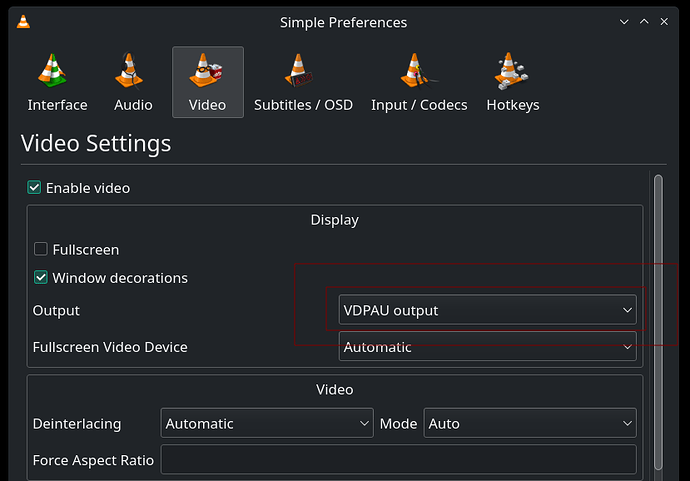Since month i fight this problem. VLC and mpv make problems playing 4k videos as VDPAU does not seem to work since the update. I use nvidia prorietary drivers installed with mhdw.
I searched hours for solutions. Maybe someone has an idea.
Setting VDPAU in vlc does not work, black screen
[marco@marco-pc elemente]$ vainfo
Trying display: wayland
Trying display: x11
libva error: vaGetDriverNames() failed with unknown libva error
vainfo: VA-API version: 1.20 (libva 2.20.0)
vainfo: Driver version: Splitted-Desktop Systems VDPAU backend for VA-API - 0.7.4
vainfo: Supported profile and entrypoints
VAProfileMPEG2Simple : VAEntrypointVLD
VAProfileMPEG2Main : VAEntrypointVLD
VAProfileMPEG4Simple : VAEntrypointVLD
VAProfileMPEG4AdvancedSimple : VAEntrypointVLD
<unknown profile> : VAEntrypointVLD
VAProfileH264Main : VAEntrypointVLD
VAProfileH264High : VAEntrypointVLD
VAProfileVC1Simple : VAEntrypointVLD
VAProfileVC1Main : VAEntrypointVLD
VAProfileVC1Advanced : VAEntrypointVLD
[marco@marco-pc elemente]$ printenv LIBVA_DRIVER_NAME
nvidia
[marco@marco-pc elemente]$ printenv VDPAU_DRIVER
nvidia
System:
Kernel: 6.5.5-1-MANJARO arch: x86_64 bits: 64 compiler: gcc v: 13.2.1
clocksource: tsc available: hpet,acpi_pm
parameters: BOOT_IMAGE=/boot/vmlinuz-6.5-x86_64
root=UUID=155c60c7-c2e8-4c18-a439-40a2553662bd rw nvidia-drm.modeset=1
apparmor=1 security=apparmor udev.log_priority=3 amd_iommu=on iommu=pt
Desktop: KDE Plasma v: 5.27.8 tk: Qt v: 5.15.11 wm: kwin_x11 vt: 2 dm: SDDM
Distro: Manjaro Linux base: Arch Linux
Machine:
Type: Desktop Mobo: ASUSTeK model: PRIME X470-PRO v: Rev X.0x
serial: <superuser required> UEFI: American Megatrends v: 5809
date: 12/03/2020
CPU:
Info: model: AMD Ryzen 7 2700X bits: 64 type: MT MCP arch: Zen+ gen: 2
level: v3 note: check built: 2018-21 process: GF 12nm family: 0x17 (23)
model-id: 8 stepping: 2 microcode: 0x800820D
Topology: cpus: 1x cores: 8 tpc: 2 threads: 16 smt: enabled cache:
L1: 768 KiB desc: d-8x32 KiB; i-8x64 KiB L2: 4 MiB desc: 8x512 KiB L3: 16 MiB
desc: 2x8 MiB
Speed (MHz): avg: 3306 high: 4225 min/max: 2200/3700 boost: enabled
scaling: driver: acpi-cpufreq governor: schedutil cores: 1: 4097 2: 2108
3: 2108 4: 4196 5: 3681 6: 4175 7: 2098 8: 4225 9: 4215 10: 2108 11: 2107
12: 4164 13: 3087 14: 4217 15: 2108 16: 4216 bogomips: 118238
Flags: avx avx2 ht lm nx pae sse sse2 sse3 sse4_1 sse4_2 sse4a ssse3 svm
Vulnerabilities:
Type: gather_data_sampling status: Not affected
Type: itlb_multihit status: Not affected
Type: l1tf status: Not affected
Type: mds status: Not affected
Type: meltdown status: Not affected
Type: mmio_stale_data status: Not affected
Type: retbleed mitigation: untrained return thunk; SMT vulnerable
Type: spec_rstack_overflow mitigation: safe RET
Type: spec_store_bypass mitigation: Speculative Store Bypass disabled via
prctl
Type: spectre_v1 mitigation: usercopy/swapgs barriers and __user pointer
sanitization
Type: spectre_v2 mitigation: Retpolines, IBPB: conditional, STIBP:
disabled, RSB filling, PBRSB-eIBRS: Not affected
Type: srbds status: Not affected
Type: tsx_async_abort status: Not affected
Graphics:
Device-1: NVIDIA GP104 [GeForce GTX 1070 Ti] vendor: ASUSTeK driver: nvidia
v: 535.113.01 alternate: nouveau,nvidia_drm non-free: 535.xx+
status: current (as of 2023-09) arch: Pascal code: GP10x process: TSMC 16nm
built: 2016-21 pcie: gen: 3 speed: 8 GT/s lanes: 16 ports: active: none
off: DP-2 empty: DP-1, DVI-D-1, HDMI-A-1, HDMI-A-2 bus-ID: 09:00.0
chip-ID: 10de:1b82 class-ID: 0300
Display: x11 server: X.Org v: 21.1.8 with: Xwayland v: 23.2.1
compositor: kwin_x11 driver: X: loaded: nvidia gpu: nvidia,nvidia-nvswitch
display-ID: :0 screens: 1
Screen-1: 0 s-res: 3840x1600 s-dpi: 110 s-size: 887x373mm (34.92x14.69")
s-diag: 962mm (37.88")
Monitor-1: DP-2 note: disabled model: LG (GoldStar) 38GN950
serial: <filter> built: 2021 res: 3840x1600 hz: 120 dpi: 111 gamma: 1.2
size: 880x370mm (34.65x14.57") diag: 952mm (37.5") modes: max: 3840x1600
min: 640x480
API: EGL v: 1.5 hw: drv: nvidia platforms: gbm: drv: nvidia
API: OpenGL v: 4.6.0 vendor: nvidia v: 535.113.01 glx-v: 1.4
direct-render: yes renderer: NVIDIA GeForce GTX 1070 Ti/PCIe/SSE2
memory: 7.81 GiB
API: Vulkan v: 1.3.264 layers: 12 device: 0 type: discrete-gpu name: NVIDIA
GeForce GTX 1070 Ti driver: nvidia v: 535.113.01 device-ID: 10de:1b82
surfaces: xcb,xlib