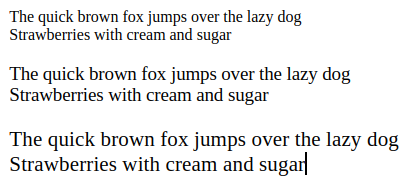Something strange happened suddenly in libreoffice.
Laptop was new two weeks ago. Installed with manjaro xfce minimal on usb.
Libreoffice was installed with its dependencies. No font packages explicitly installed.
I installed Norwegian dictionary, using the tools menu in Writer. No other dictionaries. System language is english.
Here’s the chain of events:
I created a new document in Writer, and saved. Everything looked normal.
Some days later I open that document, made some changes, save as new name. Still everything looked normal. Times New Roman was the font selected as default when I created the document.
Then I press [Ctrl]+[N] to create a new document… then all buttons on the toolbars disappeared for 20 seconds. Then the buttons came back and a new window with a blank document showed up.
In this new document lots of fonts are gone. Dejavu Sans has become the font of all styles.
Since then, any new document, in Writer or Calc has got Dejavu as default font. Lots of the fonts that was in the list when I created the first document are no longer there.
The styles looks strange in new documents. In calc, unless editing the layout, the top of every tall letter (k, l, f… all uppercase and numbers) is clipped in the top.
Everything just looks strange in new documents.
And there is a very strange language behavior. The languages available to select should be norwegian and english. But norwegian in gone from the list, instead an other random language shows up on the list. Which language this is changes frequently. I’ve seen Danish, French, Farsi, some I’ve never heard of, and some can’t read the name of. There is always two languages on the list to select: English and one of the random.
In the document created before this happened, everything looks normal, except for the font list. The fonts used in the document looks as they should. But they are missing from the list of available fonts.
But the random language problem is present here as well.
To create a new document with some decent styles and fonts, my current workaround is to open the document I created last week, save as, delete all content except for one word of each font I’d like to make use of. Then I have a new blank document to start with. As the fonts to use cannot be selected from the menu, I’ll have to use clone formating tool to copy font from the words I kept from the original document.
It did not help to delete the folder
~/.config/libreoffice/
It did not help to reinstall libreoffice.
What else could I try?