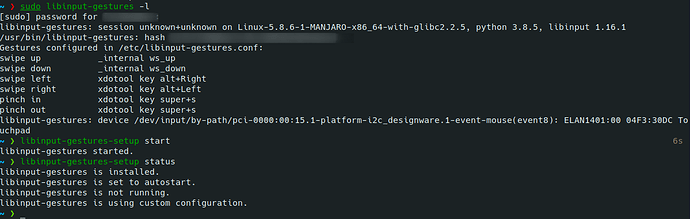Did you add yourself to group input?
If still not working try easystroke from aur
How do we do that?
-
sudo gpasswd -a user input
-
open pamac-manager>settings>enable aur update and then search for easystroke
Don’t forget to reboot after adding yourself to the input group.
He can simply logout and login. No need to reboot.
As I can understand you are new user, don’t forget to disable aur after installing easystroke, to avoid messed up your system with files from aur.
That’s true, I just have the habit of recommending rebooting in some cases even if it’s not technically needed.
That was the issue!
I was not added to the input group, thank you.
Also, do you know how to map a particular key combination to a gesture?
I wanted to add Alt+Tab to a gesture and did so using " xdotool key “Alt+Tab” but that doesn’t seem to work.
Welcome,
you can map your gestures (for all users) via editing global file at
/etc/libinput-gestures.conf (with sudo)
Or better via user custom settings at
~/.config/libinput-gestures.conf
I suggest to use the second via cp /etc/libinput-gestures.conf ~/.config/libinput-gestures.conf.
Inside the file are examples you can use like:
gesture pinch out xdotool key alt+tab
This topic was automatically closed 3 days after the last reply. New replies are no longer allowed.