I fully agree!
To be honest, I’m totally confused about ALSA pipewire and Co.! What I’ve checked in the past:
- The MIC-symbol in System section of the control bar > Volume > MIC indicates the actual state; I can toggle it there.
- This is the same state as in SystemSettings > Audio > Mic.
- In some cases I checked the (UN-)mute state using AUDACITY, in each case it was correct.
[quote=“nikgnomic, post:25, topic:77660”]
I’ve seen the MIC-Mute-LED working properly this week using an actual KDE-neon (VirtualBox).
If you can find the ALSA settings from the VM …[/quote]
Running KDEneon again, I found this:
- KDEneon System:
- Operating System: KDE neon 5.22
- KDE Plasma Version: 5.22.4
- KDE Frameworks Version: 5.84.0
- Qt Version: 5.15.3
- Kernel Version: 5.11.0-25-generic (64-bit)
- System section of the control bar of the MANJARO-System gets changed: After LogIn to KDEneon with MIC-symbol, without KDEneon NO MIC-Symbol (ref. screenshots, without NEON first, with NEON second).
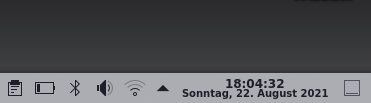
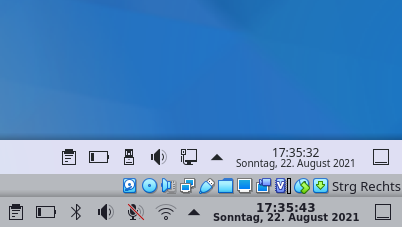
- If the MIC-Symbl is available (e.g. NEON running), UNmute / mute can be switched by clicking that symbol. The F4-LED indicates the actual state correct.
Both version of /var/lib/alsa/asound.state are ready for download.