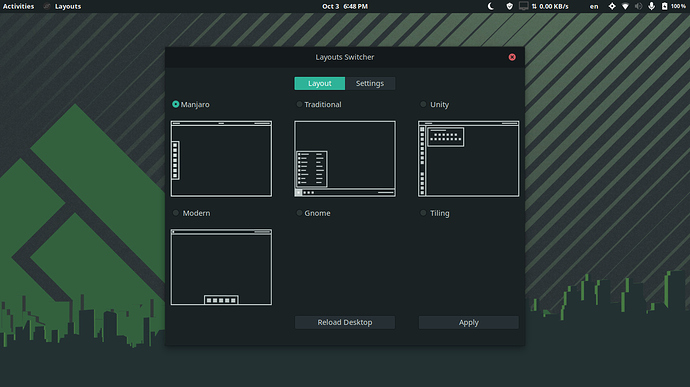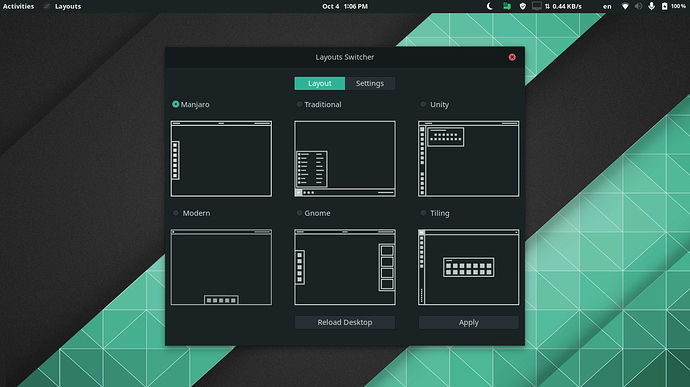Gnome and Tiling layout are not shown in Manjaro Gnome
Thank you for reporting!
Fixing tonight. Which branch is this?
@MDIntisar are you using stable? As stated as on the forum?
It is stable.
Yes, this is the stable branch.
The fixed version should already be in git, but it seems I uploaded an old commit by accident. Or maybe I didn’t commit the changes to git… 
Applying Tiling does not seem to do anything. Any docs on how it works?
It should install the material-shell extension if it is not installed, enable it and disable incompatible extensions. My guess is that the installation part does not happen. Can you run gnome-layout-switcher from terminal, enable tiling and post the output here? Thank you for reporting the problem!
The installation part doesn’t happen in my experience. I had to manually install the extension from the https://extensions.gnome.org. Then it worked.
When I installed the extension from the manjaro repository, tile layout didn’t work from the switcher.
xxxx@magaryss-20041 Linux 5.8.11-1-MANJARO x86_64 20.1.1 Mikah
~ >>> gnome-layout-switcher
current layout: manjaro
active layout: material_shell
disabled dash-to-dock@micxgx.gmail.com
disabled appindicatorsupport@rgcjonas.gmail.com
enabled material-shell@papyelgringo
Layout applied
I already installed the material-shell and its dependencies, but even so the theme is not applied correctly
after installing it (material-shell), I used Alt + F2 and using the “r” command, the material-shell was included in the extensions. Now it works normally. Remembering that I had to install the material-shell manually
Material shell has been added to the dependencies of Manjaro-gnome-assets
This topic was automatically closed 15 days after the last reply. New replies are no longer allowed.