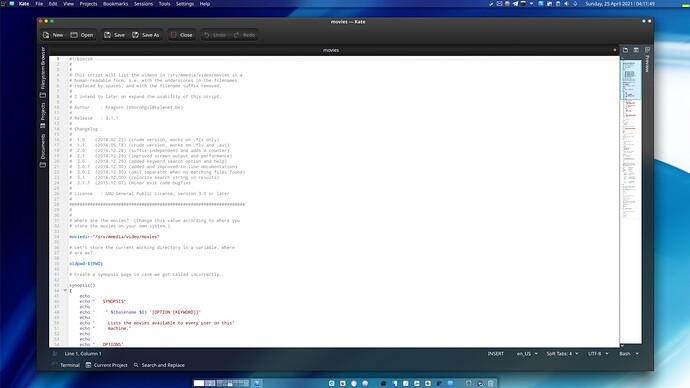Yes, of course. 
Unlock your widgets and right-click the panel. Choose “Edit Panel”. Next to the option of adjusting the panel thickness, you’ll also see a pair of sliders on either side. You can use these to set both a minimum width and a maximum width for the panel.
The panel will then grow and shrink depending on how many items are in the task manager, or how many icons and widgets you put on the panel, but you’ll want to set the panel to “centered” in the panel options first ─ by default, it is left-aligned. 
The screenshot below shows my desktop. The top panel is centered and maximized, and has a thickness of 20 pixels. The bottom panel is centered, has a thickness of 27 pixels, a minimum width of 850 pixels and a maximum width of 990 pixels. 
Additionally, you can also create additional panels that sit next to each other by setting their maximum size and their alignment. So for instance, like in your screenshot, you can have a short panel on the left, another short panel in the middle and another short panel on the right. And you can do this at all four of the screen edges too.
It’s KDE Plasma, man! Customizability is king!