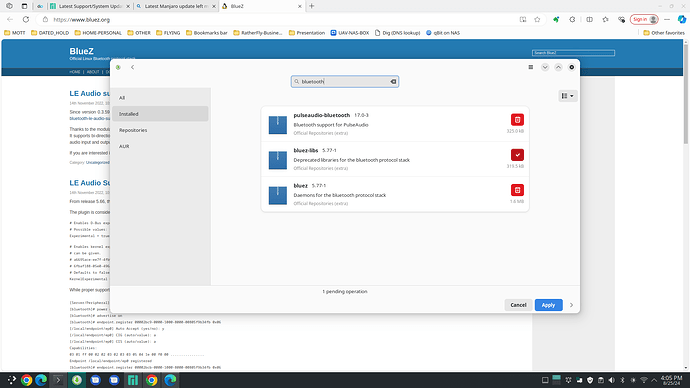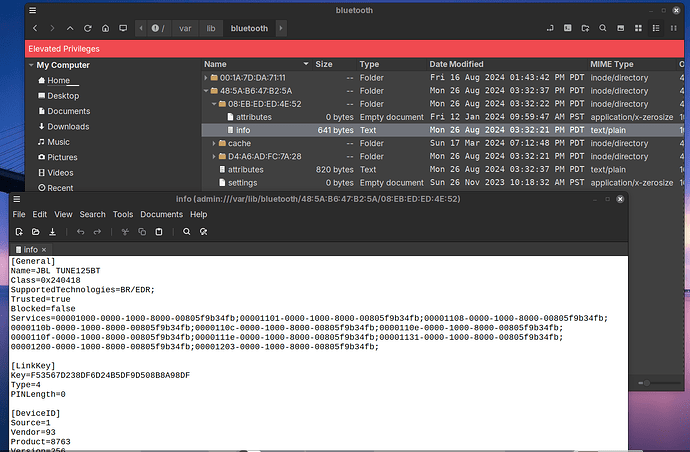I did the update which required a reboot and when it came back on I was able to see it listed in the devices from before, but it would not connect.
I tried to pair it on another number, but that did not work either.
I “forgot” the previously paired entry and tried again. Fail.
I read posts and went to the terminal where I tried there.
I tried to do it but it kept undoing the connection as shown in the screen clip.
The mouse is an MX S3
Remove the bluetooth device (off/on) then go for this exact structur:
Trusted>Pair>Connect
That worked for this user too:
In addition you can also maybe merge your pacnew files, wasn’t to long ago changes around /etc/bluetooth/main.conf and main.conf.pacnew if my memories correct.
As a last resort, if you still can’t get it to pair, go to /var/lib/bluetooth and delete the profile for your device.
Then start the pairing process again.
-John
Your screenshot
which you should not have posted here, but instead to an image sharing site like
shows the package manager GUI.
It shows the depreciated bluez-libs as selected
and bluez and pulseaudio-bluetooth as deselected.
If you apply this (or if you did apply this) then you have deinstalled bluetooth support.
There is no screen clip showing this.
I don’t know about BT mice, but other devices, like headphones, have a function/process to factory reset them.
This, together with what @DeLinuxCo said might help to start from scratch.
See the Arch wiki on what to install and do to have BT support:
As a newb, I have no idea what this means. I will assume it is not important for now, until I read thru everything to get to the end. If it is important please give me pointers to understand enough to do what is needed wisely. Thanks!
I did do this. I read how to do it and did it as instructed. I thought I did it correctly and was really excited but then it reverted. I thought the screen capture would have shown that to you all who know what it is saying. Sorry.
Sorry!
I am reading I should respond to all of these in one response.
I appreciated @DeLinuxCo 's response, but I found an editor (Kate) and went to the directory but that was not a file, but bluetoothhd was a file in that directory, but it came up garbled,… but I think that was because it was not a readable configuration file? Just guessing.
But I have no other bluetooth devices I am using and would like to RESET all of bluetooth and stat over.
I will go and read the last link Bluetooth - ArchWiki and see if I can figure it out with that.
Thank you!
PS. I did not understand not posting a screenshot because there was a place to put in a picture. I do not know what https://0x0.st/ is exactly or how to use it, but I will look at that too.
Thank you all.
/var/lib/bluetooth/
the immediate folders in this directory are your bluetooth adapters, then inside each adapter folder are the different devices that have been paired to the device. Inside those folders are the individual config files, find you device and remove that directory.
Yours does look much different than mine.
Should I be in Konsole?
I read the wiki.
I was able to “start” and “enable” btusb.
But after that it was over my head.
In the Konsole I have tried cd /var/lib/bluetooth, but permissions will not allow me in.
I also tried with sudo but that isnt allowed I guess in Konsole.
You have to be root to access /var/lib/bluetooth. I am also on Cinnamon Desktop, but that should not effect anything.
Oh boy.
I just know so little.
Oh! Wow! I did it!
I deleted the info file.
Well crap! I left my mouse at my house! I took it there to make sure it worked!
But if what you said is true, I willbe able to pair it when I return.
Although I saw above that when I did something I disabled
Does this mean I have to do something else because in trying to solve this issue I inadvertently deinstalled bluetooth support?!
When I went to add a bluetooth device in the regular GUI it seemed to act like it was working. So I do not know.
I will check back here to see what you say, tomorrow.
Hey! Thank you @DeLinuxCo . You are very helpful.
Hopefully I can get this working! It is not essential! But it sure would be nice to know I fixed it! Thanx!
PS. The biggest issue is THANKFULLY I remembered that I could do the CTRL-ALT F3… Hehehehe… but then i couldn’t remember how to get back!
Thanks again!
I’m sorry, I can’t be more clear.
If you did what you where about to do in the first screenshot, then you deinstalled bluez.
No big deal - install it again if you did.
Please don’t take this to be snarky. It is not meant to be.
The clarity has little to do with you and mostly to do with me.
But often times clarity will come with a few more details for what you had said (which may have seemed simple to YOU, who already knows the subject matter.)
Like the deinstallation of bluetooth support…
I am a GUI person, so when I see the bluetooth logo at the bottom of the bar and interacting with it seems to show it working, I am left puzzled by the statement, thus, the question.
I am not sure what this refers to. So I asked.
and the part about “if you apply this”… apply what?
And “deinstall bluetooth support” is an unknown thing to me, so did that mean I had to reinstall something? And if so, what specifically?
Maybe you saw no better way to help me.
Maybe it was boring for you.
Maybe it was bothersome that I just didn’t understand?
Whatever the reason that you couldn’t help me further, I certainly want to thank you for helping me as much as you did.
Thank you!
It did not work after I did this, and (I think because I went back to a different kernel,) the system fraze and I had to force restart.
I was about to record my screen because without pairing, hovering over the BT symbol in the tray showed my mouse connected, but it had an X on it. That seemed in contrast! Especially since I got an indication I had deleted the device, as you had helped to lead me through.
But in trying to install a screen recorder to show you, the system froze.
Once I got it back up, I thought I would try again.
This time, when I added a device (same GUI way as before, and YET with a listing already there for my mouse before it was on,) selecting it and next took me to a requester of TRUST and PAIR, which I did, and BAAAAAMMMM!
Mouse works.!
So, thank you for your time on this. It was appreciated.
I am not sure what I did or didn’t do, but it was good for me.
Thank you again.
Just look at your first post - the screenshot.
What do you see there?
It’s the package manager GUI
You searched for bluetooth - three packages are shown
The first and the third have a trash bin icon to their right, the middle one has got a check mark.
If you, in the next step, click “apply” bottom right
this is what will happen - the first and the third will be removed, the second, the middle one, will be installed
This topic was automatically closed 3 days after the last reply. New replies are no longer allowed.