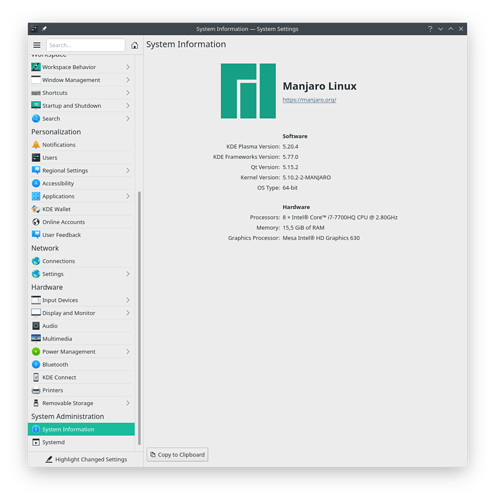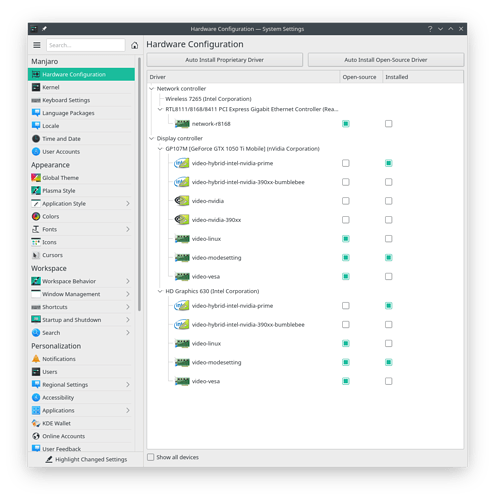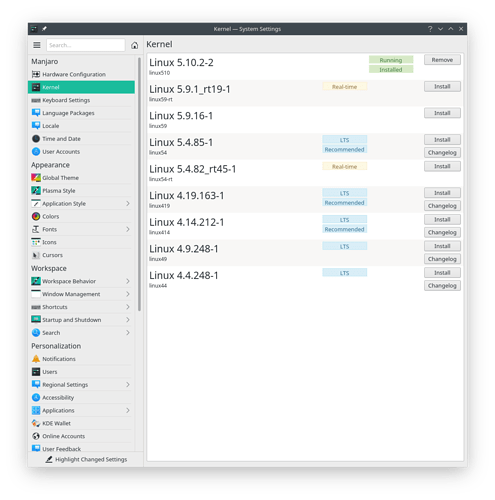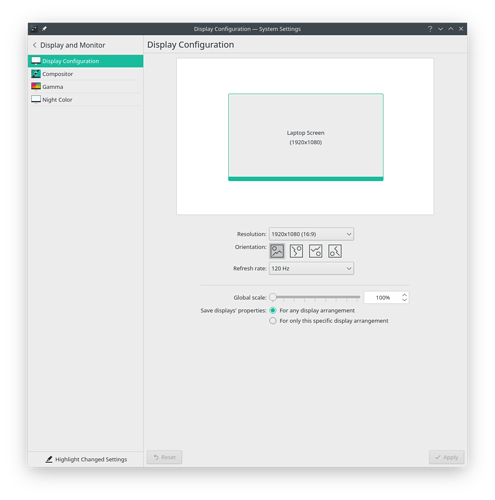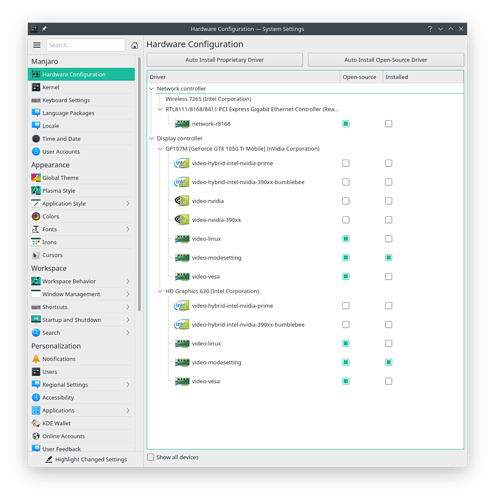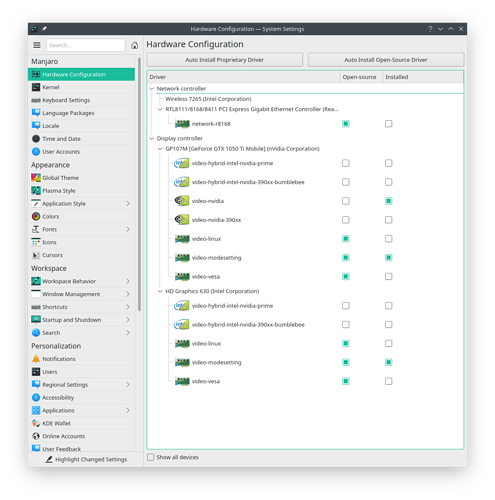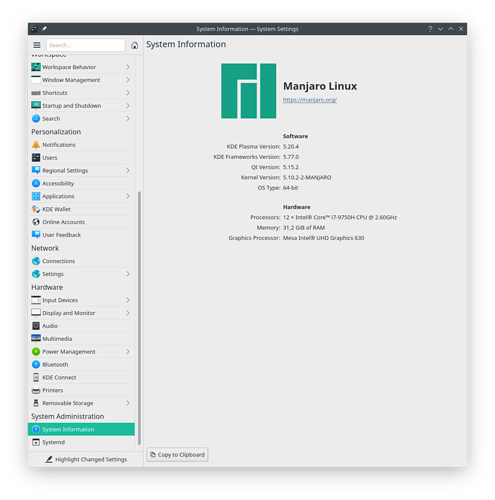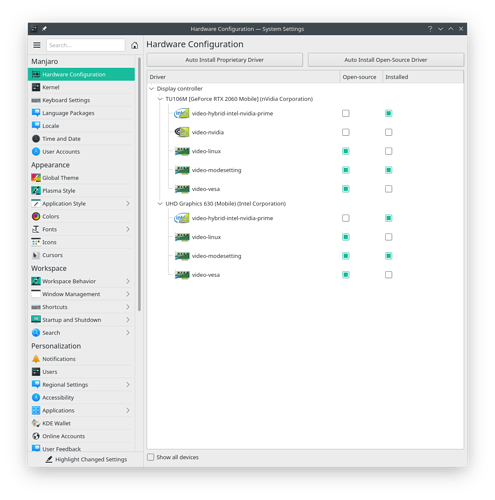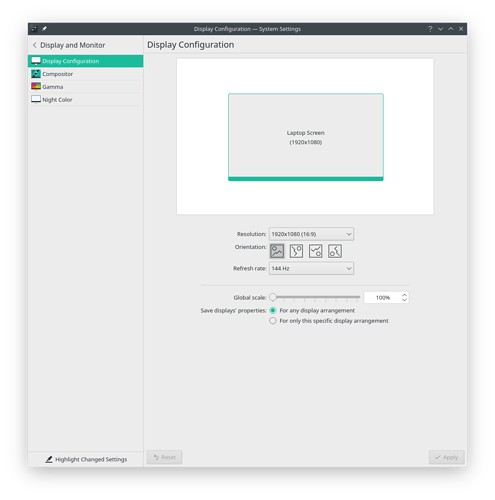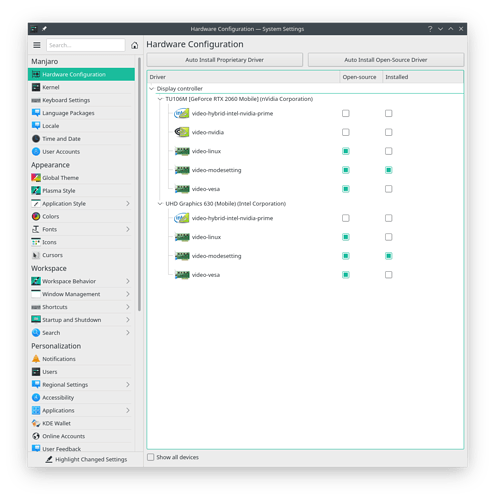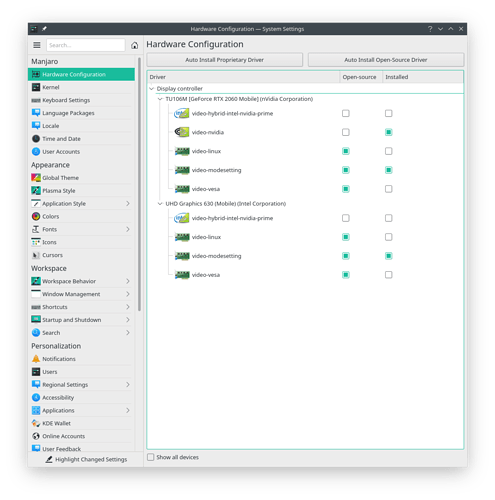Today I installed Manjaro Nibia KDE edition from zero, booting the ISO version 20.2.1 from an USB drive with Ventoy, on two Acer laptops with hybrid Intel/Nvidia cards.
On both, after remove video-hybrid-intel-nvidia-prime, install video-nvidia and reboot I got the black screen (with logo). I can change to tty2-tty6 using CTRL-ALT-FN and also can ssh into them from another laptop (this one I am using to post). But no graphics!
I also tried with my external monitors connected to them, one by DP and the other by HDMI. In these cases, I got graphics working but only on the external monitors.
The bizarre part is that then “Display Configuration” shows only the external monitors (as if the laptops doesn’t have a LCD each).
Below “inxi -Fazy” on both laptops and also some screenshots to illustrate.
Acer Nitro:
System:
Kernel: 5.10.2-2-MANJARO x86_64 bits: 64 compiler: gcc v: 10.2.0
parameters: BOOT_IMAGE=/boot/vmlinuz-5.10-x86_64
root=UUID=6f26fb0f-473c-49fe-9dea-75619e7244c4 ro quiet apparmor=1
security=apparmor udev.log_priority=3
Desktop: KDE Plasma 5.20.4 tk: Qt 5.15.2 wm: kwin_x11 dm: SDDM
Distro: Manjaro Linux
Machine:
Type: Laptop System: Acer product: Nitro AN515-51 v: V1.22 serial: <filter>
Mobo: KBL model: Freed_KLS v: V1.22 serial: <filter> UEFI: Insyde v: 1.22
date: 03/15/2019
Battery:
ID-1: BAT1 charge: 45.2 Wh condition: 45.2/48.9 Wh (92%) volts: 15.2/15.2
model: LG 004B384234314341 type: Li-ion serial: <filter> status: Full
Device-1: hidpp_battery_0 model: Logitech G603 Wireless Gaming Mouse
serial: <filter> charge: 100% (should be ignored) rechargeable: yes
status: Discharging
CPU:
Info: Quad Core model: Intel Core i7-7700HQ bits: 64 type: MT MCP
arch: Kaby Lake family: 6 model-id: 9E (158) stepping: 9 microcode: DE
L2 cache: 6 MiB
flags: avx avx2 lm nx pae sse sse2 sse3 sse4_1 sse4_2 ssse3 vmx
bogomips: 44817
Speed: 800 MHz min/max: 800/3800 MHz Core speeds (MHz): 1: 800 2: 800 3: 800
4: 800 5: 800 6: 801 7: 800 8: 800
Vulnerabilities: Type: itlb_multihit status: KVM: VMX disabled
Type: l1tf
mitigation: PTE Inversion; VMX: conditional cache flushes, SMT vulnerable
Type: mds mitigation: Clear CPU buffers; SMT vulnerable
Type: meltdown mitigation: PTI
Type: spec_store_bypass
mitigation: Speculative Store Bypass disabled via prctl and seccomp
Type: spectre_v1
mitigation: usercopy/swapgs barriers and __user pointer sanitization
Type: spectre_v2 mitigation: Full generic retpoline, IBPB: conditional,
IBRS_FW, STIBP: conditional, RSB filling
Type: srbds mitigation: Microcode
Type: tsx_async_abort status: Not affected
Graphics:
Device-1: Intel HD Graphics 630 vendor: Acer Incorporated ALI driver: i915
v: kernel bus ID: 00:02.0 chip ID: 8086:591b
Device-2: NVIDIA GP107M [GeForce GTX 1050 Ti Mobile]
vendor: Acer Incorporated ALI driver: nvidia v: 455.45.01
alternate: nouveau,nvidia_drm bus ID: 01:00.0 chip ID: 10de:1c8c
Device-3: Chicony HD WebCam type: USB driver: uvcvideo bus ID: 1-9:4
chip ID: 04f2:b5f7
Display: x11 server: X.Org 1.20.10 compositor: kwin_x11
driver: modesetting,nvidia alternate: fbdev,intel,nouveau,nv,vesa
display ID: :0 screens: 1
Screen-1: 0 s-res: 1920x1080 s-dpi: 96 s-size: 508x285mm (20.0x11.2")
s-diag: 582mm (22.9")
Monitor-1: eDP-1 res: 1920x1080 dpi: 142 size: 344x194mm (13.5x7.6")
diag: 395mm (15.5")
OpenGL: renderer: Mesa Intel HD Graphics 630 (KBL GT2) v: 4.6 Mesa 20.3.1
direct render: Yes
Audio:
Device-1: Intel CM238 HD Audio vendor: Acer Incorporated ALI
driver: snd_hda_intel v: kernel bus ID: 00:1f.3 chip ID: 8086:a171
Sound Server: ALSA v: k5.10.2-2-MANJARO
Network:
Device-1: Intel Wireless 7265 driver: iwlwifi v: kernel port: 4000
bus ID: 02:00.0 chip ID: 8086:095a
IF: wlp2s0 state: down mac: <filter>
Device-2: Realtek RTL8111/8168/8411 PCI Express Gigabit Ethernet
vendor: Acer Incorporated ALI driver: r8169 v: kernel port: 3000
bus ID: 03:00.1 chip ID: 10ec:8168
IF: enp3s0f1 state: up speed: 1000 Mbps duplex: full mac: <filter>
Drives:
Local Storage: total: 1.14 TiB used: 8.18 GiB (0.7%)
SMART Message: Unable to run smartctl. Root privileges required.
ID-1: /dev/nvme0n1 maj-min: 259:0 vendor: Samsung model: SSD 960 EVO 250GB
size: 232.89 GiB block size: physical: 512 B logical: 512 B speed: 31.6 Gb/s
lanes: 4 serial: <filter> rev: 3B7QCXE7 temp: 38.9 C
ID-2: /dev/sda maj-min: 8:0 vendor: Western Digital model: WD10SPZX-21Z10T0
size: 931.51 GiB block size: physical: 4096 B logical: 512 B speed: 6.0 Gb/s
serial: <filter> rev: 1A02
Partition:
ID-1: / raw size: 82.26 GiB size: 80.46 GiB (97.82%) used: 8.15 GiB (10.1%)
fs: ext4 dev: /dev/nvme0n1p5 maj-min: 259:5
ID-2: /boot/efi raw size: 100 MiB size: 96 MiB (96.00%)
used: 25.2 MiB (26.3%) fs: vfat dev: /dev/nvme0n1p1 maj-min: 259:1
Swap:
Alert: No Swap data was found.
Sensors:
System Temperatures: cpu: 50.0 C mobo: 29.8 C
Fan Speeds (RPM): N/A
Info:
Processes: 208 Uptime: 18m wakeups: 3 Memory: 15.52 GiB used: 1.3 GiB (8.4%)
Init: systemd v: 247 Compilers: gcc: N/A Packages: pacman: 1214 lib: 370
flatpak: 0 Shell: Bash v: 5.1.0 running in: konsole inxi: 3.2.01
Acer Helios:
System:
Kernel: 5.10.2-2-MANJARO x86_64 bits: 64 compiler: gcc v: 10.2.0
parameters: BOOT_IMAGE=/boot/vmlinuz-5.10-x86_64
root=UUID=318aa331-8751-4cb2-b3aa-c739e6ec68c6 ro quiet apparmor=1
security=apparmor udev.log_priority=3
Desktop: KDE Plasma 5.20.4 tk: Qt 5.15.2 wm: kwin_x11 dm: SDDM
Distro: Manjaro Linux
Machine:
Type: Laptop System: Acer product: Predator PH315-52 v: V1.12
serial: <filter> Chassis: type: 10 v: A0510B821A0E-A0510B821A12
serial: <filter>
Mobo: CFL model: Covini_CFS v: V1.12 serial: <filter> UEFI: Insyde v: 1.12
date: 07/28/2020
Battery:
ID-1: BAT0 charge: 48.3 Wh condition: 48.3/48.3 Wh (100%) volts: 16.3/15.4
model: SMP KT00407009 AP18E7M type: Li-ion serial: <filter> status: Full
Device-1: hidpp_battery_0 model: Logitech G603 Wireless Gaming Mouse
serial: <filter> charge: 100% (should be ignored) rechargeable: yes
status: Discharging
CPU:
Info: 6-Core model: Intel Core i7-9750H bits: 64 type: MT MCP
arch: Kaby Lake note: check family: 6 model-id: 9E (158) stepping: A (10)
microcode: DE L2 cache: 12 MiB
flags: avx avx2 lm nx pae sse sse2 sse3 sse4_1 sse4_2 ssse3 vmx
bogomips: 62431
Speed: 800 MHz min/max: 800/4500 MHz Core speeds (MHz): 1: 800 2: 800 3: 800
4: 800 5: 800 6: 800 7: 800 8: 800 9: 801 10: 800 11: 800 12: 800
Vulnerabilities: Type: itlb_multihit status: KVM: VMX disabled
Type: l1tf
mitigation: PTE Inversion; VMX: conditional cache flushes, SMT vulnerable
Type: mds mitigation: Clear CPU buffers; SMT vulnerable
Type: meltdown mitigation: PTI
Type: spec_store_bypass
mitigation: Speculative Store Bypass disabled via prctl and seccomp
Type: spectre_v1
mitigation: usercopy/swapgs barriers and __user pointer sanitization
Type: spectre_v2 mitigation: Full generic retpoline, IBPB: conditional,
IBRS_FW, STIBP: conditional, RSB filling
Type: srbds mitigation: Microcode
Type: tsx_async_abort status: Not affected
Graphics:
Device-1: Intel UHD Graphics 630 vendor: Acer Incorporated ALI driver: i915
v: kernel bus ID: 00:02.0 chip ID: 8086:3e9b
Device-2: NVIDIA TU106M [GeForce RTX 2060 Mobile]
vendor: Acer Incorporated ALI driver: nvidia v: 455.45.01
alternate: nouveau,nvidia_drm bus ID: 01:00.0 chip ID: 10de:1f11
Device-3: Chicony HD User Facing type: USB driver: uvcvideo bus ID: 1-7:3
chip ID: 04f2:b64f serial: <filter>
Display: x11 server: X.Org 1.20.10 compositor: kwin_x11
driver: modesetting,nvidia alternate: fbdev,intel,nouveau,nv,vesa
display ID: :0 screens: 1
Screen-1: 0 s-res: 1920x1080 s-dpi: 96 s-size: 508x285mm (20.0x11.2")
s-diag: 582mm (22.9")
Monitor-1: eDP-1 res: 1920x1080 hz: 144 dpi: 142 size: 344x194mm (13.5x7.6")
diag: 395mm (15.5")
OpenGL: renderer: Mesa Intel UHD Graphics 630 (CFL GT2) v: 4.6 Mesa 20.3.1
direct render: Yes
Audio:
Device-1: Intel Cannon Lake PCH cAVS vendor: Acer Incorporated ALI
driver: snd_hda_intel v: kernel alternate: snd_soc_skl,snd_sof_pci
bus ID: 00:1f.3 chip ID: 8086:a348
Sound Server: ALSA v: k5.10.2-2-MANJARO
Network:
Device-1: Intel Wireless-AC 9560 [Jefferson Peak]
vendor: Bigfoot Networks Killer driver: iwlwifi v: kernel port: 5000
bus ID: 00:14.3 chip ID: 8086:a370
IF: wlp0s20f3 state: down mac: <filter>
Device-2: Qualcomm Atheros Killer E2500 Gigabit Ethernet
vendor: Acer Incorporated ALI driver: alx v: kernel port: 3000
bus ID: 08:00.0 chip ID: 1969:e0b1
IF: enp8s0 state: up speed: 1000 Mbps duplex: full mac: <filter>
Drives:
Local Storage: total: 2.51 TiB used: 8.18 GiB (0.3%)
SMART Message: Unable to run smartctl. Root privileges required.
ID-1: /dev/nvme0n1 maj-min: 259:1 vendor: Kingston model: SA2000M8500G
size: 465.76 GiB block size: physical: 512 B logical: 512 B speed: 31.6 Gb/s
lanes: 4 serial: <filter> rev: S5Z42102 temp: 29.9 C
ID-2: /dev/nvme1n1 maj-min: 259:0 vendor: Western Digital
model: PC SN720 SDAPNTW-256G-1014 size: 238.47 GiB block size:
physical: 512 B logical: 512 B speed: 31.6 Gb/s lanes: 4 serial: <filter>
rev: 10121000 temp: 34.9 C
ID-3: /dev/sda maj-min: 8:0 vendor: Western Digital model: WD20SPZX-21UA7T0
size: 1.82 TiB block size: physical: 4096 B logical: 512 B speed: 6.0 Gb/s
serial: <filter> rev: 1A01
Partition:
ID-1: / raw size: 87.85 GiB size: 85.97 GiB (97.86%) used: 8.15 GiB (9.5%)
fs: ext4 dev: /dev/nvme1n1p5 maj-min: 259:7
ID-2: /boot/efi raw size: 100 MiB size: 96 MiB (96.00%)
used: 25.2 MiB (26.3%) fs: vfat dev: /dev/nvme1n1p1 maj-min: 259:3
Swap:
Alert: No Swap data was found.
Sensors:
System Temperatures: cpu: 42.0 C mobo: N/A
Fan Speeds (RPM): N/A
Info:
Processes: 258 Uptime: 18m wakeups: 4 Memory: 31.2 GiB used: 1.41 GiB (4.5%)
Init: systemd v: 247 Compilers: gcc: N/A Packages: pacman: 1214 lib: 370
flatpak: 0 Shell: Bash v: 5.1.0 running in: konsole inxi: 3.2.01