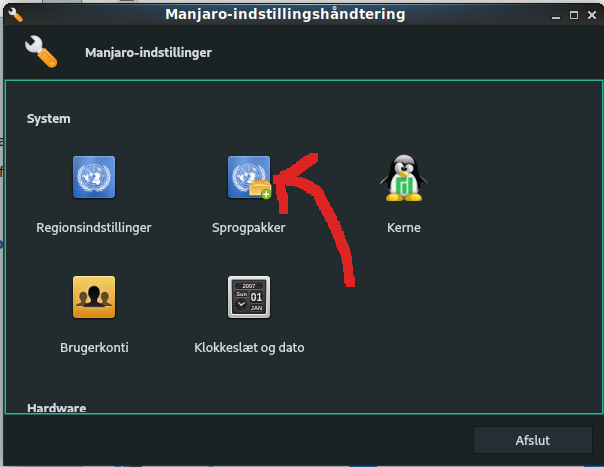After activating the AUR, you can just:
sudo pamac install hunspell-da
Then there is Danish spell checking in LibreOffice
For the rest:
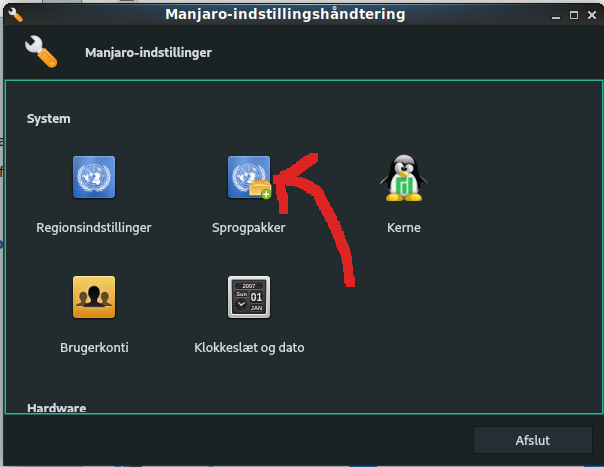
After activating the AUR, you can just:
sudo pamac install hunspell-da
Then there is Danish spell checking in LibreOffice
For the rest: