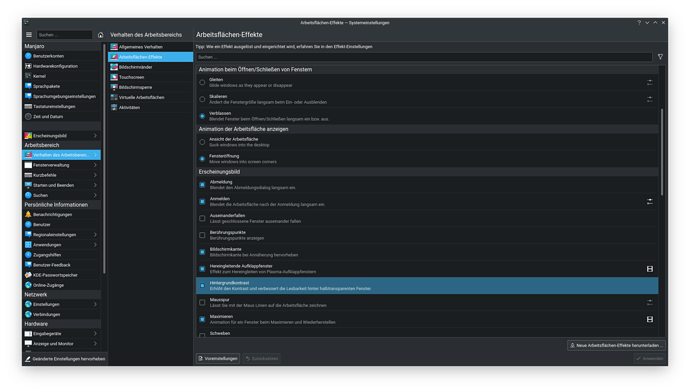Hi,
when I’m starting my Lenovo T14 with connected external monitor, Kwin shows the message:
Die Arbeitsflächeneffekte wurden durch eine andere Anwendung ausgesetzt.
Sie können mit Hilfe des Kurzbefehls „Alt+Umschalt+F12“ reaktiviert werden.
It happens also when I have the system already started, and I connect the PC with an external monitor or projector.
In compositor-settings for applications it is not allowed to disable compositing. No changes with different render-settings…
Could the problem cause in different resolutions of the screens?
I don’t want spam the thread with a lot of logs and sysinfo. But I have posted information to another forum (where nobody had a solution for me until now):
manjaro-forum .de/viewtopic.php?f=38&t=3262
Here are the most important information about my system:
inxi -Fz
System: Kernel: 5.11.6-1-MANJARO x86_64 bits: 64 Desktop: KDE Plasma 5.21.3 Distro: Manjaro Linux
Machine: Type: Laptop System: LENOVO product: 20UES00L00 v: ThinkPad T14 Gen 1 serial: <filter>
Mobo: LENOVO model: 20UES00L00 serial: <filter> UEFI: LENOVO v: R1BET61W(1.30 ) date: 12/21/2020
Battery: ID-1: BAT0 charge: 39.4 Wh (78.0%) condition: 50.5/50.5 Wh (100.0%)
CPU: Info: 8-Core model: AMD Ryzen 7 PRO 4750U with Radeon Graphics bits: 64 type: MT MCP cache: L2: 4 MiB
Speed: 1483 MHz min/max: 1400/1700 MHz Core speeds (MHz): 1: 1483 2: 1397 3: 1502 4: 1629 5: 1472
6: 1797 7: 1903 8: 1397 9: 1397 10: 1397 11: 1397 12: 1397 13: 1445 14: 1397 15: 1480 16: 1470
Graphics: Device-1: Advanced Micro Devices [AMD/ATI] Renoir driver: amdgpu v: kernel
Device-2: Chicony Integrated Camera type: USB driver: uvcvideo
Display: x11 server: X.Org 1.20.10 driver: loaded: amdgpu,ati unloaded: modesetting
resolution: 2560x1440~60Hz
OpenGL: renderer: AMD RENOIR (DRM 3.40.0 5.11.6-1-MANJARO LLVM 11.1.0) v: 4.6 Mesa 20.3.4
Audio: Device-1: Advanced Micro Devices [AMD/ATI] driver: snd_hda_intel
Device-2: Advanced Micro Devices [AMD] Raven/Raven2/FireFlight/Renoir Audio Processor
driver: snd_rn_pci_acp3x
Device-3: Advanced Micro Devices [AMD] Family 17h HD Audio driver: snd_hda_intel
Device-4: Lenovo ThinkPad Dock USB Audio type: USB driver: hid-generic,snd-usb-audio,usbhid
Sound Server-1: ALSA v: k5.11.6-1-MANJARO running: yes
Sound Server-2: PulseAudio v: 14.2 running: yes
Network: Device-1: Realtek RTL8111/8168/8411 PCI Express Gigabit Ethernet driver: r8169
IF: enp2s0f0 state: down mac: <filter>
Device-2: Intel Wi-Fi 6 AX200 driver: iwlwifi
IF: wlp3s0 state: up mac: <filter>
Device-3: Realtek RTL8111/8168/8411 PCI Express Gigabit Ethernet driver: r8169
IF: enp5s0 state: down mac: <filter>
Bluetooth: Device-1: Intel AX200 Bluetooth type: USB driver: btusb
Report: ID: hci0 state: up address: <filter>
Drives: Local Storage: total: 968.31 GiB used: 321.39 GiB (33.2%)
ID-1: /dev/nvme0n1 vendor: Samsung model: MZVLB1T0HBLR-000L7 size: 953.87 GiB
ID-2: /dev/sda type: USB vendor: Toshiba model: TransMemory size: 14.44 GiB
Partition: ID-1: / size: 100 GiB used: 48.24 GiB (48.2%) fs: btrfs dev: /dev/nvme0n1p2
ID-2: /boot/efi size: 511 MiB used: 688 KiB (0.1%) fs: vfat dev: /dev/nvme0n1p4
ID-3: /home size: 823.52 GiB used: 272.8 GiB (33.1%) fs: ext4 dev: /dev/nvme0n1p1
Swap: ID-1: swap-1 type: partition size: 15.62 GiB used: 0 KiB (0.0%) dev: /dev/nvme0n1p3
Sensors: System Temperatures: cpu: 76.1 C mobo: 0.0 C gpu: amdgpu temp: 54.0 C
Fan Speeds (RPM): cpu: 3600
Info: Processes: 366 Uptime: 20m Memory: 14.93 GiB used: 4.94 GiB (33.1%) Shell: Bash inxi: 3.3.03
I hope someone of you has any kind of idea what the solution of this problem could be…
Thanks a lot!