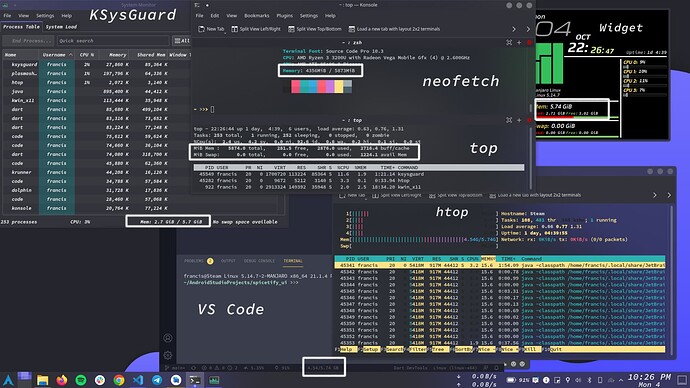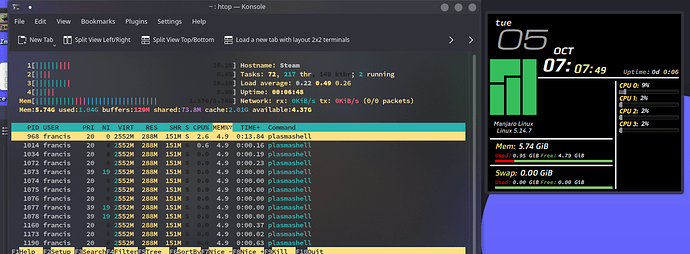I usually monitor my ram usage whenever i’m coding stuffs that need to be compiled since i don’t have a lot of ram.
I basically use the widget on my desktop if i’m not using full screen or i use the widget in my vs code. Recently i moved to Android Studio and that widget is not available there which means I’ve to hope I’ve enough ram for that but my Android Studio started crashing and whenever i checked my desktop widget, I’ve got enough ram left which made me think something else was wrong as a result i opened up htop to verified and boom, i barely have enough ram left.
inxi -Fxz:
System: Kernel: 5.14.7-2-MANJARO x86_64 bits: 64 compiler: gcc v: 11.1.0 Desktop: KDE Plasma 5.22.5
Distro: Manjaro Linux base: Arch Linux
Machine: Type: Laptop System: Acer product: Aspire A515-43 v: V1.08 serial: <filter>
Mobo: PK model: Grumpy_PK v: V1.08 serial: <filter> UEFI: Insyde v: 1.08 date: 04/07/2020
Battery: ID-1: BAT1 charge: 35.4 Wh (88.5%) condition: 40.0/47.8 Wh (83.7%) volts: 12.3 min: 11.2
model: LGC AP18C8K status: Charging
CPU: Info: Dual Core model: AMD Ryzen 3 3200U with Radeon Vega Mobile Gfx bits: 64 type: MT MCP arch: Zen
rev: 1 cache: L2: 1024 KiB
flags: avx avx2 lm nx pae sse sse2 sse3 sse4_1 sse4_2 sse4a ssse3 svm bogomips: 20770
Speed: 2012 MHz min/max: 1400/2600 MHz boost: enabled Core speeds (MHz): 1: 2012 2: 2923 3: 2598
4: 1269
Graphics: Device-1: Advanced Micro Devices [AMD/ATI] Picasso vendor: Acer Incorporated ALI driver: amdgpu
v: kernel bus-ID: 05:00.0
Device-2: Chicony HD User Facing type: USB driver: uvcvideo bus-ID: 1-1:2
Display: x11 server: X.Org 1.20.13 driver: loaded: amdgpu,ati unloaded: modesetting
resolution: 1920x1080~60Hz
OpenGL: renderer: AMD Radeon Vega 3 Graphics (RAVEN2 DRM 3.42.0 5.14.7-2-MANJARO LLVM 12.0.1)
v: 4.6 Mesa 21.2.2 direct render: Yes
Audio: Device-1: Advanced Micro Devices [AMD/ATI] Raven/Raven2/Fenghuang HDMI/DP Audio
vendor: Acer Incorporated ALI driver: snd_hda_intel v: kernel bus-ID: 05:00.1
Device-2: Advanced Micro Devices [AMD] Raven/Raven2/FireFlight/Renoir Audio Processor
vendor: Acer Incorporated ALI driver: snd_pci_acp3x v: kernel bus-ID: 05:00.5
Device-3: Advanced Micro Devices [AMD] Family 17h HD Audio vendor: Acer Incorporated ALI
driver: snd_hda_intel v: kernel bus-ID: 05:00.6
Sound Server-1: ALSA v: k5.14.7-2-MANJARO running: yes
Sound Server-2: JACK v: 1.9.19 running: no
Sound Server-3: PulseAudio v: 15.0 running: yes
Sound Server-4: PipeWire v: 0.3.37 running: yes
Network: Device-1: Realtek RTL8111/8168/8411 PCI Express Gigabit Ethernet vendor: Acer Incorporated ALI
driver: r8168 v: 8.049.02-NAPI port: 2000 bus-ID: 03:00.0
IF: enp3s0 state: down mac: <filter>
Device-2: Intel Wireless 7265 driver: iwlwifi v: kernel port: 2000 bus-ID: 04:00.0
IF: wlp4s0 state: up mac: <filter>
Bluetooth: Device-1: Intel Bluetooth wireless interface type: USB driver: btusb v: 0.8 bus-ID: 1-4:4
Report: bt-adapter ID: hci0 rfk-id: 8 state: up address: <filter>
Drives: Local Storage: total: 1.03 TiB used: 846.25 GiB (80.5%)
ID-1: /dev/nvme0n1 vendor: Western Digital model: PC SN520 SDAPNUW-128G-1014 size: 119.24 GiB
temp: 44.9 C
ID-2: /dev/sda vendor: Toshiba model: MQ01ABD100 size: 931.51 GiB
Partition: ID-1: / size: 35.41 GiB used: 22.79 GiB (64.4%) fs: ext4 dev: /dev/nvme0n1p3
ID-2: /boot/efi size: 98.4 MiB used: 138 KiB (0.1%) fs: vfat dev: /dev/nvme0n1p1
ID-3: /home size: 80.84 GiB used: 71.96 GiB (89.0%) fs: ext4 dev: /dev/nvme0n1p2
Swap: Alert: No swap data was found.
Sensors: System Temperatures: cpu: 72.9 C mobo: N/A gpu: amdgpu temp: 72.0 C
Fan Speeds (RPM): N/A
Info: Processes: 255 Uptime: 1d 5h 25m Memory: 5.74 GiB used: 4.65 GiB (81.1%) Init: systemd Compilers:
gcc: 11.1.0 clang: 12.0.1 Packages: 1550 Shell: Zsh v: 5.8 inxi: 3.3.06
From my screenshot you can see the is difference non-negligible and simply unacceptable.