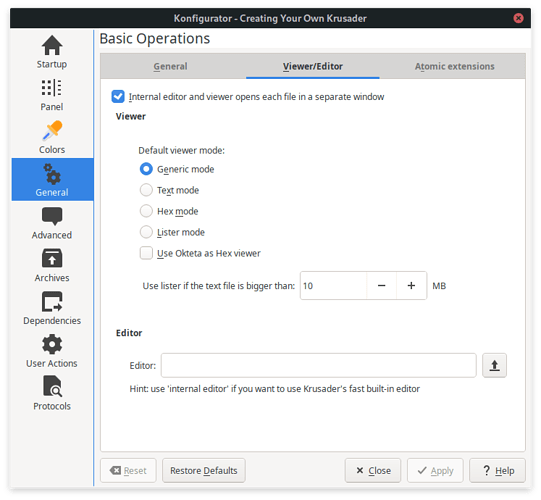I use Manjaro Gnome and have a problem with Krusader. Whenever I try to quickly preview an image file (png or jpg) by F3 or F4 key, Krusader displays it as a text file instead of as the image.
Note, I’m looking for a solution how to quickly preview an image using the Krusader viewer, not to open it by another program.
I already tried to install the kio-extras package, but it didn’t help.
This is what Krusader dumps in terminal when starting it and trying to view an image file (F3).
~ >>> krusader --debug
QCoreApplication::applicationDirPath: Please instantiate the QApplication object first
17:19:56.972-debug default unknown@0 # System icon theme: "Papirus"
17:19:57.040-debug default KIconTheme::KIconTheme@305 # Icon theme "breeze" not found.
17:19:57.051-debug default unknown@0 # Bookmark search: reset
17:19:57.052-warning default unknown@0 # QWidget::insertAction: Attempt to insert null action
17:19:57.053-warning default unknown@0 # QWidget::insertAction: Attempt to insert null action
17:19:57.063-warning kf.i18n KLocalizedStringPrivate::toString@502 # Trying to convert empty KLocalizedString to QString.
17:19:57.115-debug default unknown@0 # URL= "file:///home/midvok" ; name to current= ""
17:19:57.115-debug default unknown@0 # URL= "file:///home/midvok" ; name to current= ""
17:19:57.582-debug default unknown@0 # from current dir= "" ; to= "file:///home/midvok"
17:19:57.582-debug default unknown@0 # refresh internal to URL= "file:///home/midvok"
17:19:57.582-debug default unknown@0 # start local refresh to URL= "file:///home/midvok"
17:19:57.725-debug default unknown@0 # from current dir= "" ; to= "file:///home/midvok/Pictures/Wallpapers"
17:19:57.725-debug default unknown@0 # refresh internal to URL= "file:///home/midvok/Pictures/Wallpapers"
17:19:57.725-debug default unknown@0 # start local refresh to URL= "file:///home/midvok/Pictures/Wallpapers"
17:19:57.881-warning default unknown@0 # Unable to find icon "file-broken" of size QSize(22, 22) in any configured theme
17:20:32.139-warning default unknown@0 # QWidget::insertAction: Attempt to insert null action
17:20:32.139-warning default unknown@0 # QWidget::insertAction: Attempt to insert null action