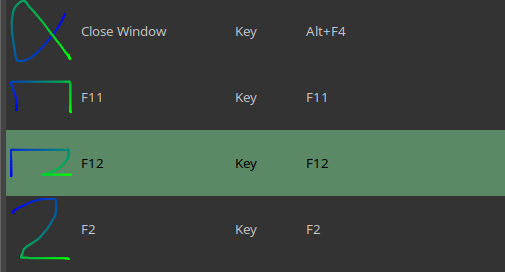Hello, Manjaro KDE does not detect correctly some keys like F3, F4, F5, F9 and F12 instead this keys work like multimedia controls play, next, stop, mute vol+, etc, please help me. How can I fix this.
System: Kernel: 5.10.15-1-MANJARO x86_64 bits: 64 compiler: gcc v: 10.2.1 Desktop: KDE Plasma 5.20.5 Distro: Manjaro Linux
Machine: Type: Desktop System: Hewlett-Packard product: HP Z800 Workstation v: N/A serial:
Mobo: Hewlett-Packard model: 0AECh v: D serial: BIOS: Hewlett-Packard v: 786G5 v03.12 date: 09/13/2010
CPU: Info: 2x Quad Core model: Intel Xeon E5620 bits: 64 type: MT MCP SMP arch: Nehalem rev: 2 L2 cache: 24 MiB
flags: lm nx pae sse sse2 sse3 sse4_1 sse4_2 ssse3 vmx bogomips: 76626
Speed: 1596 MHz min/max: 1596/2395 MHz boost: enabled Core speeds (MHz): 1: 1596 2: 1596 3: 1596 4: 1596 5: 1596
6: 1596 7: 1596 8: 1596 9: 1596 10: 1595 11: 1596 12: 1596 13: 1596 14: 1596 15: 1596 16: 1596
Graphics: Device-1: NVIDIA GM204 [GeForce GTX 970] vendor: ASUSTeK driver: nouveau v: kernel bus ID: 0f:00.0
Display: x11 server: X.Org 1.20.10 driver: loaded: modesetting resolution: 1: 1680x1050~60Hz
OpenGL: renderer: NV124 v: 4.3 Mesa 20.3.4 direct render: Yes
Audio: Device-1: Intel 82801JI HD Audio vendor: Hewlett-Packard driver: snd_hda_intel v: kernel bus ID: 00:1b.0
Device-2: NVIDIA GM204 High Definition Audio vendor: ASUSTeK driver: snd_hda_intel v: kernel bus ID: 0f:00.1
Sound Server: ALSA v: k5.10.15-1-MANJARO