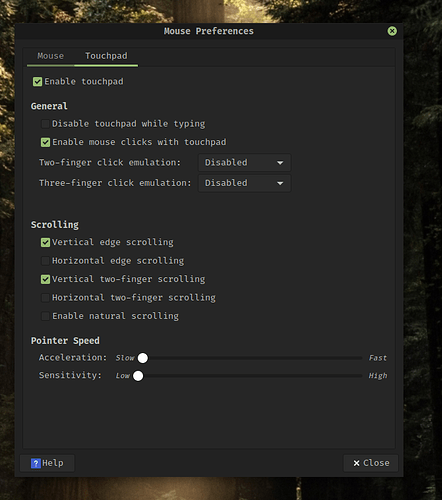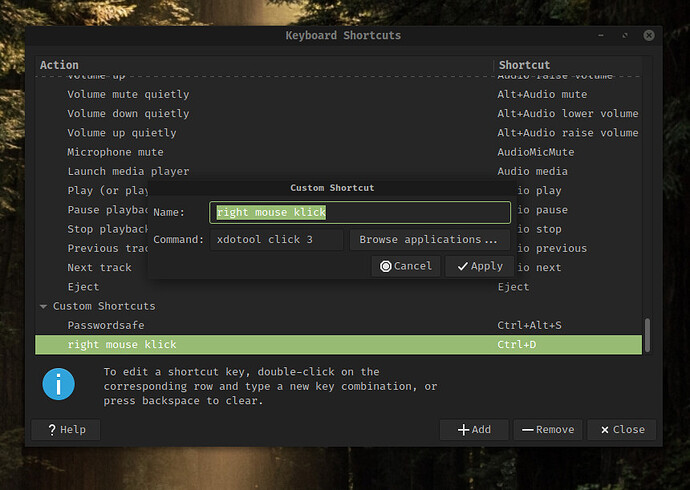I am using the latest Manjaro Mate version on my laptop. I would like to have a keyboard shortcut for the right mouse click, since the right mouse click on my laptop touch pad seems to be broken. Unfortunately, I cannot figure out how to do this.
do you mean to say that, the two-finger tap is not functional as a right-click
Not really. In my case, two finger tap is equal to a left mouse click and there is no problem.
The right mouse click (e. g. for copy-and-paste, open link in new tab etc.) is not working. I need a keyboard shortcut to replace that function, but don’t know how.
First of all really check whether the touchpad is actually broken. I had one issue where there was a setting turned on that a double click was interpreted as a right mouse click and therefore the singlie right click did not function. So really check the mouse preferences first. Here is my default configuration
To emulate a right mouse click with a keyboard shortcut in MATE.
- First install
xdotool
sudo pacman -S xdotool
- Go to System->Preferences->Hardware->Keyboard shortcuts. Then click add shortcut and edit everything like this
with
xdotool click 3
as a command.
Done!
Thank you very much.
I have the same setting as shown on the screenshot. It might really be the case that the right mouse click function on the mouse pad is broken.
Anyways, I managed to set up the short cut, thanks!
Your can mark my post as solution 
This topic was automatically closed 2 days after the last reply. New replies are no longer allowed.