Hi, today I really messed up my pc and I formatted the USB(timeshift) so my dad can use it to revert back the settings. I screwed up the keyboard shortcuts on my computer and it doesnt work properly anymore when I press supper key, it show up the menu when u left click on the desktop. Can someone help me fix this? I tried resetting the shortcuts but it doesnt work.
You can reset the default keyboard shortcuts from the file /etc/skel/.config/xfce4/xfconf/xfce-perchannel-xml/xfce4-keyboard-shortcuts.xml , by copying this file in your home directory:
cp /etc/skel/.config/xfce4/xfconf/xfce-perchannel-xml/xfce4-keyboard-shortcuts.xml ~/.config/xfce4/xfconf/xfce-perchannel-xml/xfce4-keyboard-shortcuts.xml
First make a backup copy of the file ~/.config/xfce4/xfconf/xfce-perchannel-xml/xfce4-keyboard-shortcuts.xml, just in case.
I don’t understand I only used Manjaro for about 2 months or 3 months. Thanks for ur reply tho
Copy the line which begin with cp, and paste it in a terminal, then press enter
I copy the text and pasted it into the terminal it showed the text below
indent preformatted text by 4 spaces cp /etc/skel/.config/xfce4/xfconf/xfce-perchannel-xml/xfce4-keyboard-shortcuts.xml ~/.config/xfce4/xfconf/xfce-perchannel-xml/xfce4-keyboard-shortcuts.xmlYou might do something wrong, the line given by @bill_t is correct.
Copy and paste within Thunar then
Copy the line and paste it where? terminal or thunar
in the line given by @bill_t , there is a source and a destination.
So, use any file manager to copy the source file and paste it into the destination folder.
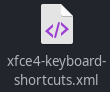
This file?
Source file : /etc/skel/.config/xfce4/xfconf/xfce-perchannel-xml/xfce4-keyboard-shortcuts.xml
Destination folder ~/.config/xfce4/xfconf/xfce-perchannel-xml/
i can’t help you more, good luck
I copied the file to the ~/.config/xfce4/xfconf/xfce-perchannel-xml/ so what I do now?
Reboot your computer and pray 
Okay I just did something I would never want to do again, I added every shortcut one by one and it WORKS!!! WOOOOOO
So your dad will be happy.
Do not forget to click on “Solution” under @bill_t post and give us, bill and me, a heart 
This topic was automatically closed 15 days after the last reply. New replies are no longer allowed.