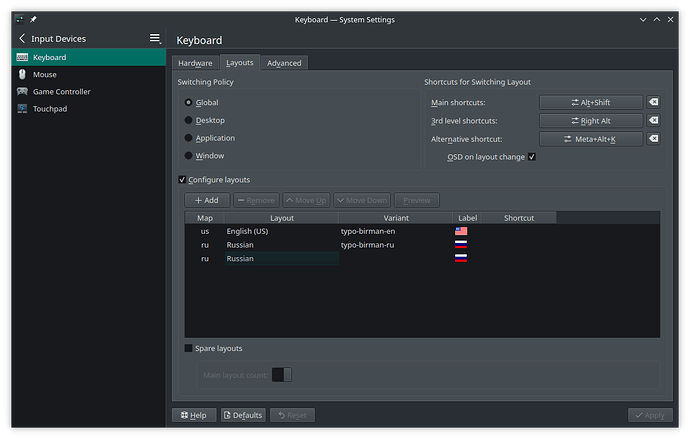Hi! Manjaro, KDE Plasma, X11.
Supposedly after an update, language switching is gone.
There is no language indicator in system tray, and pressing the language switching key combination does not do anything. It used to work, now it doesn’t.
cat /etc/locale-gen | tail:
#zh_TW.UTF-8 UTF-8
#zh_TW BIG5
#zu_ZA.UTF-8 UTF-8
#zu_ZA ISO-8859-1
###
#
# Locales enabled by Calamares
en_US.UTF-8 UTF-8
ru_RU.UTF-8 UTF-8
cat /etc/locale.conf:
LANG=en_US.UTF-8
LC_ADDRESS=ru_RU.UTF-8
LC_IDENTIFICATION=ru_RU.UTF-8
LC_MEASUREMENT=ru_RU.UTF-8
LC_MONETARY=ru_RU.UTF-8
LC_NAME=ru_RU.UTF-8
LC_NUMERIC=ru_RU.UTF-8
LC_PAPER=ru_RU.UTF-8
LC_TELEPHONE=ru_RU.UTF-8
LC_TIME=ru_RU.UTF-8
cat ~/.config/plasma-localerc:
[Formats]
LANG=en_US.UTF-8
I’m using custom layout variants. I tried adding a standard layout but it does not help: