Hi, I want to try Manjaro Sway on an Odroid N2. I downloaded the image and installed it on a SD card with Etcher.
The installer asked me for the language and keyboard layout, but it was not applied.
How can I change that?
Greetings
Hi, I want to try Manjaro Sway on an Odroid N2. I downloaded the image and installed it on a SD card with Etcher.
The installer asked me for the language and keyboard layout, but it was not applied.
How can I change that?
Greetings
Application Launcher > Settings > System Settings > Input Devices > Keyboard > Layouts
I’m using for instance Map: us, Layout: English (US), Variant: English (Intl., with AltGr dead keys)
Sorry for the late answer.
It still doesn’t work. Doesn’t matter which layout I select, I still get qwerty.
Which layout did you try? That way I can try to verify on my Pinebook Pro.
I’m currently using the manjaro sway edition for raspberry pi 4 and has the same issue. By default there’s the american layout and cannot change it to spanish.
I’ve already tried this solution and everything seems the same.
If anyone is able to solve it I’d appreciate it.
After looking online I found this thread where it solves our issue. Basically you have to follow these steps:
cd ~/.config/sway/
nano config
input * xkb_layout “[layout]”
input * xkb_options “caps:escape”
where you replace [layout] with one of the values from the keyboard layout table.
I hope this will solve the issue to you too.
I add these lines to the config file. Now sway reports an error
Failed to compile keymap: Couldnt find file "symbols/de" in include paths
I also run locale-gen and it compiles the german locales. Still get the error message
Two questions:
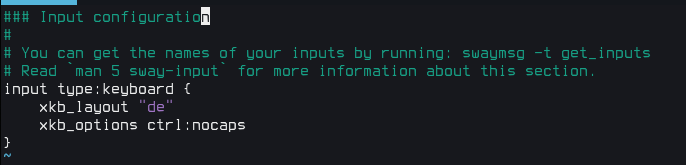
It seems to work now. I first tried the syntax from BeneToff, but doesn’t work.
I have the official Sway edition installed. Thanks for your help
This topic was automatically closed 2 days after the last reply. New replies are no longer allowed.