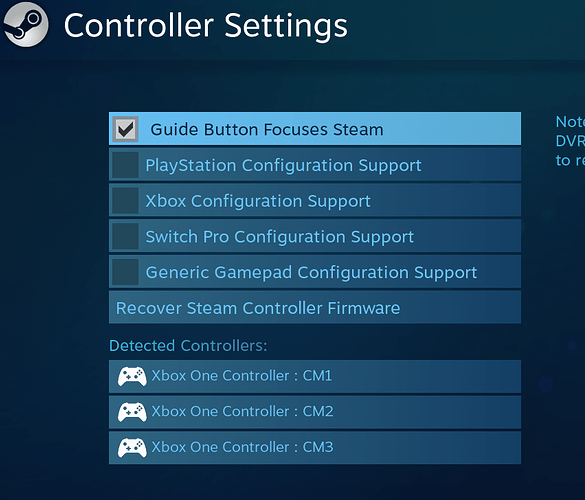Hi there
I have this weird issue, evolved from a problem I had from the past with the same keyboard and it seemed to be fixed in recent updates. But now, if Steam app is on and I press LEFT SHIFT the keyboard will disconnect and I’ll have to unplug and plug it again. If (some) wine games are running it’ll trigger also.
I’ve tried different kernels (5.4-5.8-5.9) and disabling USB autosuspend through TLP and powertop.
Keyboard is a Cooler Master MK850, and it works flawlessly on the same system on other OS partitions (Ubuntu and Win).
System: Kernel: 5.9.11-2-MANJARO x86_64 bits: 64 compiler: gcc v: 10.2.0 Desktop: KDE Plasma 5.20.3 tk: Qt 5.15.2
wm: kwin_x11 dm: SDDM Distro: Manjaro Linux
Machine: Type: Desktop System: Gigabyte product: Z390 AORUS ULTRA v: N/A serial: <filter>
Mobo: Gigabyte model: Z390 AORUS ULTRA-CF v: x.x serial: <filter> UEFI: American Megatrends v: F9 date: 10/15/2019
Battery: ID-1: hidpp_battery_0 charge: N/A condition: N/A volts: 4.0/N/A model: Logitech G Pro Wireless Gaming Mouse
serial: <filter> status: Discharging
CPU: Info: 8-Core model: Intel Core i9-9900K bits: 64 type: MT MCP arch: Kaby Lake rev: C L2 cache: 16.0 MiB
flags: avx avx2 lm nx pae sse sse2 sse3 sse4_1 sse4_2 ssse3 vmx bogomips: 115232
Speed: 3800 MHz min/max: 800/5000 MHz Core speeds (MHz): 1: 3801 2: 3800 3: 3801 4: 3800 5: 3800 6: 3801 7: 3800
8: 3800 9: 3801 10: 3801 11: 3800 12: 3801 13: 3799 14: 3800 15: 3800 16: 3798
Graphics: Device-1: Intel UHD Graphics 630 vendor: Gigabyte driver: i915 v: kernel bus ID: 00:02.0 chip ID: 8086:3e98
Device-2: NVIDIA TU102 [GeForce RTX 2080 Ti Rev. A] vendor: ZOTAC driver: nvidia v: 455.45.01 bus ID: 01:00.0
chip ID: 10de:1e07
Display: x11 server: X.Org 1.20.9 compositor: kwin_x11 driver: nvidia resolution: 5120x1440~120Hz s-dpi: 109
OpenGL: renderer: GeForce RTX 2080 Ti/PCIe/SSE2 v: 4.6.0 NVIDIA 455.45.01 direct render: Yes
Audio: Device-1: Intel Cannon Lake PCH cAVS vendor: Gigabyte driver: snd_hda_intel v: kernel bus ID: 00:1f.3
chip ID: 8086:a348
Device-2: NVIDIA TU102 High Definition Audio vendor: ZOTAC driver: snd_hda_intel v: kernel bus ID: 01:00.1
chip ID: 10de:10f7
Device-3: C-Media CMI8788 [Oxygen HD Audio] vendor: ASUSTeK Virtuoso 100 driver: snd_virtuoso v: kernel
bus ID: 05:04.0 chip ID: 13f6:8788
Sound Server: ALSA v: k5.9.11-2-MANJARO
Network: Device-1: Intel Wireless-AC 9560 [Jefferson Peak] driver: iwlwifi v: kernel port: 5000 bus ID: 00:14.3
chip ID: 8086:a370
IF: wlo1 state: up mac: <filter>
Device-2: Intel Ethernet I219-V vendor: Gigabyte driver: e1000e v: kernel port: efa0 bus ID: 00:1f.6
chip ID: 8086:15bc
IF: eno2 state: up speed: 1000 Mbps duplex: full mac: <filter>
Drives: Local Storage: total: 6.77 TiB used: 4.56 TiB (67.4%)
ID-1: /dev/nvme0n1 vendor: Corsair model: Force MP510 size: 894.25 GiB speed: 31.6 Gb/s lanes: 4 serial: <filter>
ID-2: /dev/nvme1n1 vendor: Crucial model: CT1000P1SSD8 size: 931.51 GiB speed: 31.6 Gb/s lanes: 4 serial: <filter>
ID-3: /dev/sda model: SSD PLUS 480GB size: 447.13 GiB speed: 6.0 Gb/s serial: <filter>
ID-4: /dev/sdb vendor: Toshiba model: DT01ACA300 size: 2.73 TiB speed: 6.0 Gb/s serial: <filter>
ID-5: /dev/sdc vendor: Western Digital model: WD20EARX-00PASB0 size: 1.82 TiB speed: 6.0 Gb/s serial: <filter>
Partition: ID-1: / size: 878.92 GiB used: 616.72 GiB (70.2%) fs: ext4 dev: /dev/nvme0n1p2
Swap: Alert: No Swap data was found.
Sensors: System Temperatures: cpu: 39.0 C mobo: N/A gpu: nvidia temp: 29 C
Fan Speeds (RPM): fan-2: 1001 fan-3: 998 fan-4: 1007 gpu: nvidia fan: 35%
Info: Processes: 363 Uptime: 31m Memory: 31.22 GiB used: 4.91 GiB (15.7%) Init: systemd v: 246 Compilers: gcc: 10.2.0
Packages: 1456 pacman: 1442 flatpak: 6 snap: 8 Shell: Bash v: 5.0.18 running in: konsole inxi: 3.1.08