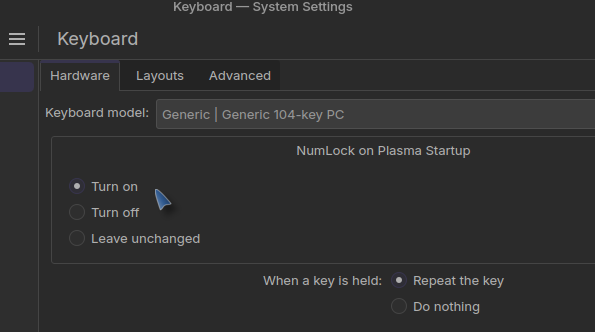Hi please,
what should be the well keyboard parameters to turn on the numerical pad when starting Manjaro
Note: some times ago, that was OK only when activating the numerical pad in Manjaro keyboard parameters…
Thanks a lot …
Philline00 - Newbe forever
inxi -F
System:
Host: philline00-lx Kernel: 6.6.30-2-MANJARO arch: x86_64 bits: 64
Desktop: KDE Plasma v: 6.0.4 Distro: Manjaro Linux
Machine:
Type: Desktop Mobo: MSI model: 990FXA GAMING (MS-7893) v: 1.0
serial: <superuser required> BIOS: American Megatrends v: 1.4
date: 12/24/2015
CPU:
Info: 8-core model: AMD FX-8350 bits: 64 type: MT MCP cache: L2: 8 MiB
Speed (MHz): avg: 1725 min/max: 1400/4000 cores: 1: 1400 2: 1400 3: 1400
4: 1400 5: 1400 6: 4000 7: 1400 8: 1400
Graphics:
Device-1: NVIDIA TU116 [GeForce GTX 1660 Ti] driver: nvidia v: 550.78
Display: x11 server: X.Org v: 21.1.13 with: Xwayland v: 23.2.6 driver: X:
loaded: nvidia gpu: nvidia resolution: 1920x1080~60Hz
API: EGL v: 1.5 drivers: kms_swrast,nvidia,swrast
platforms: gbm,x11,surfaceless,device
API: OpenGL v: 4.6.0 compat-v: 4.5 vendor: nvidia mesa v: 550.78
renderer: NVIDIA GeForce GTX 1660 Ti/PCIe/SSE2
API: Vulkan v: 1.3.279 drivers: nvidia surfaces: xcb,xlib
Audio:
Device-1: AMD SBx00 Azalia driver: snd_hda_intel
Device-2: NVIDIA TU116 High Definition Audio driver: snd_hda_intel
API: ALSA v: k6.6.30-2-MANJARO status: kernel-api
Server-1: PipeWire v: 1.0.5 status: active
Network:
Device-1: Qualcomm Atheros Killer E220x Gigabit Ethernet driver: alx
IF: enp4s0 state: down mac: 4c:cc:6a:62:94:ba
Device-2: MediaTek WiFi driver: mt76x0u type: USB
IF: wlp2s0u1 state: up mac: 80:3f:5d:23:5f:c6
Drives:
Local Storage: total: 5 TiB used: 1.05 TiB (21.0%)
ID-1: /dev/sda vendor: Samsung model: SSD 860 EVO 1TB size: 931.51 GiB
ID-2: /dev/sdb vendor: Seagate model: ST3500418AS size: 465.76 GiB
ID-3: /dev/sdc vendor: Toshiba model: HDWD120 size: 1.82 TiB
ID-4: /dev/sdd vendor: Toshiba model: DT01ACA200 size: 1.82 TiB
Partition:
ID-1: / size: 915.81 GiB used: 35.86 GiB (3.9%) fs: ext4 dev: /dev/sda1
Swap:
Alert: No swap data was found.
Sensors:
System Temperatures: cpu: 27.1 C mobo: N/A gpu: nvidia temp: 32 C
Fan Speeds (rpm): N/A gpu: nvidia fan: 42%
Info:
Memory: total: 32 GiB available: 31.29 GiB used: 2.98 GiB (9.5%)
Processes: 222 Uptime: 56m Shell: Zsh inxi: 3.3.34
Moderator edit: In the future, please use proper formatting: [HowTo] Post command output and file content as formatted text