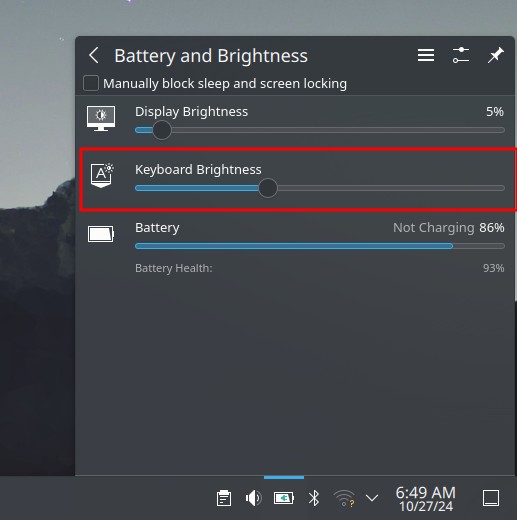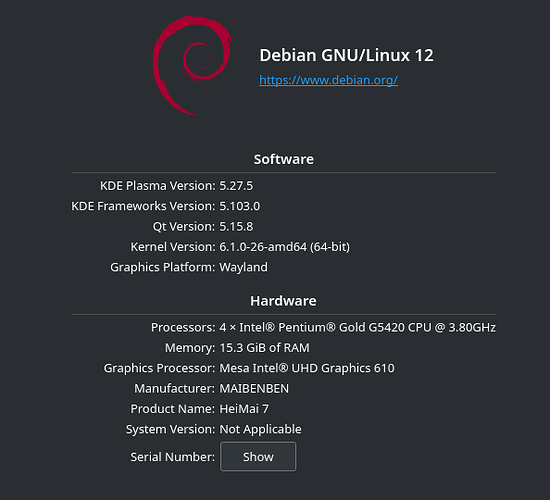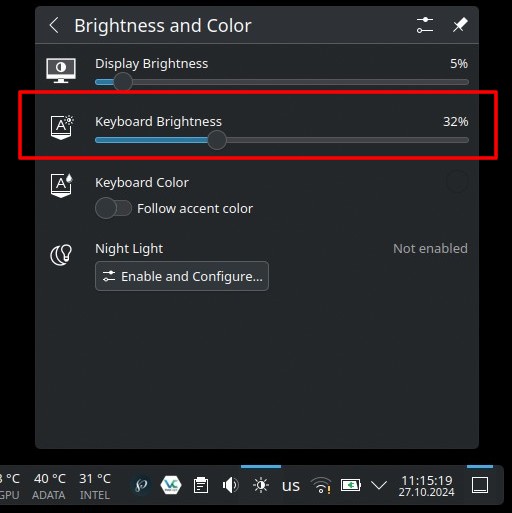I updated Manjaro/KDE and the keyboard backlight stopped working. After a long fight I came to the conclusion that it has something to deal with KDE Plasma 6 update. There are many articles like “KDE Plasma 6 Can Now Sync Your RGB-Backlit Keyboard” and as I expect it does it too hard that it breaks the work of the keyboard driver. I installed Debian/KDE that still uses Plasma 5, keyboard brightness still works there as it should and the keyboard brightness control looks like this:
Now let’s look at the Plasma 6 keyboard color control:
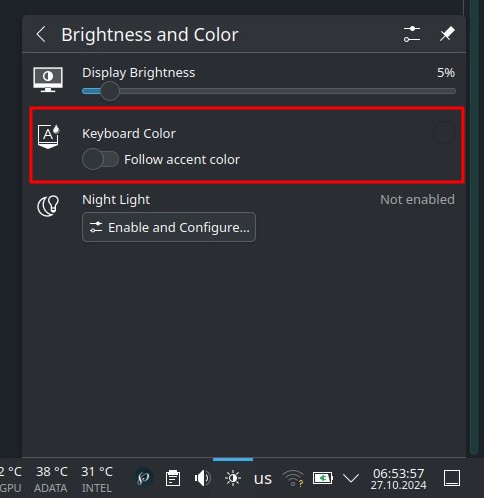
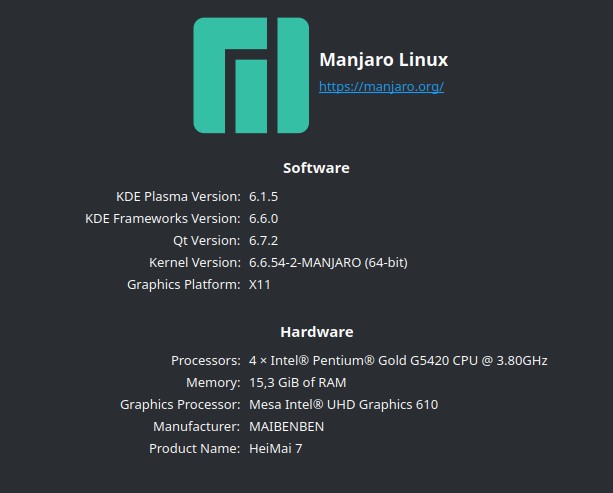
There is no keyboard backlight control slider and just some color selector that doesn’t turn on the backlight.
I’ve spent some more time to find a solution, and found that the following software can turn on/off the keyboard backlight even in plasma 6:
brightnessctl -d rgb:kbd_backlight s 255
Updated device 'rgb:kbd_backlight':
Device 'rgb:kbd_backlight' of class 'leds':
Current brightness: 255 (100%)
Max brightness: 255
Yes, it can turn on the keyboard backlight, but this is not convenient. In Plasma 5, the keyboard backlight is turned on/off with the Fn-Num* key sequence programmed by the keyboard backlight driver, but this doesn’t work in Plasma 6.
I still have no idea how to fix it. If there is no solution, is it possible to downgrade to Plasma 5 in Manjaro?
inxi --full --admin --filter --width
System:
Kernel: 6.6.54-2-MANJARO arch: x86_64 bits: 64 compiler: gcc v: 14.2.1
clocksource: tsc avail: hpet,acpi_pm
parameters: BOOT_IMAGE=/boot/vmlinuz-6.6-x86_64
root=UUID=21cb34ac-6107-4b84-9876-35e683b98def rw udev.log_priority=3
resume=UUID=a48228e6-2160-4318-8b10-537a3ab1781c
Desktop: KDE Plasma v: 6.1.5 tk: Qt v: N/A info: frameworks v: 6.6.0
wm: kwin_x11 vt: 2 dm: SDDM Distro: Manjaro base: Arch Linux
Machine:
Type: Laptop System: MAIBENBEN product: HeiMai 7 v: N/A
serial: <superuser required> Chassis: type: 10 serial: <superuser required>
Mobo: MAIBENBEN model: HeiMai 7 serial: <superuser required>
uuid: <superuser required> UEFI: INSYDE v: 1.07.09 date: 03/02/2020
Battery:
ID-1: BAT0 charge: 38.2 Wh (86.2%) condition: 44.3/47.5 Wh (93.2%)
volts: 12.1 min: 10.8 model: Notebook BAT type: Li-ion serial: <filter>
status: not charging
CPU:
Info: model: Intel Pentium Gold G5420 bits: 64 type: MT MCP arch: Coffee Lake
level: v2 built: 2018 process: Intel 14nm family: 6 model-id: 0x9E (158)
stepping: 0xA (10) microcode: 0xF8
Topology: cpus: 1x dies: 1 clusters: 2 cores: 2 threads: 4 tpc: 2
smt: enabled cache: L1: 128 KiB desc: d-2x32 KiB; i-2x32 KiB L2: 512 KiB
desc: 2x256 KiB L3: 4 MiB desc: 1x4 MiB
Speed (MHz): avg: 800 min/max: 800/3800 scaling: driver: intel_pstate
governor: powersave cores: 1: 800 2: 800 3: 800 4: 800 bogomips: 30409
Flags: ht lm nx pae sse sse2 sse3 sse4_1 sse4_2 ssse3 vmx
Vulnerabilities:
Type: gather_data_sampling status: Not affected
Type: itlb_multihit status: KVM: VMX disabled
Type: l1tf mitigation: PTE Inversion; VMX: conditional cache flushes, SMT
vulnerable
Type: mds mitigation: Clear CPU buffers; SMT vulnerable
Type: meltdown mitigation: PTI
Type: mmio_stale_data mitigation: Clear CPU buffers; SMT vulnerable
Type: reg_file_data_sampling status: Not affected
Type: retbleed mitigation: IBRS
Type: spec_rstack_overflow status: Not affected
Type: spec_store_bypass mitigation: Speculative Store Bypass disabled via
prctl
Type: spectre_v1 mitigation: usercopy/swapgs barriers and __user pointer
sanitization
Type: spectre_v2 mitigation: IBRS; IBPB: conditional; STIBP: conditional;
RSB filling; PBRSB-eIBRS: Not affected; BHI: Not affected
Type: srbds mitigation: Microcode
Type: tsx_async_abort status: Not affected
Graphics:
Device-1: Intel CoffeeLake-S GT1 [UHD Graphics 610] vendor: CLEVO/KAPOK
driver: i915 v: kernel arch: Gen-9.5 process: Intel 14nm built: 2016-20
ports: active: eDP-1 empty: HDMI-A-1 bus-ID: 00:02.0 chip-ID: 8086:3e90
class-ID: 0300
Device-2: NVIDIA TU117M [GeForce GTX 1650 Mobile / Max-Q]
vendor: CLEVO/KAPOK driver: nvidia v: 550.120 alternate: nouveau,nvidia_drm
non-free: 550.xx+ status: current (as of 2024-09; EOL~2026-12-xx)
arch: Turing code: TUxxx process: TSMC 12nm FF built: 2018-2022 pcie:
gen: 1 speed: 2.5 GT/s lanes: 8 link-max: gen: 3 speed: 8 GT/s lanes: 16
bus-ID: 01:00.0 chip-ID: 10de:1f91 class-ID: 0300
Device-3: Bison BisonCam NB Pro driver: uvcvideo type: USB rev: 2.0
speed: 480 Mb/s lanes: 1 mode: 2.0 bus-ID: 1-8:3 chip-ID: 5986:9102
class-ID: 0e02
Display: x11 server: X.Org v: 21.1.13 with: Xwayland v: 24.1.2
compositor: kwin_x11 driver: X: loaded: modesetting,nvidia unloaded: nouveau
alternate: fbdev,nv,vesa dri: iris gpu: i915 display-ID: :0 screens: 1
Screen-1: 0 s-res: 1920x1080 s-dpi: 96 s-size: 508x285mm (20.00x11.22")
s-diag: 582mm (22.93") monitors: <missing: xrandr>
Monitor-1: eDP-1 model: ChiMei InnoLux 0x1603 built: 2018 res: 1920x1080
dpi: 137 gamma: 1.2 size: 355x199mm (13.98x7.83") diag: 407mm (16")
ratio: 16:9 modes: 1920x1080
API: EGL v: 1.5 hw: drv: intel iris drv: nvidia platforms: device: 0
drv: nvidia device: 1 drv: iris device: 3 drv: swrast gbm: drv: iris
surfaceless: drv: nvidia x11: drv: iris inactive: wayland,device-2
API: OpenGL v: 4.6.0 compat-v: 4.5 vendor: intel mesa v: 24.2.4-arch1.0.1
glx-v: 1.4 direct-render: yes renderer: Mesa Intel UHD Graphics 610 (CFL GT1)
device-ID: 8086:3e90 memory: 7.49 GiB unified: yes
API: Vulkan v: 1.3.295 layers: 1 device: 0 type: discrete-gpu
name: NVIDIA GeForce GTX 1650 driver: nvidia v: 550.120 device-ID: 10de:1f91
surfaces: xcb,xlib device: 1 type: integrated-gpu name: Intel UHD Graphics
610 (CFL GT1) driver: mesa intel v: 24.2.4-arch1.0.1 device-ID: 8086:3e90
surfaces: xcb,xlib
Audio:
Device-1: Intel Cannon Lake PCH cAVS vendor: CLEVO/KAPOK
driver: snd_hda_intel v: kernel alternate: snd_soc_skl,snd_sof_pci_intel_cnl
bus-ID: 00:1f.3 chip-ID: 8086:a348 class-ID: 0403
Device-2: NVIDIA vendor: CLEVO/KAPOK driver: snd_hda_intel v: kernel pcie:
gen: 3 speed: 8 GT/s lanes: 8 link-max: lanes: 16 bus-ID: 01:00.1
chip-ID: 10de:10fa class-ID: 0403
API: ALSA v: k6.6.54-2-MANJARO status: kernel-api with: aoss
type: oss-emulator tools: alsactl,alsamixer,amixer
Server-1: JACK v: 1.9.22 status: off tools: N/A
Server-2: PipeWire v: 1.2.5 status: off with: pipewire-media-session
status: active tools: pw-cli
Server-3: PulseAudio v: 17.0 status: active with: pulseaudio-alsa
type: plugin tools: pacat,pactl
Network:
Device-1: Intel Cannon Lake PCH CNVi WiFi driver: iwlwifi v: kernel
bus-ID: 00:14.3 chip-ID: 8086:a370 class-ID: 0280
IF: wlp0s20f3 state: down mac: <filter>
Device-2: Realtek RTL8111/8168/8211/8411 PCI Express Gigabit Ethernet
vendor: CLEVO/KAPOK driver: r8169 v: kernel pcie: gen: 1 speed: 2.5 GT/s
lanes: 1 port: 3000 bus-ID: 03:00.1 chip-ID: 10ec:8168 class-ID: 0200
IF: enp3s0f1 state: down mac: <filter>
Info: services: NetworkManager, systemd-timesyncd, wpa_supplicant
Bluetooth:
Device-1: Intel Bluetooth 9460/9560 Jefferson Peak (JfP) driver: btusb v: 0.8
type: USB rev: 2.0 speed: 12 Mb/s lanes: 1 mode: 1.1 bus-ID: 1-14:5
chip-ID: 8087:0aaa class-ID: e001
Report: rfkill ID: hci0 rfk-id: 2 state: down bt-service: enabled,running
rfk-block: hardware: no software: yes address: see --recommends
Drives:
Local Storage: total: 2.79 TiB used: 1.39 TiB (49.6%)
SMART Message: Unable to run smartctl. Root privileges required.
ID-1: /dev/nvme0n1 maj-min: 259:2 vendor: A-Data model: LEGEND 960
size: 1.86 TiB block-size: physical: 512 B logical: 512 B speed: 63.2 Gb/s
lanes: 4 tech: SSD serial: <filter> fw-rev: A230W3UA temp: 38.9 C
scheme: GPT
ID-2: /dev/nvme1n1 maj-min: 259:0 vendor: Intel model: SSDPEKNW010T8
size: 953.87 GiB block-size: physical: 512 B logical: 512 B speed: 31.6 Gb/s
lanes: 4 tech: SSD serial: <filter> fw-rev: 004C temp: 30.9 C scheme: MBR
Partition:
ID-1: / raw-size: 230 GiB size: 225.33 GiB (97.97%) used: 74.22 GiB (32.9%)
fs: ext4 dev: /dev/nvme0n1p3 maj-min: 259:5
ID-2: /boot/efi raw-size: 100 MiB size: 96 MiB (96.00%)
used: 31.1 MiB (32.4%) fs: vfat dev: /dev/nvme0n1p1 maj-min: 259:3
Swap:
Kernel: swappiness: 60 (default) cache-pressure: 100 (default) zswap: yes
compressor: zstd max-pool: 20%
ID-1: swap-1 type: partition size: 16.1 GiB used: 0 KiB (0.0%) priority: -2
dev: /dev/nvme0n1p4 maj-min: 259:6
Sensors:
System Temperatures: cpu: 44.0 C pch: 56.0 C mobo: N/A
Fan Speeds (rpm): N/A
Info:
Memory: total: 16 GiB note: est. available: 15.34 GiB used: 1.51 GiB (9.8%)
Processes: 206 Power: uptime: 2m states: freeze,mem,disk suspend: deep
avail: s2idle wakeups: 0 hibernate: platform avail: shutdown, reboot,
suspend, test_resume image: 6.12 GiB services: org_kde_powerdevil,
power-profiles-daemon, upowerd Init: systemd v: 256 default: graphical
tool: systemctl
Packages: pm: pacman pkgs: 1544 libs: 417 tools: pamac Compilers:
clang: 18.1.8 gcc: 14.2.1 Shell: Zsh v: 5.9 default: Bash v: 5.2.37
running-in: konsole inxi: 3.3.36