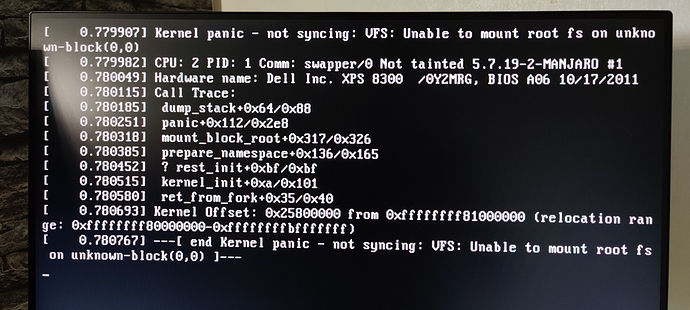Hi
I am new to linux. Have been running ubuntu for 9 month and now on Manjaro.
I did install Manjaro on my Intel NUC and i really love it! So i decide to put the SSD from the NUC to my main PC that runs Ubuntu.
In ubuntu i did run “sudo update-grub” and it did find my Manjaro.
But when i select Manjaro from the grub menu i get kernal panic. From the grub menu i can select Manjaro fallback initramfs and it boots.
grub.cfg
menuentry 'Manjaro Linux (20.1) (on /dev/sdd2)' --class manjarolinux --class gnu-linux --class gnu --class os $menuentry_id_option 'osprober-gnulinux-simple-6ec09b27-5dc2-4bd7-a8fc-63747a27d9aa' {
insmod part_gpt
insmod ext2
set root='hd3,gpt2'
if [ x$feature_platform_search_hint = xy ]; then
search --no-floppy --fs-uuid --set=root --hint-bios=hd3,gpt2 --hint-efi=hd3,gpt2 --hint-baremetal=ahci3,gpt2 6ec09b27-5dc2-4bd7-a8fc-63747a27d9aa
else
search --no-floppy --fs-uuid --set=root 6ec09b27-5dc2-4bd7-a8fc-63747a27d9aa
fi
linux /boot/vmlinuz-5.8-x86_64 root=UUID=6ec09b27-5dc2-4bd7-a8fc-63747a27d9aa rw quiet apparmor=1 security=apparmor udev.log_priority=3
initrd /boot/intel-ucode.img
}
menuentry 'Manjaro Linux (Kernel 5.7.19-2-MANJARO x64 - fallback initramfs) (on /dev/sdd2)' --class gnu-linux --class gnu --class os $menuentry_id_option 'osprober-gnulinux-/boot/vmlinuz-5.7-x86_64--6ec09b27-5dc2-4bd7-a8fc-63747a27d9aa' {
insmod part_gpt
insmod ext2
set root='hd3,gpt2'
if [ x$feature_platform_search_hint = xy ]; then
search --no-floppy --fs-uuid --set=root --hint-bios=hd3,gpt2 --hint-efi=hd3,gpt2 --hint-baremetal=ahci3,gpt2 6ec09b27-5dc2-4bd7-a8fc-63747a27d9aa
else
search --no-floppy --fs-uuid --set=root 6ec09b27-5dc2-4bd7-a8fc-63747a27d9aa
fi
linux /boot/vmlinuz-5.7-x86_64 root=UUID=6ec09b27-5dc2-4bd7-a8fc-63747a27d9aa rw quiet apparmor=1 security=apparmor udev.log_priority=3
initrd /boot/initramfs-5.7-x86_64-fallback.img
}
I can of course reinstall Manjaro if it is hard to fixa. But good opportunity to learn something new.
Help much appreciated.