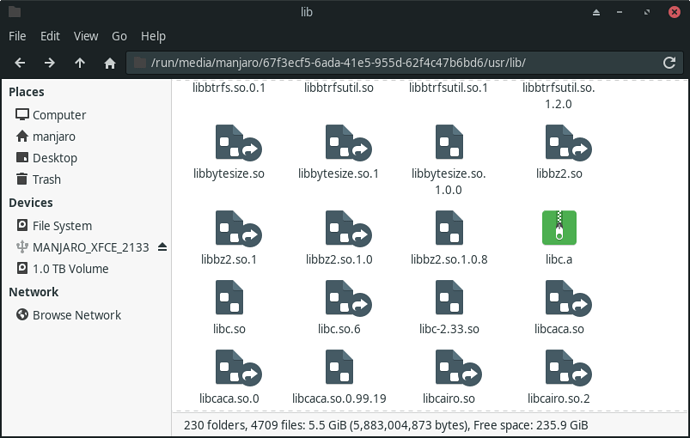so you have to download them manually from here
download these 2:
lib32-glibc-2.35-6-x86_64.pkg.tar.zst
and:
glibc-2.35-6-x86_64.pkg.tar.zst
And what do I do with the files?
now run this:
pacman -dU lib32-glibc-2.35-6-x86_64.pkg.tar.zst
pacman -dU glibc-2.35-6-x86_64.pkg.tar.zst
[manjaro /]# pacman -dU lib32-glibc-2.35-6-x86_64.pkg.tar.zst
pacman: /usr/lib/libc.so.6: version `GLIBC_2.34' not found (required by pacman)
Do I need to put them in a specific folder or something?
well since this is from chroot i have no idea how to install manually packages in chroot …
try this:
pacman -dU /path/to/package/lib32-glibc-2.35-6-x86_64.pkg.tar.zst
[manjaro /]# pacman -dU /home/manjaro/Downloads/glibc-2.35-6-x86_64.pkg.tar.zst lib32-glibc-2.35-6-x86_64.pkg.tar.zst
pacman: /usr/lib/libc.so.6: version `GLIBC_2.34' not found (required by pacman)
![]()
i have no idea … can you install kernel using this:
mhwd-kernel -i linux518
mhwd-kernel -i linux518
pacman: /usr/lib/libc.so.6: version `GLIBC_2.34' not found (required by pacman)
pacman: /usr/lib/libc.so.6: version `GLIBC_2.34' not found (required by pacman)
pacman: /usr/lib/libc.so.6: version `GLIBC_2.34' not found (required by pacman)
Error: Please make sure if the given kernel(s) exist(s).
[manjaro /]# mhwd-kernel -li
Currently running: 5.15.53-1-MANJARO (linux515)
The following kernels are installed in your system:
pacman: /usr/lib/libc.so.6: version `GLIBC_2.34' not found (required by pacman)
pacman: /usr/lib/libc.so.6: version `GLIBC_2.34' not found (required by pacman)
so you cant… found something on arch wiki, try this:
pacstrap glibc
command not found.
and this:
pacstrap /mnt glibc
[manjaro /]# pacstrap /mnt glibc
bash: pacstrap: command not found
Is there a way I can somehow access my files on the broken installation, so I can recover them, if it’s unrecoverable?
of course, you can just browse them with your file manager … im checking how to install manually packages in chroot
try this:
pacman -U https://mirror.alpix.eu/manjaro/stable/core/x86_64/glibc-2.35-6-x86_64.pkg.tar.zst
Same error.
The file is there, but I guess that doesn’t matter somehow?
Is there a safe way to just nuke the existing installation after recovering important files without breaking anything?
output from:
ls -l /usr/lib/libc.so.6
what do you mean with nuke? reinstall?
manjaro /]# ls -l /usr/lib/libc.so.6
lrwxrwxrwx 1 root root 12 May 12 2021 /usr/lib/libc.so.6 -> libc-2.33.so
Yeah, reinstall. I’m assuming doing that would require me to backup my files first?
i dont have it linked to anything so try this:
unlink /usr/lib/libc.so.6
then try again:
pacman -Syyu
yes backing up the files first of course
# unlink /usr/lib/libc.so.6
[manjaro /]# pacman -Syyu
pacman: error while loading shared libraries: libc.so.6: cannot open shared object file: No such file or directory