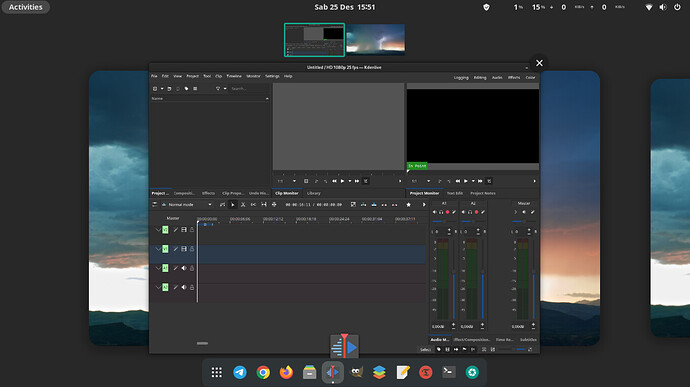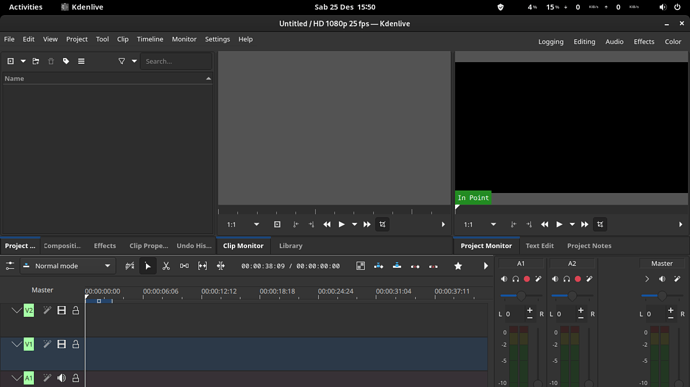I can’t seeing menu in buttom window, what happen?
i have the same resolution as you and i also faced your problem.
You can go to full screen mode by ctrl+shift+f
still not working, except in the color menu
Can you explain what your problem is a little more clearly .
the window size from kdenlive doesn’t fit on my pc screen, the bottom window can’t be seen at all.
Same problem like this https://www.reddit.com/r/kdenlive/comments/rg139d/size_of_kdenlive_window_is_too_big_i_cant_even/
I don’t know Gnome, but Kdenlive is a KDE, so Qt app where Gnome uses GTK, so I’m sure that plays a role as well. Or at least as far as I’m aware anyway.
Check for Window rules, or something like that…
I now know the problem. kdenlive need a 1080p screen.
but why on windows without problems, even though the screen is only 1366x768p.
 It might be a window setting. Which isn’t something I’ve seen in Windows, but I have in KDE, so I’m sure it’s present in Gnome as well…
It might be a window setting. Which isn’t something I’ve seen in Windows, but I have in KDE, so I’m sure it’s present in Gnome as well…
1080p, 1440p and 4k are the standard resolutions.