Hi,
I am running KDE with 4K resolution with a 200% zoom.
My mouse cursor is super tiny and I am having trouble finding it.
How to enlarge mouse cursor on KDE with 4K and 200% zoom?
Thanks!
Hi,
I am running KDE with 4K resolution with a 200% zoom.
My mouse cursor is super tiny and I am having trouble finding it.
How to enlarge mouse cursor on KDE with 4K and 200% zoom?
Thanks!
You have not provided enough information.
This makes it difficult for Members to do more than guess at a possible solution to your issue.
However, you might try switching to Wayland if you haven’t already, and running with a 125% zoom. Compensate with other settings where possible.
That was a guess, too. ![]()
I know you’ve seen this before, quite recently; please actually read and understand your obligations when creating a Support topic.
Thank you in advance;
Welcome to the Manjaro community
As a new or infrequent forum user, please take some time to familiarise yourself with Forum requirements; in particular, the many ways to use the forum to your benefit:
Required Reading:
Resources:
Update Announcements:
The Update Announcements contain update related information and a Known Issues and Solutions section that should generally be checked before posting a request for support.
System Information:
Output of the following command (formatted according to forum requirements) may be useful for those wishing to help:
inxi --admin --verbosity=8 --filter --no-host --width
Be prepared to provide more information and outputs from other commands when asked.
Regards.
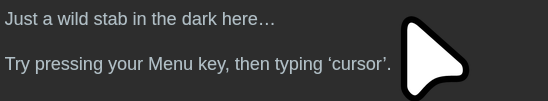
Plasma on X11 doesn’t scale the cursor, so you need to increase the size manually. Plasma on Wayland scales the cursor to the display scale. If you don’t have an older Nvidia card, Wayland will probably run better than X11.
There’s also the “Shake Cursor” option (which I believe was enabled by default, when that effect was added. I discovered it by accident). Wiggle the mouse or do similar on the trackpad and the pointer* will temporarily grow to a huge size so you can locate it easily.
I wish they (devs) would all stop calling it a “cursor”! It’s point-and click, after all, not curse and click! This isn’t Windows!