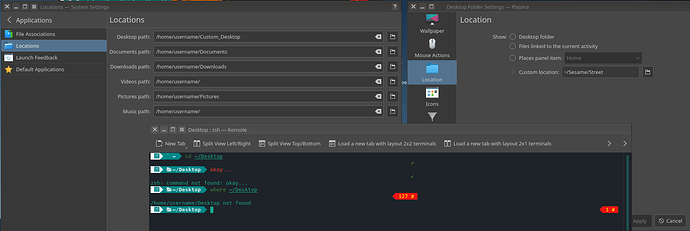I’ll begin with a spoiler alert that cost me a lot of time and frustration:
On KDE Plasma’s Desktop, if you navigate to the following:
Right click > Desktop Folder Settings > Location context menu
there is a place to type “Custom Location” for the ~/Desktop
The problem with this is that there are several other Location Path entries scattered around KDE, and you can lose a lot of time if you have set this and for some reason in the future decide to move your ~/Desktop to a different location. Because XDG will say your ~/Desktop is where you told it to be, your Desktop symlinks will point to the proper place, the command prompt will cd you right over to ~/Desktop no problem, but this hidden setting behind a right click on the KDE Plasma Desktop will override anything XDG says, and anything Manjaro itself knows, and your Desktop will say “folder not found”. So it’s kind of a dangerous setting for those who value time If for some reason you forgot that there is a context menu in the Desktop itself. And in general, there shouldn’t be so many redundant places to input Location Paths in an operating system. Like in Dolphin, you can change all those locations but it doesn’t affect xdg or anything else in the system. Locations needs to be referenced from one file only. Like ~/.config/user-dirs.dirs but there is a weird situation at present in that there are multiple places where the user may naively expect a change made to a Location in one interfae, to actually change a Location for the environment. Nope.
So avoid the right click desktop custom location setting, it’s too easy to forget where it is. There should be one place to change one list of user-dirs in my opinion, or at least all changes need to happen to one user-dirs.dirs file.
Just an observation and suggestion, hope it helps, and if I’m wrong, let me know.