That is not the case here. The conflict resides strictly in user home file configs when mixing DEs.
Restart the applications. Sometimes a log out and back in are required.
Is at the bottom of Settings window
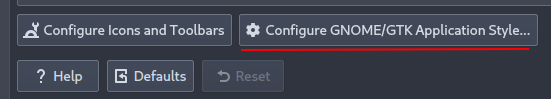
and due to the change in KDE Plasma, only GTK3 will work properly in some cases.
Also, please take a look at this and the rest of the conversation.