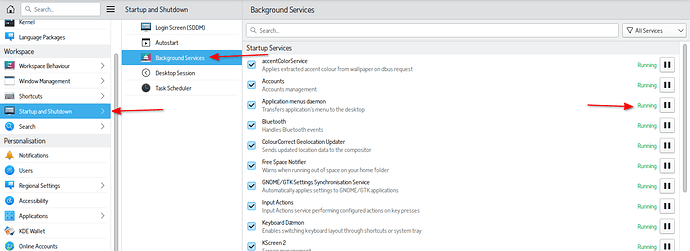tldr my current workaround is to use the official krita appimages. (krita release, krita plus, krita next)
Previously, in krita 5.1.0, the global menu widget works correctly. Updating to 5.1.1, now the global menu widget do not display anything. also, the titlebar application menu button is nonresponsive - nothing happens when clicked.
this issue occurs in the krita build of the official manjaro repos, the builds and pkgbuilds by zlnf on AUR (krita-plus-bin, krita-plus-git, krita-next-bin, krita-next-git). this issue does not occur for any of the official krita appimages (see tldr). i don’t use flatpak.
for reference here’s the global menu widget working in krita 5.1.1 plus appimage:
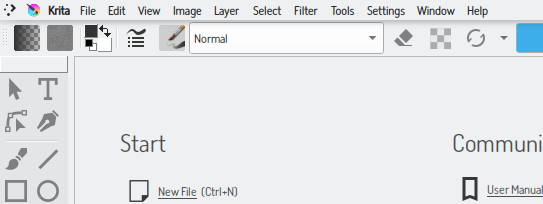
and here’s the titlebar application menu button working in krita 5.1.1 plus appimage:
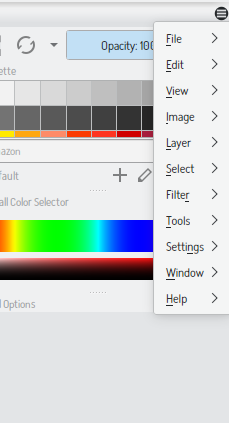
i’ve thought of reporting this to upstream but decided against it because it’s not exactly obvious which software is the problem, if its an upstream issue at all.