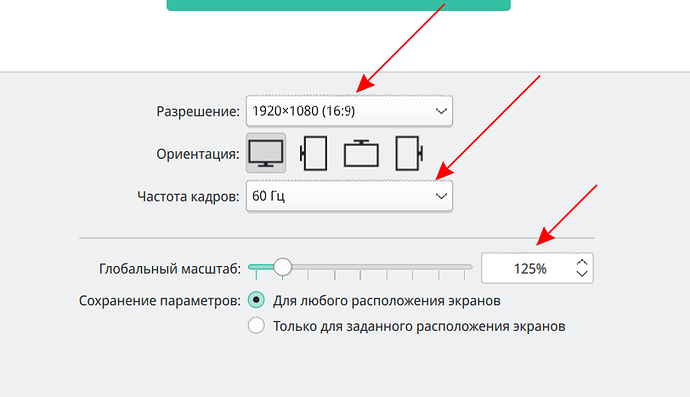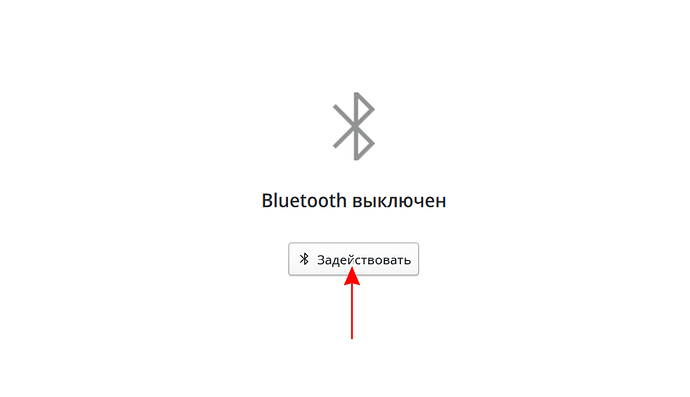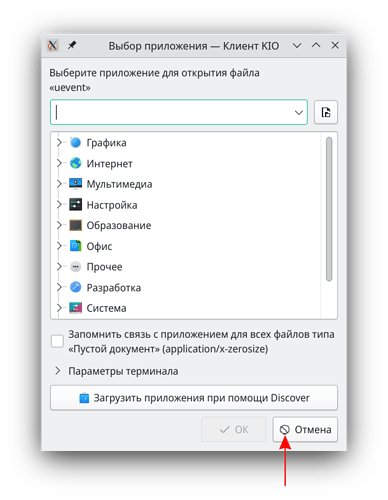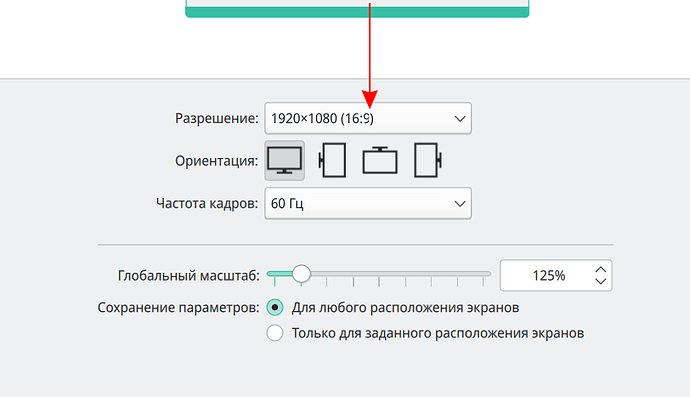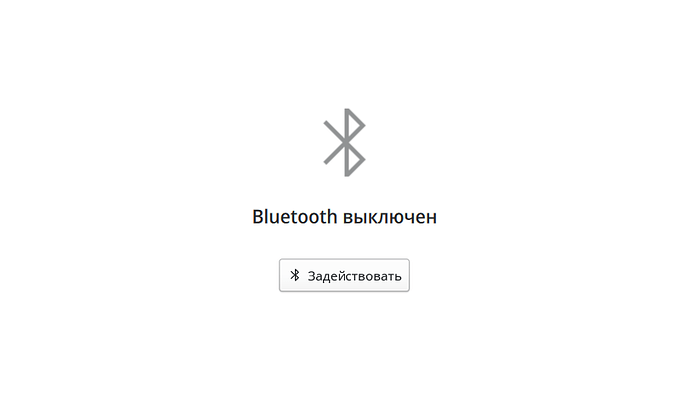My global scale in System Settings (KDE Plasma X11) is 125% and I have some graphical issues (artefacts?) in some apps. I use Bumblebee (Intel is default). Buggy apps look better if I launch it with Nvidia card.
The problem is clearly not with the display. External monitor has the same problem. There is no problem on Wayland session. Also it’s all ok if global scale is multiple of 100.
inxi
inxi -Fazy ✔
System:
Kernel: 5.15.74-3-MANJARO arch: x86_64 bits: 64 compiler: gcc v: 12.2.0
parameters: BOOT_IMAGE=/boot/vmlinuz-5.15-x86_64
root=UUID=6be97e9b-f558-4a59-a8d9-8d54ccfea8b7 rw pcie_port_pm=off
intel_iommu=off acpi_enforce_resources=lax
resume=UUID=3d0743ba-42b1-4c48-92a0-92533c0a018a udev.log_priority=3
Desktop: KDE Plasma v: 5.25.5 tk: Qt v: 5.15.6 wm: kwin_x11 vt: 1 dm: SDDM
Distro: Manjaro Linux base: Arch Linux
Machine:
Type: Laptop System: ASUSTeK product: N550JV v: 1.0
serial: <superuser required>
Mobo: ASUSTeK model: N550JV v: 1.0 serial: <superuser required>
UEFI: American Megatrends v: N550JV.208 date: 11/19/2013
Battery:
ID-1: BAT0 charge: 35.8 Wh (94.0%) condition: 38.1/60.5 Wh (63.1%)
volts: 15.0 min: 15.0 model: ASUSTeK N550-40 type: Li-ion serial: N/A
status: charging cycles: 600
CPU:
Info: model: Intel Core i7-4700HQ bits: 64 type: MT MCP arch: Haswell
gen: core 4 level: v3 note: check built: 2013-15 process: Intel 22nm
family: 6 model-id: 0x3C (60) stepping: 3 microcode: 0x28
Topology: cpus: 1x cores: 4 tpc: 2 threads: 8 smt: enabled cache:
L1: 256 KiB desc: d-4x32 KiB; i-4x32 KiB L2: 1024 KiB desc: 4x256 KiB
L3: 6 MiB desc: 1x6 MiB
Speed (MHz): avg: 1893 high: 2605 min/max: 800/3400 scaling:
driver: intel_cpufreq governor: schedutil cores: 1: 1682 2: 2492 3: 1396
4: 1627 5: 1923 6: 2605 7: 1556 8: 1864 bogomips: 38335
Flags: avx avx2 ht lm nx pae sse sse2 sse3 sse4_1 sse4_2 ssse3 vmx
Vulnerabilities:
Type: itlb_multihit status: KVM: VMX disabled
Type: l1tf mitigation: PTE Inversion; VMX: conditional cache flushes, SMT
vulnerable
Type: mds mitigation: Clear CPU buffers; SMT vulnerable
Type: meltdown mitigation: PTI
Type: mmio_stale_data status: Unknown: No mitigations
Type: retbleed status: Not affected
Type: spec_store_bypass mitigation: Speculative Store Bypass disabled via
prctl and seccomp
Type: spectre_v1 mitigation: usercopy/swapgs barriers and __user pointer
sanitization
Type: spectre_v2 mitigation: Retpolines, IBPB: conditional, IBRS_FW,
STIBP: conditional, RSB filling, PBRSB-eIBRS: Not affected
Type: srbds mitigation: Microcode
Type: tsx_async_abort status: Not affected
Graphics:
Device-1: Intel 4th Gen Core Processor Integrated Graphics vendor: ASUSTeK
driver: i915 v: kernel arch: Gen-5.75 process: Intel 45nm built: 2010 ports:
active: eDP-1 empty: DP-1,HDMI-A-1,HDMI-A-2 bus-ID: 00:02.0
chip-ID: 8086:0416 class-ID: 0300
Device-2: NVIDIA GK107M [GeForce GT 750M] vendor: ASUSTeK driver: N/A
alternate: nouveau, nvidia_drm, nvidia non-free: series: 470.xx+
status: legacy-active (EOL~2023/24) arch: Kepler code: GKxxx
process: TSMC 28nm built: 2012-18 pcie: speed: Unknown lanes: 63 link-max:
gen: 6 speed: 64 GT/s bus-ID: 01:00.0 chip-ID: 10de:0fe4 class-ID: 0302
Device-3: IMC Networks USB2.0 UVC HD Webcam type: USB driver: uvcvideo
bus-ID: 3-7:3 chip-ID: 13d3:5188 class-ID: 0e02 serial: <filter>
Display: x11 server: X.Org v: 21.1.4 with: Xwayland v: 22.1.3
compositor: kwin_x11 driver: X: loaded: modesetting alternate: fbdev,vesa
dri: crocus gpu: i915 display-ID: :0 screens: 1
Screen-1: 0 s-res: 1920x1080 s-dpi: 120 s-size: 406x228mm (15.98x8.98")
s-diag: 466mm (18.33")
Monitor-1: eDP-1 model: ChiMei InnoLux 0x15c3 built: 2014 res: 1920x1080
hz: 60 dpi: 142 gamma: 1.2 size: 344x193mm (13.54x7.6") diag: 394mm (15.5")
ratio: 16:9 modes: 1920x1080
OpenGL: renderer: Mesa Intel HD Graphics 4600 (HSW GT2) v: 4.6 Mesa 22.1.7
direct render: Yes
Audio:
Device-1: Intel Xeon E3-1200 v3/4th Gen Core Processor HD Audio
driver: snd_hda_intel v: kernel bus-ID: 00:03.0 chip-ID: 8086:0c0c
class-ID: 0403
Device-2: Intel 8 Series/C220 Series High Definition Audio vendor: ASUSTeK
driver: snd_hda_intel v: kernel bus-ID: 00:1b.0 chip-ID: 8086:8c20
class-ID: 0403
Sound API: ALSA v: k5.15.74-3-MANJARO running: yes
Sound Server-1: JACK v: 1.9.21 running: no
Sound Server-2: PulseAudio v: 16.1 running: yes
Sound Server-3: PipeWire v: 0.3.58 running: yes
Network:
Device-1: Qualcomm Atheros AR9485 Wireless Network Adapter vendor: AzureWave
driver: ath9k v: kernel pcie: gen: 1 speed: 2.5 GT/s lanes: 1
bus-ID: 04:00.0 chip-ID: 168c:0032 class-ID: 0280
IF: wlp4s0 state: up mac: <filter>
Device-2: Realtek RTL8111/8168/8411 PCI Express Gigabit Ethernet
vendor: ASUSTeK driver: r8169 v: kernel pcie: gen: 1 speed: 2.5 GT/s
lanes: 1 port: d000 bus-ID: 05:00.0 chip-ID: 10ec:8168 class-ID: 0200
IF: enp5s0 state: down mac: <filter>
IF-ID-1: tun0 state: unknown speed: 10 Mbps duplex: full mac: N/A
Bluetooth:
Device-1: IMC Networks Bluetooth USB Host Controller type: USB driver: btusb
v: 0.8 bus-ID: 3-5:6 chip-ID: 13d3:3402 class-ID: e001 serial: <filter>
Report: rfkill ID: hci0 rfk-id: 2 state: down bt-service: enabled,running
rfk-block: hardware: no software: yes address: see --recommends
Drives:
Local Storage: total: 922.21 GiB used: 30.98 GiB (3.4%)
SMART Message: Unable to run smartctl. Root privileges required.
ID-1: /dev/sda maj-min: 8:0 vendor: Samsung model: ST750LM022 HN-M750MBB
size: 698.64 GiB block-size: physical: 4096 B logical: 512 B speed: 3.0 Gb/s
type: HDD rpm: 5400 serial: <filter> rev: 0002 scheme: GPT
ID-2: /dev/sdb maj-min: 8:16 vendor: Kingston model: SHSS37A240G
size: 223.57 GiB block-size: physical: 512 B logical: 512 B speed: 6.0 Gb/s
type: SSD serial: <filter> rev: 00.r scheme: GPT
Partition:
ID-1: / raw-size: 40 GiB size: 39.2 GiB (98.00%) used: 16.89 GiB (43.1%)
fs: ext4 dev: /dev/sdb5 maj-min: 8:21
ID-2: /boot/efi raw-size: 301 MiB size: 300.4 MiB (99.79%) used: 312 KiB
(0.1%) fs: vfat dev: /dev/sdb7 maj-min: 8:23
ID-3: /home raw-size: 42.15 GiB size: 41.32 GiB (98.03%) used: 14.1 GiB
(34.1%) fs: ext4 dev: /dev/sdb6 maj-min: 8:22
Swap:
Kernel: swappiness: 0 (default 60) cache-pressure: 100 (default)
ID-1: swap-1 type: partition size: 7 GiB used: 0 KiB (0.0%) priority: -2
dev: /dev/sdb8 maj-min: 8:24
Sensors:
System Temperatures: cpu: 46.0 C mobo: N/A
Fan Speeds (RPM): cpu: 2300
Info:
Processes: 267 Uptime: 2h 4m wakeups: 2 Memory: 15.08 GiB used: 3.02 GiB
(20.0%) Init: systemd v: 251 default: graphical tool: systemctl Compilers:
gcc: 12.2.0 clang: 14.0.6 Packages: 1505 pm: pacman pkgs: 1495 libs: 428
tools: octopi,pamac,yay pm: flatpak pkgs: 10 Shell: Zsh v: 5.9 default: Bash
v: 5.1.16 running-in: konsole inxi: 3.3.22