In Dolphin when you hover over the folder it displays a preview of what is inside it. Same for the videos as it shows a preview like a youtube video. Now is there any way to disable this behaviour without disabling the preview?
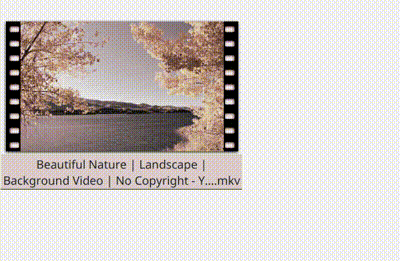
In Dolphin when you hover over the folder it displays a preview of what is inside it. Same for the videos as it shows a preview like a youtube video. Now is there any way to disable this behaviour without disabling the preview?
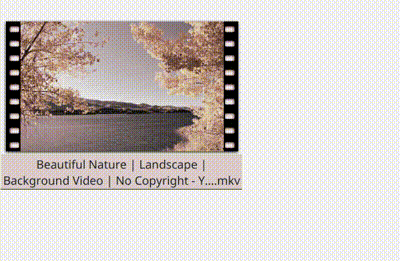
Hi @zeeshanali1993,
I believe what you’re looking for can be found when you Right click somewhere in Dolphin for the Context menu and go to View mode.
Hope this helps!
Or, know what? No, I think it’s this:
I think what the OP is asking is if there is a way to keep the thumbnail while not having the animated image when you mouseover the icon for a video.
![]()
If so, then
![]()
Just as @Locutus described I want to keep icon view and also also thumbnail but not the animation on mouse hover.
If possible good if not no biggie.
Well, I don’t know.
Well, according to this page:
Open Dolphin > Settings > Configure Dolphin > General > Behaviour. Untick “Show tooltips”.
@Mirdarthos This is what I’m talking about:
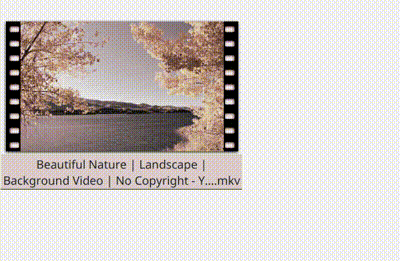
AH, welp. Nope. I don’t use thumbnail views, so I don’t know. Sorry.
![]()
I’d love the answer to this as well, so ANYONE here that has a answer please post it. @Mirdarthos thanks for trying to help, much appreciated.
This has been bugging me for many months now. Finally found the setting. It is under Dolphin Settings / Interface / Panels tab. Untick Show previews and auto-play media files. Leaving Show previews ticked unfortunately still plays the video and audio.
I think you’re also barking up the wrong tree. What the OP is objecting to is that when you hover a video, it shows an ‘animated preview’.
I looked at ffmpeg - there’s a setting to disable it (no effect) and there’s also mlt which, if you uninstall, has no effect.
However, in the information panel the option to ‘Show Previews’ works, and unchecking ‘Auto-Play media files’ also works… but it doesn’t stop the animated previews on hovered video.
Just adding to this, in case it wasn’t painfully obvious, that this topic had been abandoned for 2.5 years; and the Borg has since been assimilated by another collective.
The relevance factor for helpful posts is quite low. ![]()
We appreciate your enthusiasm, but in future try to check the post dates. Cheers.