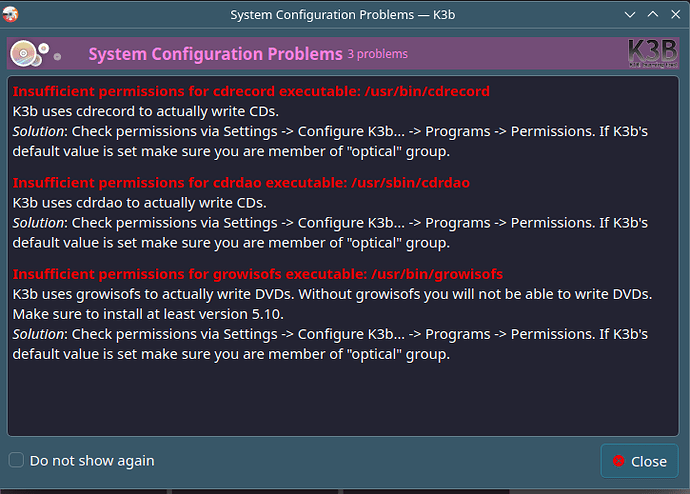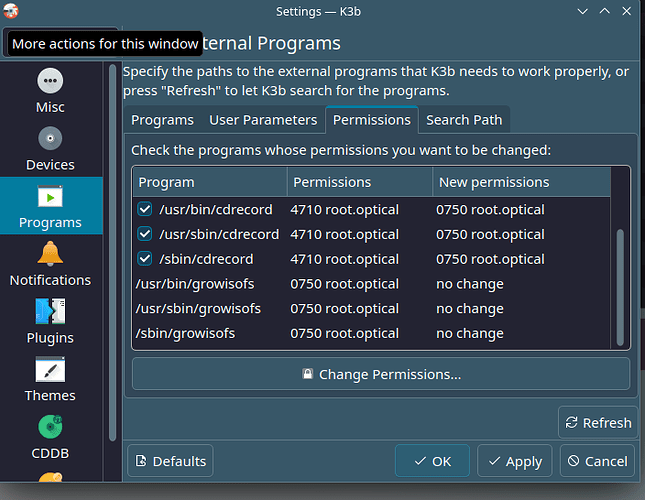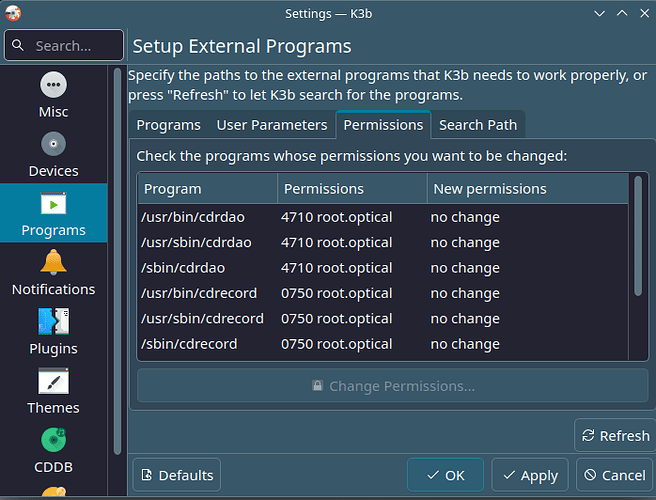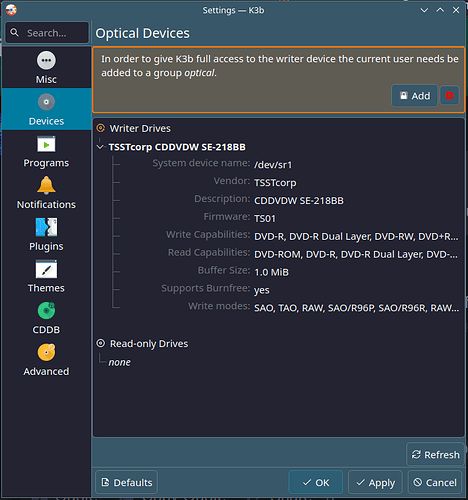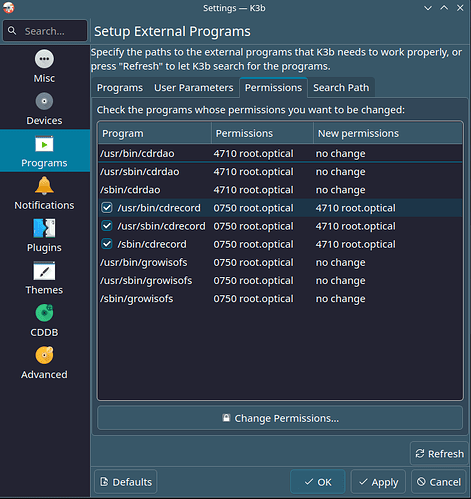Hi everybody
I know this problem was mentioned several times, e.g. https://forum.manjaro.org/t/k3b-can-t-burn-iso-image/3691
But it still exists ![]()
I’ve got Manjaro Plasma/KDE editiion with all latest updates, kernel 6.11.11-1 etc. Hardware is HP Workstation Z230, 32 GB RAM and two SSD 1 and 1.6 TB.
I use external DVD recorder TSSTcorp CDDVDW SE-218BB, connected to USB port.
I’ve used k3b for many years, also with this recorder, but never under Manjaro and on this comp. So when I needed to burn several DVDs, I’ve just installed it here and started to work. And during one day it went perfectly - about 20 disks burned.
Then a day after I started new “Data disk project”. Three disks burned without problems, and on 4th one I’ve got error window about permissions.
Settings:
I’ve pressed “Change permissions”:
But when I tried to burn, same error came again…
I’ve checked from console:
for i in /usr/bin/cdrdao /usr/sbin/cdrdao /sbin/cdrdao /usr/bin/cdrecord /usr/sbin/cdrecord /sbin/cdrecord /usr/bin/growisofs /usr/sbin/growisofs /sbin/growisofs; do stat -c ‘%a’ $i;done
4710
4710
4710
750
750
750
750
750
750
It looks like everything is ok?
Also K3B claims ownership problem on EVERY start:
And again Ipress “Add”, enter my password… nothing.
By the way, I’m logged in as user “temo”:
[temo@temo-z230 ~]$ groups temo
wheel lp optical sys network power adbusers vboxsf vboxusers lxd
I am member of group “optical”, but K3B “didn’t see it” ![]()
I’ve checked the location of k3bhelper:
[temo@temo-z230 /]$ locate k3bhelper
/usr/lib/kf6/kauth/k3bhelper
And:
[temo-z230 kauth]# cat /usr/share/dbus-1/system-services/org.kde.k3b.service
[D-BUS Service]
Name=org.kde.k3b
Exec=/usr/lib/kf6/kauth/k3bhelper
User=root
So, it looks like everything is OK… with one small “BUT”: k3b DOESN’T work. Any more ![]()
So, I’m short on ideas now. I can go “Windows way” and restart comp, but I’m not sure it will help - there is noi reason for it. But there was no reason for this sudden fail - also…
Will be greatly thankful on ANY suggestions, ideas or mentions.
UPD. I restarted comp (as a last hope) and started k3b. Again problems of permissions:
Again cdrecord problems.
So I did:
[temo-z230 temo]#for i in /usr/bin/cdrecord /usr/sbin/cdrecord /sbin/cdrecord ; do chmod 4710 $i;done
Now is:
[temo-z230 temo]# for i in /usr/bin/cdrdao /usr/sbin/cdrdao /sbin/cdrdao /usr/bin/cdrecord /usr/sbin/cdrecord /sbin/cdrecord /usr/bin/growisofs /usr/sbin/growisofs /sbin/growisofs; do stat -c ‘%a’ $i;done
4710
4710
4710
4710
4710
4710
750
750
750
And - SURPRISE! - now it WORKS! ![]()
![]()
![]()
What the hell does it mean? Let’s see how long will it work…
P.S. Seriously, guys. Last years Linux becomes more and more look like Windoze… strange behaviors, unexpected mistakes, when you cannot find any logical reason and have to use some magic…