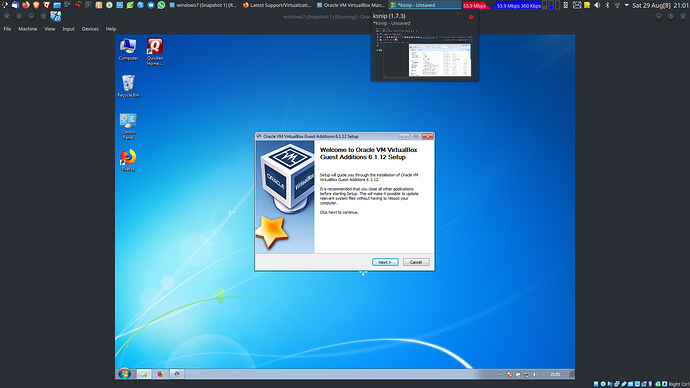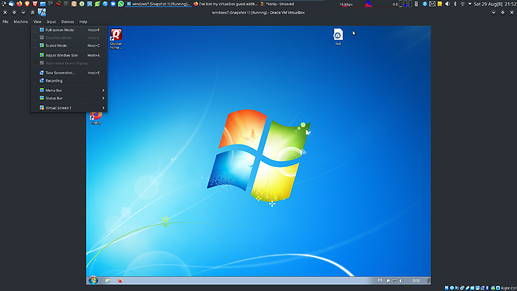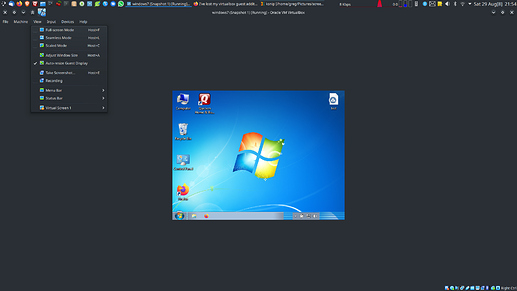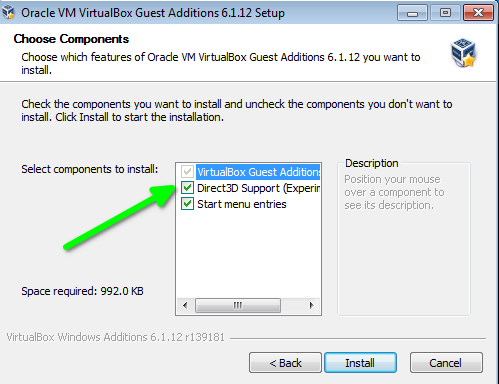I spotted an update popup on my virtual window7 guest.
I installed 6.1.12
But now iv lost the ability to stretch the guest to fill the screen. I am completely lost.
Iv gone a bit crazy removing and installing things but this is what i have installed atm
❰greg❙~❱✔≻ yay -Qs virtualbox
local/linux-latest-virtualbox-host-modules 5.7-2 (linux-latest-extramodules)
Host kernel modules for VirtualBox (metapackage)
local/linux57 5.7.17-2
The Linux57 kernel and modules
local/linux57-virtualbox-guest-modules 6.1.12-10 (linux57-extramodules)
Guest kernel modules for VirtualBox
local/linux57-virtualbox-host-modules 6.1.12-10 (linux57-extramodules)
Host kernel modules for VirtualBox
local/virtualbox 6.1.12-3
Powerful x86 virtualization for enterprise as well as home use
local/virtualbox-guest-iso 6.1.12-1
The official VirtualBox Guest Additions ISO image
local/virtualbox-guest-utils 6.1.12-3
VirtualBox Guest userspace utilities
❰greg❙~❱✔≻
my kernel is Linux 57