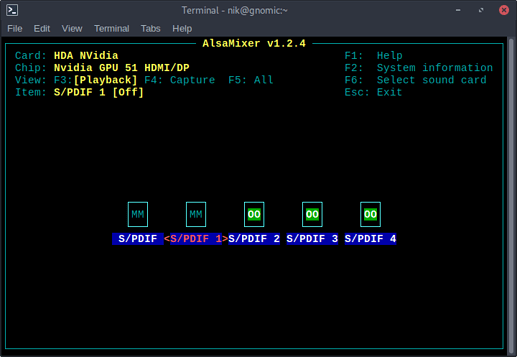I have soundcard built in to motherboard, i do not use this, it is set to off. i also have a Creative Soundblaster PCI soundcard, but i currently have no speakers so it is also set to off.
So, I have 3 monitors, 2 DisplayPort connected, and the 3rd HDMI connected. in the osund settings i have HDMI 3, HDMI 4 and HDMI 6 and ONLY HDMI 6 which is connected to the ultra-widescreen monitor via DisplayPort is the one and only monitor i have that has speakers and this is the source i want to use. BUT whenever i turn off monitors during the night, leave the computer to sit by itself for prolonged hours or some game changes the resolution my sound ALWAYS defults back to HDMI 3… this is bothering me. i cant turn off HDMI 3 and 4, the 3 of them are lumped in the same profile.
i also installed Pulse Volume Control and i cant turn off HDMI 3 and 4 there either.
pls help.