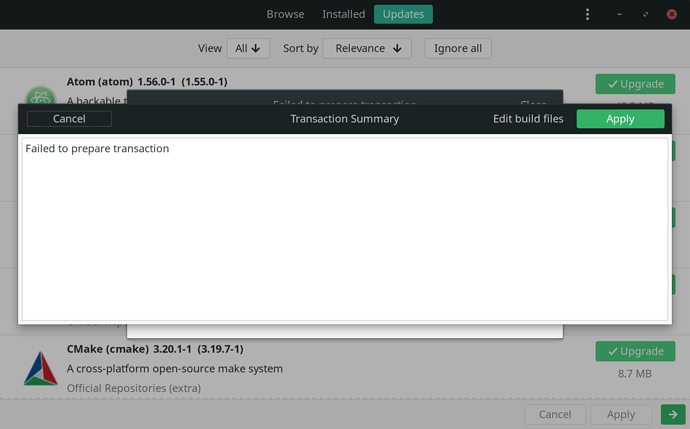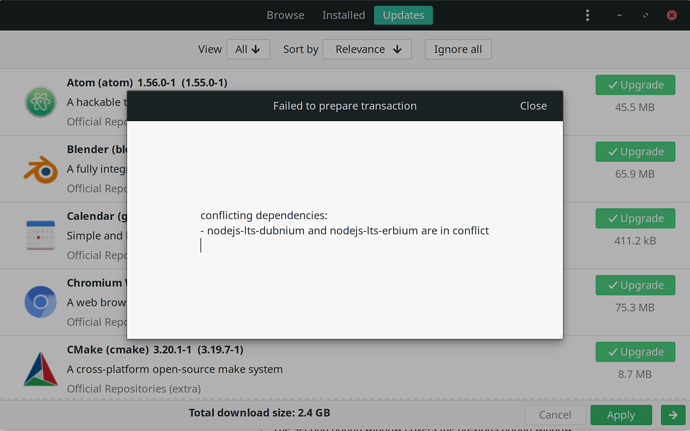Trying to upgrade all packages via the Add/Remove Software app is difficult, to say the least.
I always want it to work, and whenever I do, I always end up not succeeding.
For example, what is the following supposed to mean?
The second popup window covers the previous popup window.
Ok, so am I supposed to press Cancel, Edit Build Files, or Apply?
This is totally confusing and not a good experience: the user has no idea what to do.
I clicked Cancel. Now the second popup says:
The only option is Close???
New Linux user says:
Ok?.. Now what?.. I can’t perform a system update???.. Um??..
… ??? . . . . .
¯\_(ツ)_/¯
I’m just trying to point out how difficult the UI experience is. I am experienced with the CLI tools, so I can take care of this from a terminal (as I always do, because the UI never works).
Please fix the UI experience! ![]()