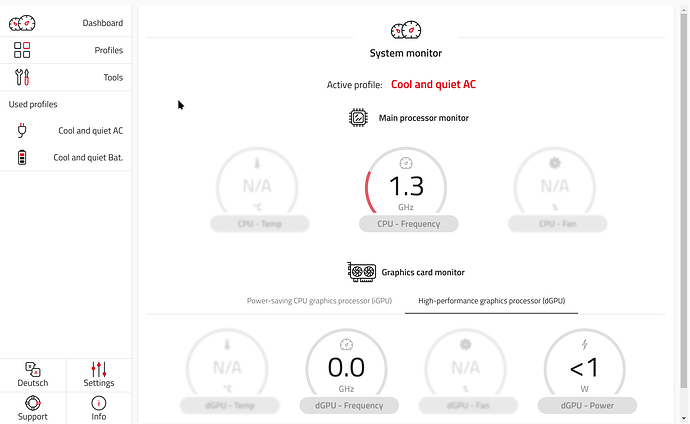Yes, Sirius.
Given the fact that with not fully registered to the kernel drivers make the TCC not show temperature and fan, suggests that they are needed. However, I can do an experiment and see if it is really so.
TCC is needed for control of CPU power and overall work culture. By default, CPU is powerful and there are constant frequency spikes, which makes the system use more energy, and it heats up frequently, making fans to work intensely and loud. Once I applied frequency caps on CPU, temperatures keep to the certain limits and fans are quiet. So TCC is not only showing up CPU/GPU stats, temperatures and fans, but also can control how laptop behaves. Limiting CPUs power doesn’t influence visibly on performance during work and daily tasks, but laptop stays quiet and more energy efficient. I only switch to full power mode for gaming, which I do sporadically. So Tuxedo Control Center is very, very useful.
When I first got the laptop, fans were so loud and were driving me crazy. Once I applied profiles, all went to the state I was used to, quiet work.
On other models, there is a possibility to control fans, which doesn’t work on Sirius. However, seeing how well I can influence fans by limiting CPU, makes it not essential, because I got what I wanted - a quiet and efficient laptop.
I don’t know what that is. Is there such an option? Why would I turn off the touchpad? Plasma makes a good job of turning it off automatically when writing, so I never experienced accidental touch gestures while writing. Or maybe I just don’t touch it while writing, so this is a non issue for me? Either way, I don’t see a reason to turn off the touchpad.
However, I would gladly make NUM permanent, in a way, that it couldn’t be turned off by accident hits. Also, I hate context-menu key that lies between right-Alt and right-Ctrl. I would gladly rip it off the keyboard! Maybe there is a way to deactivate it permanently. Other than that, keyboard is awesome and touchpad is also great, although it lacks the separate buttons. A stupid trend. Now only the highest-class and most expensive laptops have it - for a reason. Clicks are way more convenient and you avoid wrong touch registers. Now it too often detects my finger laying on the lower edge and when I do a gesture with another finger, it registers it incorrectly. All my life I had click buttons on touchpad, so I can’t get use to not keeping some fingers on the bottom edge constantly.
Uh, uh… I strayed out of the topic.
I use only mhwd to change kernels. I don’t have expertise to use different ones, so I am sticking with what Manjaro offers. However, I would do an exception, if there were tuxedo-kernels in AUR, because they have a fix to make suspension work. Regular kernels don’t have it, as the fix didn’t make upstream so far.
There are also some smaller quirks. Hardware is not so well Linux compatible IMO. My old, Alienware laptop with Nvidia was way more Linux compatible (the only issue was with sound, but that was a race condition on a driver that was showing only once a month, so not a big deal). In Sirus there is a bunch of issues thou, with Plasma gestures in Wayland, or with Jabra not being able to work as a microphone and speaker at the same time, etc.