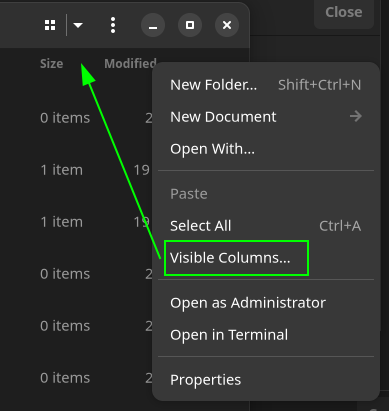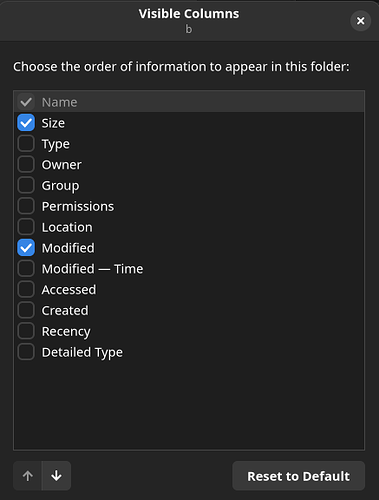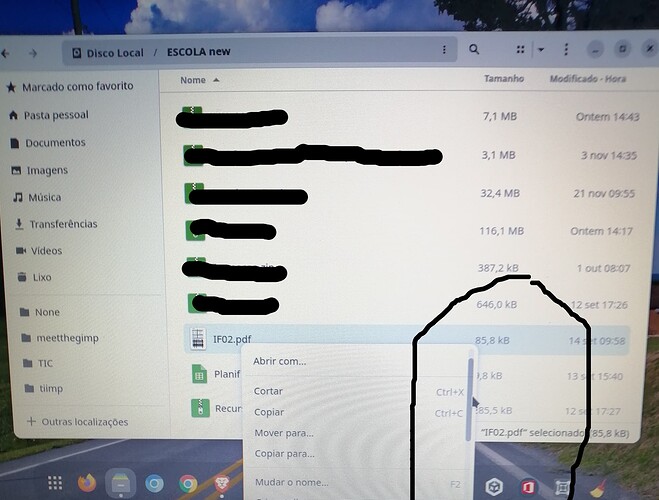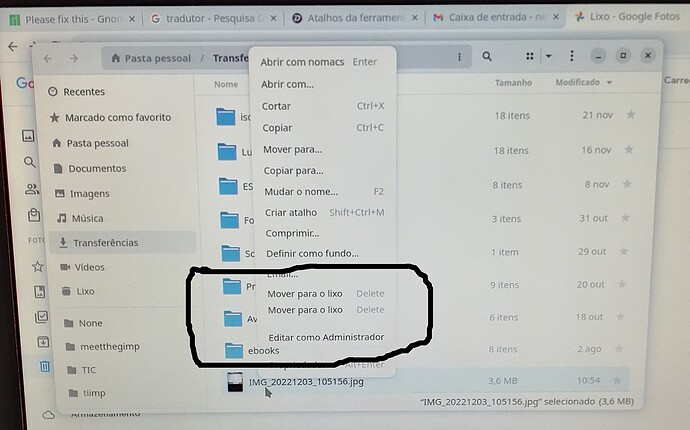F_oliv
3 December 2022 10:14
1
Gnome 43’s context menus are awful.
I hate the items rearranging.
I hate the fact that I have to use a scroll bar, because the menu goes beyond the screen.
Sometimes menu options overlap awkwardly.
F_oliv:
Please fix this.
You seem to be under the mistaken impression that Manjaro develops the GNOME desktop environment. We do not.
We import those packages from Arch, but even Arch does not develop GNOME. The GNU Project does, and any design change requests regarding GNOME should be directed at them.
https://www.gnome.org/
2 Likes
F_oliv:
Please fix this.
Please be so kind to report at the proper place on the internet where GNOME is coded/developed like the mod said
2 Likes
F_oliv
3 December 2022 10:27
4
I know, but somehow you (Manjaro team) can participate in its development. Or suggest me an extension. Thanks anyway.
Before reporting anything upstream, please clarify for the benefit of this forum and for us:
you talk about native applications context menu or for Qt applications?
what items are rearranging and where?
what menu, or the menu of what - some application, arc menu extension?
Nautilus default fields for what? - grid view, list view or the side bar places?
Only List View has Columns you can define by right clicking on the column “field” and then going to Visible Columns
Then you chose/enable what interests you most
Without a proper description of what exactly you are looking for, or what you consider an issue, most likely it will trigger frustrations upstream and you will be shut down in seconds, and for us to communicate upstream we have to first understand what the issue is.
1 Like
F_oliv
3 December 2022 11:05
6
Thanks, bogdancovaciu!
I know the Visible Columns option. In grid view, I wanted to set which fields by default and not in each folder to set that option.
" 1. I hate the fact that I have to use a scroll bar, because the menu goes beyond the screen." - Is this -
“Sometimes menu options overlap awkwardly.” - I mean this -
And, when the context menu was open, I was unable to do anything else, for example take a screenshot.
I can’t reproduce that. If the context menu is larger than the space remained under the cursor, the context menu will reveal above, never going under .https://bugzilla.gnome.org/show_bug.cgi?id=772507
F_oliv:
And, when the context menu was open, I was unable to do anything else, for example take a screenshot
That happens on every DE. Once the cursor is triggering a context menu, you can’t do something else. On Gnome when the confirmation password pops-up, you can’t also do anything else. On KDE is possible, same on XFCE, but that on Gnome is by design and the advantage is that you could never type your password by mistake in “another place” by losing focus of the password-popup …
The glitch in the second photo looks like some glitches i have seen under the wayland session, that came and go randomly, but since i can’t actually rely on wayland for work, i keep using X11. So, can you confirm what session you are on?inxi -Fazy show?
F_oliv
3 December 2022 11:52
8
I also use X11.
inxi -Fazy -
System:
Kernel: 5.15.78-1-MANJARO arch: x86_64 bits: 64 compiler: gcc v: 12.2.0
parameters: BOOT_IMAGE=/boot/vmlinuz-5.15-x86_64
root=UUID=f1817f12-f43b-4365-bee5-41638f05feab rw quiet splash apparmor=1
security=apparmor udev.log_priority=3
Desktop: GNOME v: 43.1 tk: GTK v: 3.24.34 wm: gnome-shell dm: GDM v: 43.0
Distro: Manjaro Linux base: Arch Linux
Machine:
Type: Laptop System: TOSHIBA product: SATELLITE L50-C v: PSKWSE-01D00DEP
serial: <superuser required>
Mobo: FF50 model: 06F2 v: Type2 - Board Version
serial: <superuser required> UEFI: INSYDE v: 5.30 date: 03/25/2016
Battery:
ID-1: BAT1 charge: 7.6 Wh (100.0%) condition: 7.6/45.0 Wh (16.9%) volts: 15.9
min: 15.0 model: LGC PA5185U-1BRS type: Li-ion serial: N/A status: full
cycles: 787
CPU:
Info: model: Intel Core i5-5200U bits: 64 type: MT MCP arch: Broadwell
gen: core 5 level: v3 note: check built: 2015-18 process: Intel 14nm
family: 6 model-id: 0x3D (61) stepping: 4 microcode: 0x2F
Topology: cpus: 1x cores: 2 tpc: 2 threads: 4 smt: enabled cache:
L1: 128 KiB desc: d-2x32 KiB; i-2x32 KiB L2: 512 KiB desc: 2x256 KiB
L3: 3 MiB desc: 1x3 MiB
Speed (MHz): avg: 1896 high: 2195 min/max: 500/2700 scaling:
driver: intel_cpufreq governor: schedutil cores: 1: 1500 2: 2195 3: 1695
4: 2195 bogomips: 17565
Flags: avx avx2 ht lm nx pae sse sse2 sse3 sse4_1 sse4_2 ssse3 vmx
Vulnerabilities:
Type: itlb_multihit status: KVM: VMX disabled
Type: l1tf mitigation: PTE Inversion; VMX: conditional cache flushes, SMT
vulnerable
Type: mds mitigation: Clear CPU buffers; SMT vulnerable
Type: meltdown mitigation: PTI
Type: mmio_stale_data status: Unknown: No mitigations
Type: retbleed status: Not affected
Type: spec_store_bypass mitigation: Speculative Store Bypass disabled via
prctl and seccomp
Type: spectre_v1 mitigation: usercopy/swapgs barriers and __user pointer
sanitization
Type: spectre_v2 mitigation: Retpolines, IBPB: conditional, IBRS_FW,
STIBP: conditional, RSB filling, PBRSB-eIBRS: Not affected
Type: srbds mitigation: Microcode
Type: tsx_async_abort status: Not affected
Graphics:
Device-1: Intel HD Graphics 5500 vendor: Toshiba driver: i915 v: kernel
arch: Gen-8 process: Intel 14nm built: 2014-15 ports: active: HDMI-A-1,eDP-1
empty: none bus-ID: 00:02.0 chip-ID: 8086:1616 class-ID: 0300
Device-2: NVIDIA GM108M [GeForce 930M] vendor: Toshiba driver: nvidia
v: 520.56.06 alternate: nouveau,nvidia_drm non-free: 520.xx+
status: current (as of 2022-10) arch: Maxwell code: GMxxx
process: TSMC 28nm built: 2014-19 pcie: gen: 1 speed: 2.5 GT/s lanes: 4
link-max: gen: 2 speed: 5 GT/s bus-ID: 09:00.0 chip-ID: 10de:1346
class-ID: 0302
Display: x11 server: X.org v: 1.21.1.4 with: Xwayland v: 22.1.5
compositor: gnome-shell driver: X: loaded: modesetting,nvidia
unloaded: nouveau alternate: fbdev,nv,vesa dri: iris gpu: i915
display-ID: :1 screens: 1
Screen-1: 0 s-res: 2646x1024 s-size: <missing: xdpyinfo>
Monitor-1: HDMI-A-1 mapped: HDMI-1 pos: left model: Samsung SyncMaster
serial: <filter> built: 2007 res: 1280x1024 hz: 60 dpi: 86 gamma: 1.2
size: 376x301mm (14.8x11.85") diag: 482mm (19") ratio: 5:4 modes:
max: 1280x1024 min: 720x400
Monitor-2: eDP-1 pos: primary,right model: LG Display 0x0456 built: 2014
res: 1366x768 hz: 60 dpi: 101 gamma: 1.2 size: 344x194mm (13.54x7.64")
diag: 395mm (15.5") ratio: 16:9 modes: 1366x768
API: OpenGL v: 4.6 Mesa 22.2.3 renderer: Mesa Intel HD Graphics 5500 (BDW
GT2) direct render: Yes
Audio:
Device-1: Intel Broadwell-U Audio vendor: Toshiba driver: snd_hda_intel
v: kernel bus-ID: 00:03.0 chip-ID: 8086:160c class-ID: 0403
Device-2: Intel Wildcat Point-LP High Definition Audio vendor: Toshiba
driver: snd_hda_intel v: kernel bus-ID: 00:1b.0 chip-ID: 8086:9ca0
class-ID: 0403
Sound API: ALSA v: k5.15.78-1-MANJARO running: yes
Sound Interface: sndio v: N/A running: no
Sound Server-1: JACK v: 1.9.21 running: no
Sound Server-2: PulseAudio v: 16.1 running: yes
Sound Server-3: PipeWire v: 0.3.59 running: yes
Network:
Device-1: Intel Wireless 3160 driver: iwlwifi v: kernel pcie: gen: 1
speed: 2.5 GT/s lanes: 1 bus-ID: 07:00.0 chip-ID: 8086:08b3 class-ID: 0280
IF: wlp7s0 state: up mac: <filter>
Device-2: Realtek RTL8111/8168/8411 PCI Express Gigabit Ethernet
vendor: Toshiba driver: r8169 v: kernel pcie: gen: 1 speed: 2.5 GT/s lanes: 1
port: 4000 bus-ID: 08:00.0 chip-ID: 10ec:8168 class-ID: 0200
IF: enp8s0 state: down mac: <filter>
Bluetooth:
Device-1: Intel Bluetooth wireless interface type: USB driver: btusb v: 0.8
bus-ID: 2-6:3 chip-ID: 8087:07dc class-ID: e001
Report: rfkill ID: hci0 rfk-id: 3 state: up address: see --recommends
Drives:
Local Storage: total: 931.51 GiB used: 461.93 GiB (49.6%)
SMART Message: Required tool smartctl not installed. Check --recommends
ID-1: /dev/sda maj-min: 8:0 vendor: Toshiba model: MQ01ABD100
size: 931.51 GiB block-size: physical: 512 B logical: 512 B speed: 3.0 Gb/s
type: HDD rpm: 5400 serial: <filter> rev: 4M scheme: GPT
Partition:
ID-1: / raw-size: 464.62 GiB size: 456.25 GiB (98.20%)
used: 198.69 GiB (43.5%) fs: ext4 dev: /dev/sda2 maj-min: 8:2
ID-2: /boot/efi raw-size: 512 MiB size: 511 MiB (99.80%)
used: 288 KiB (0.1%) fs: vfat dev: /dev/sda4 maj-min: 8:4
Swap:
Kernel: swappiness: 60 (default) cache-pressure: 100 (default)
ID-1: swap-1 type: partition size: 2 GiB used: 7.1 MiB (0.3%) priority: -2
dev: /dev/sda5 maj-min: 8:5
Sensors:
System Temperatures: cpu: 39.0 C mobo: N/A
Fan Speeds (RPM): N/A
Info:
Processes: 353 Uptime: 3h 33m wakeups: 2 Memory: 15.54 GiB
used: 3.98 GiB (25.6%) Init: systemd v: 251 default: graphical
tool: systemctl Compilers: gcc: 12.2.0 clang: 14.0.6 Packages: pm: pacman
pkgs: 1589 libs: 375 tools: gnome-software,pamac pm: flatpak pkgs: 0
Shell: Zsh v: 5.9 running-in: gnome-terminal inxi: 3.3.23
F_oliv:
res: 1280x1024
F_oliv:
res: 1366x768
Hmmm … both are screens with lower resolution than 1080p. Do you also use some scale factor? I think this would be worth reported upstream.
F_oliv
3 December 2022 11:59
10
No, I don’t use any scale factor.