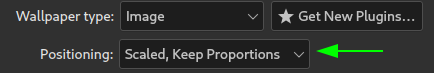I have a dual-monitor setup with a 4K monitor and a 1080p monitor. I am using KDE Plasma on Manjaro. I was unable to find an “official” way to set up different scaling for each monitor. I’ve used what feels like a hacky workaround using xrandr to set different scaling factors for each monitor. My 4K monitor has a scaling factor of 1x, while my 1080p monitor has a scaling factor of 2x. The xrandr command I’m using is:
xrandr --output DisplayPort-1 --scale 1x1 --pos 0x0 --output HDMI-A-0 --scale 2x2 --pos 3840x1680
I have an issue with the desktop wallpaper on the 1080p monitor. Due to the 2x scaling, the wallpaper appears to cover only the top-left quarter of the screen. I tried creating a wallpaper with two times the resolution of the 1080p monitor and setting it specifically for the second monitor, but the issue persists.
Does anyone have any suggestions or solutions to make the wallpaper properly fill the entire screen on the 1080p monitor with the 4x scaling applied?
Thank you for your help.