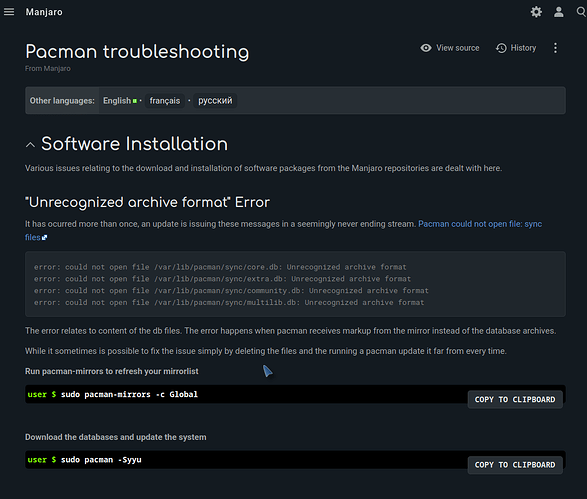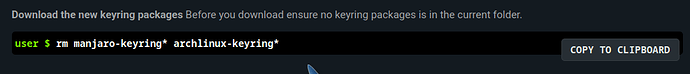I recently restored a snapshot and am having issues with repeating the upgrade.
The main issues appear to be with keys, so I have tried a few steps.
Right now I wanted to try fixing my keys using the Pacman Troubleshooting Wiki.
Following the Wiki:
sudo pacman-mirrors -c Global
sudo pacman -Syyu
First errors appear (after download) prompting all the packages in turn (if accept remove, then it re-downloads and repeats this step):
error: iana-etc: signature from "Jelle van der Waa <jelle@archlinux.org>" is unknown trustFile /var/cache/pacman/pkg/iana-etc-20230524-1-any.pkg.tar.zst is corrupted (invalid or corrupted package (PGP signature)).
Do you want to delete it? [Y/n]
So now I decided to remove dysfunctional keyrings:
sudo rm -r /etc/pacman.d/gnupg
Next we must Initialize pacman keyring:
sudo pacman-key --init ✔ 9:16:19 am +07
gpg: /etc/pacman.d/gnupg/trustdb.gpg: trustdb created
gpg: no ultimately trusted keys found
gpg: starting migration from earlier GnuPG versions
gpg: porting secret keys from '/etc/pacman.d/gnupg/secring.gpg' to gpg-agent
gpg: migration succeeded
==> Generating pacman master key. This may take some time.
gpg: Generating pacman keyring master key...
gpg: directory '/etc/pacman.d/gnupg/openpgp-revocs.d' created
gpg: revocation certificate stored as '/etc/pacman.d/gnupg/openpgp-revocs.d/2B43B298691339706E8EF995F4E5CC0DE59453A8.rev'
gpg: Done
==> Updating trust database...
gpg: marginals needed: 3 completes needed: 1 trust model: pgp
gpg: depth: 0 valid: 1 signed: 0 trust: 0-, 0q, 0n, 0m, 0f, 1u
- Everything seems good to me. Done.
However, I am unable to follow the next section of the Wiki. Something is not explicit here:
Install the downloaded packages Assuming the files is the current folder and using wildcard so you don’t have to deal with dates and versions - remove the packages after successful installation
The command obviously fails:
❯ sudo pacman -U manjaro-keyring*.pkg.tar.xz archlinux-keyring*.pkg.tar.zst
zsh: no matches found: manjaro-keyring*.pkg.tar.xz
And so I am left, obviously with the same problem.