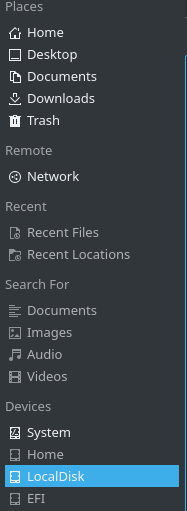I am running KDE. I am trying to mount ISO. But it does nothing.
If I run lsblk. It shows me loop0 device. But dolphin file manager does nothing.
any solution? I am trying to mount ISO by gui not from terminal.
I tried gnomedisktool. It results same. loop0 device shows up. But nothing happens.
❯ lsblk -f
NAME FSTYPE FSVER LABEL UUID FSAVAIL FSUSE% MOUNTPOINT
loop0
sda
├─sda1 vfat FAT32 EFI FFC7-CEC8 498.7M 0% /boot/efi
└─sda2 ext4 1.0 System be9daa15-3cb1-47a6-a06b-5a29c5a786d6 84.3G 18% /
sdb
├─sdb1 ext4 1.0 Home 43d66661-eb4c-47c4-8c13-e4a5799715cf 84.6G 8% /home
I get this error in commandline
❯ udisksctl loop-setup -r -f Win10_2004_English_x64.iso
Error setting up loop device for Win10_2004_English_x64.iso: GDBus.Error:org.freedesktop.UDisks2.Er
ror.Failed: Error waiting for loop object after creating '/dev/loop1': Timed out waiting for object
#################### inxi -Fxzc0 ########################
System: Kernel: 5.8.16-2-MANJARO x86_64 bits: 64 compiler: N/A Desktop: KDE Plasma 5.19.5
Distro: Manjaro Linux
Machine: Type: Laptop System: ASUSTeK product: X550JK v: 1.0 serial: <filter>
Mobo: ASUSTeK model: X550JK v: 1.0 serial: <filter> UEFI: American Megatrends
v: X550JK.304 date: 04/16/2019
Battery: ID-1: BAT0 charge: 11.1 Wh condition: 11.2/32.6 Wh (35%) model: ASUSTeK X550A30
status: Not charging
CPU: Topology: Dual Core model: Intel Core i5-4200H bits: 64 type: MT MCP arch: Haswell
rev: 3 L2 cache: 3072 KiB
flags: avx avx2 lm nx pae sse sse2 sse3 sse4_1 sse4_2 ssse3 vmx bogomips: 22357
Speed: 2854 MHz min/max: 800/3400 MHz Core speeds (MHz): 1: 2794 2: 2794 3: 2794
4: 2794
Graphics: Device-1: Intel 4th Gen Core Processor Integrated Graphics vendor: ASUSTeK driver: i915
v: kernel bus ID: 00:02.0
Device-2: NVIDIA GM107M [GeForce GTX 850M] vendor: ASUSTeK driver: nvidia v: 455.28
bus ID: 01:00.0
Device-3: Realtek USB Camera type: USB driver: uvcvideo bus ID: 1-7:5
Display: x11 server: X.Org 1.20.9 driver: modesetting,nvidia resolution:
1: 1366x768~60Hz 2: 1600x900~60Hz
OpenGL: renderer: Mesa DRI Intel HD Graphics 4600 (HSW GT2) v: 4.5 Mesa 20.1.8
direct render: Yes
Audio: Device-1: Intel Xeon E3-1200 v3/4th Gen Core Processor HD Audio driver: snd_hda_intel
v: kernel bus ID: 00:03.0
Device-2: Intel 8 Series/C220 Series High Definition Audio vendor: ASUSTeK
driver: snd_hda_intel v: kernel bus ID: 00:1b.0
Sound Server: ALSA v: k5.8.16-2-MANJARO
Network: Device-1: Qualcomm Atheros QCA9565 / AR9565 Wireless Network Adapter vendor: AzureWave
driver: ath9k v: kernel port: e000 bus ID: 03:00.0
IF: wlp3s0 state: down mac: <filter>
Device-2: Realtek RTL8111/8168/8411 PCI Express Gigabit Ethernet vendor: ASUSTeK
driver: r8169 v: kernel port: d000 bus ID: 04:00.1
IF: enp4s0f1 state: up speed: 100 Mbps duplex: full mac: <filter>
Drives: Local Storage: total: 1.02 TiB used: 96.46 GiB (9.2%)
ID-1: /dev/sda vendor: Western Digital model: WDS120G2G0A-00JH30 size: 111.80 GiB
ID-2: /dev/sdb vendor: Seagate model: ST1000LM024 HN-M101MBB size: 931.51 GiB
Partition: ID-1: / size: 109.06 GiB used: 19.18 GiB (17.6%) fs: ext4 dev: /dev/sda2
ID-2: /home size: 97.93 GiB used: 8.30 GiB (8.5%) fs: ext4 dev: /dev/sdb1
Swap: ID-1: swap-1 type: file size: 4.00 GiB used: 27.0 MiB (0.7%) file: /swapfile
Sensors: System Temperatures: cpu: 89.0 C mobo: N/A
Fan Speeds (RPM): cpu: 5000
Info: Processes: 270 Uptime: 3h 48m Memory: 7.66 GiB used: 3.63 GiB (47.4%) Init: systemd
Compilers: gcc: 10.2.0 clang: 10.0.1 Packages: 1419 Client: KDE Plasma v: 5.19.5
inxi: 3.1.05