Facing problems with Wayland.
First one is, there is no feedback while opening application. Here is my settings:
Second problem is, there are random noise pixels around tooltips of window title bar.
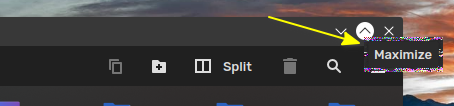
The third problem is, touchpad not working…
My system specifications:
System: Host: sz97-x555lf Kernel: 5.10.56-1-MANJARO x86_64 bits: 64 Desktop: KDE Plasma 5.22.4 Distro: Manjaro Linux
Machine: Type: Laptop System: ASUSTeK product: X555LF v: 1.0 serial: <superuser required>
Mobo: ASUSTeK model: X555LF v: 1.0 serial: <superuser required> UEFI: American Megatrends v: X555LF.603
date: 04/16/2019
Battery: ID-1: BAT0 charge: 32.5 Wh (100.0%) condition: 32.5/37.3 Wh (87.1%) volts: 7.5 min: 7.5
CPU: Info: Dual Core Intel Core i3-5010U [MT MCP] speed: 889 MHz min/max: 500/2000 MHz
Graphics: Device-1: Intel HD Graphics 5500 driver: i915 v: kernel
Device-2: NVIDIA GM108M [GeForce 930M] driver: nvidia v: 470.57.02
Device-3: Chicony USB2.0 VGA UVC WebCam type: USB driver: uvcvideo
Display: wayland server: X.Org 1.21.1.2 driver: loaded: modesetting,nvidia resolution: 1366x768~60Hz
OpenGL: renderer: Mesa Intel HD Graphics 5500 (BDW GT2) v: 4.6 Mesa 21.1.6
Network: Device-1: Realtek RTL8111/8168/8411 PCI Express Gigabit Ethernet driver: r8169
Device-2: Qualcomm Atheros QCA9565 / AR9565 Wireless Network Adapter driver: ath9k
Drives: Local Storage: total: 465.76 GiB used: 91.85 GiB (19.7%)
Info: Processes: 220 Uptime: 3d 5h 34m Memory: 11.6 GiB used: 4.52 GiB (39.0%) Shell: Zsh inxi: 3.3.06
But no issue with Xorg. Isn’t Wayland ready yet for use?
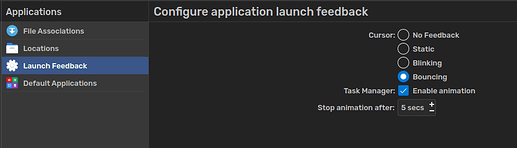


 Thanks…
Thanks…