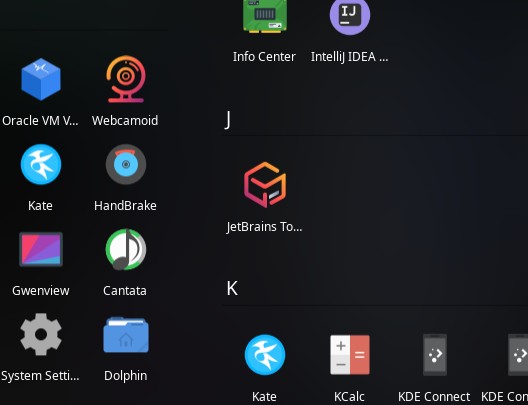I am using the Sweet theme with Candy icon pack. Some icons were not matching with the theme, so, I changed them manually. Icons of some apps like Free Download Manager were not available in the Candy Icon pack, so, I chose a normal download icon from that pack.
Now, I have decided to switch to another theme (Layan) with Tela icon pack. After changing to this icon pack, the icons for Free Download Manager and some other apps (those I manually changed and do not have their icon in the Tela icon pack) are not getting changed. There is not any option to switch to the default icon of a specific app.
I tried to switch to default icons from the settings. But, it is also not bringing the default icons of FDM and such other apps.
Just take a look on the icon of webcamoid and jetbrains toolbox. These apps do not have their icon in Tela icon pack. So, I need to use the default icons of these apps.
Do anyone have idea to revert back to the default icon for a specific app in KDE Plasma?