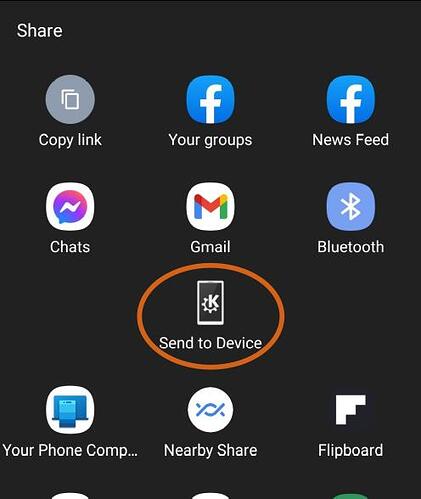Sorry if this isn’t quite the place to ask this, but I’ve been wondering.
When sending a URL to my laptop from my phone’s KDE Connect’s Send to Device option, it would open in Firefox normal window by default. Is there a way to change this so that it would open in Firefox Private Window instead?
Yes it’s possible. Send to Device option open links in default browser set in PC (Programs → Default programs → Web browser). You need to modify your default browser to open by default in private window – right click on program → Edit programs → Program and for FF change command to firefox --private-window %u.
Thank you! I’ve been looking where exactly to edit that in. Looking around for what changed, am I correct in that adding --private-window to the Exec line under [Desktop Entry] in the firefox.desktop file from /usr/share/applications would also work? or does the firefox.desktop need to be in the ~/.local/share/applications before editing in the --private-window ?
You should copy file from /usr/share/applications to ~/.local/share/applications and edit here. In original location, this file may be overwritten in update.
Thanks for the clarification!
This topic was automatically closed 2 days after the last reply. New replies are no longer allowed.