How can I change the default folder “file:///home/user” in KFind to a different folder?
I have not found anything in the internet so far.
You can specify search folder in command line, e.g. kfind "/home/user/Documents".
Thanks. But this is not solution. Still I have to enter a path all the time. I want to have the default path permanently be changed. Maybe something has to be changed in any config file. But where and what?
Change desktop file (or create new) in similar way as I described here:
If we go the way to use a link to a program on the desktop just clicking on it, how needs the link on the desktop to be filled an which field to have the same effect as if I open the terminal entering:
kfind /media/Daten/
Here are some screenshot in German. Which field have to be filled and how?
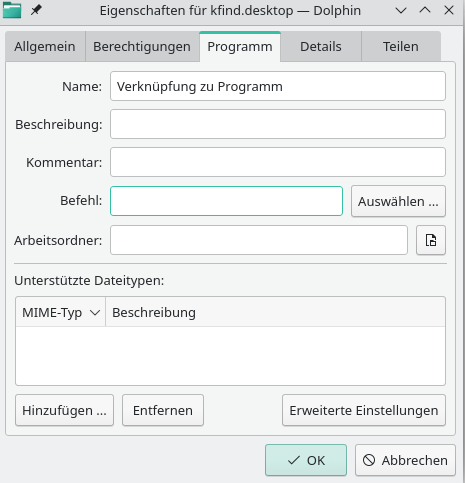
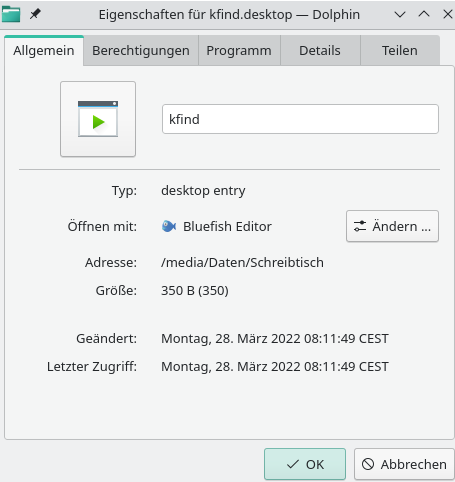
I don’t know German language, but I’ll try ![]() Depending on what you want to achieve you can do:
Depending on what you want to achieve you can do:
- Start Kfind always in one directory, but when opened from other tools start from working directory. You should put
kfind %uin field named Befehl and/media/Daten/(or other desired directory) in field named Arbeitsordner - Start Kfind always in one directory, drop all integrations (eg. Dolphin still work but always start in one directory). You should put
kfind /media/Daten/in field named Befehl
Wenn ich über das Menü gehe
und mir über den Punkt: Dienstprogramme
KFind suche
und auf diesen Menüpunkt dann rechts clicke
geht ein Kontextmenü auf.
Eine der Auswahlmöglichkeiten ist:
Anwendung bearbeiten
Im Fenster, welches dann erscheint,
unter dem Tab “Programm”
ist die 4. Zeile “Befehl” - und der Befehl lautet: kfind %u
Gleich darunter findet sich der Eintrag “Arbeitsordner”.
Das ist sehr wahrscheinlich, was Du suchst und ändern willst …
Sorry for the german reply - it was kind of tailored to the german screenshots …
shorter english version
Menu → Utilities → access KFind context menu by right click and choose
“Edit Application”
In the window that opens choose the “Application” Tab
fourth line is “Command” and the command pre existing there is: kfind %u
fifth line is “Work Path” - this is likely what you are looking for and want to adapt
This topic was automatically closed 2 days after the last reply. New replies are no longer allowed.