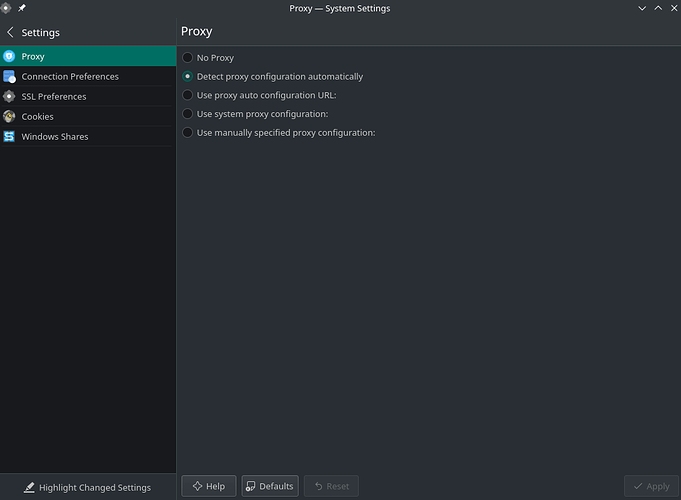I’ve been using KDE for about 6 months now but recently I’ve been having this issue with my Internet speed. My Internet speed after a speed test is around 50-90 Mbps (It fluctuates a lot but never goes below 50). On KDE whenever I open a website or even use Discord, It takes at least a minute to load a page and sending messages on Discord takes a bit of a delay too. My system has Windows 11 installed too as dual boot but I’m getting no issues like that whatsoever on Windows. Another point is that while updating the system with sudo pacman -Syu I’m getting not more than 150 Kbps as download speed. Any help would be appreciated.
This is likely because you have not sorted mirrors …
To try to sort from ‘local’:
sudo pacman-mirrors -g && sudo pacman -Syyu
To sort globally:
sudo pacman-mirrors -f && sudo pacman -Syyu
More generally
Show the stuff:
inxi -Nazy
inxi -Nazy
Network:
Device-1: Intel Cannon Lake PCH CNVi WiFi driver: iwlwifi v: kernel
bus-ID: 00:14.3 chip-ID: 8086:a370 class-ID: 0280
Device-2: Realtek RTL8111/8168/8411 PCI Express Gigabit Ethernet
vendor: Hewlett-Packard driver: r8169 v: kernel port: 3000 bus-ID: 03:00.0
chip-ID: 10ec:8168 class-ID: 0200
I use options like these for the intel wifi module:
Thanks! I’ll try it out shortly and let you know.
Hey so I tried those options and I still can’t get any noticable difference. It still takes a while to load pages even though my internet speed was 92 Mbps. Thank you for the help I’ll try to look more into it but if not then it’s fine, it’s bearable.
However it did help a lot in pacman downloads. Thank you!
Try replacing r8169 driver with r8168 driver
sudo mhwd -i pci network-r8168
Or use Manjaro Settings Manager > Hardware Configuration
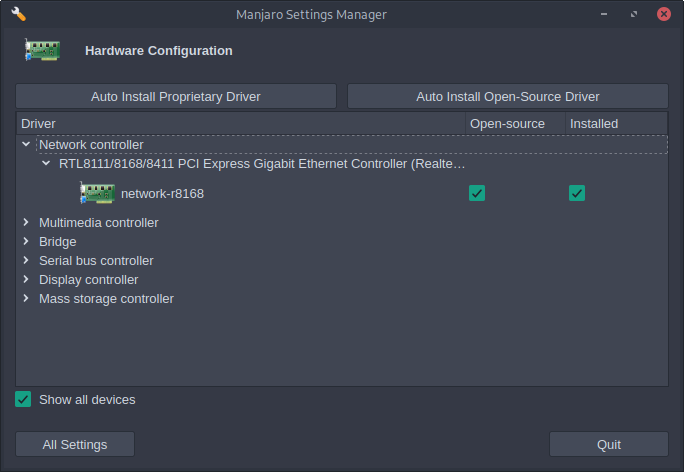
Didn’t really help but thanks for replying!
Hey so I kinda found a solution and I did some steps but I don’t really know if these steps really helped me but here:
- Updated to kernel Linux 5.16.2-1 (Tried experimenting with older ones but this helped)
- Uninstalled the r8168 drivers (Had 8169 but replaced it because of the reply above)
- Forget the network and reconnect
- In Network Settings changed Proxy setting from No Proxy to Detect Automatically
This helped me a lot, Hope it works for others.
P.S. If anyone can verify this then please do and reply so that I can mark this as a solution.