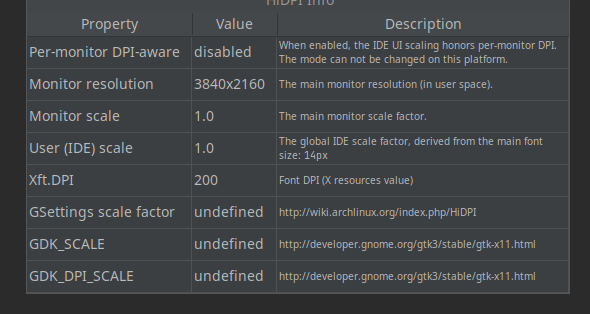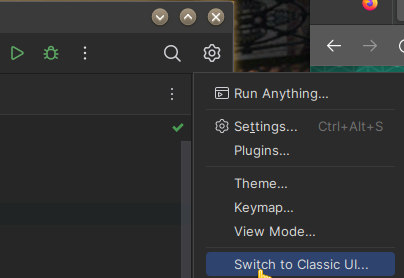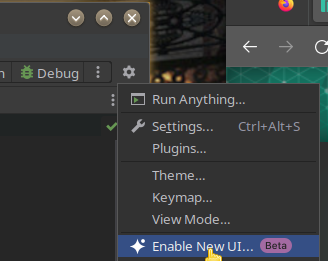I am using a Manjaro KDE with a 4K screen, and the global scale is set to 200%. Most apps work well, but Intellij IDEs fail to scale to 200%.
The following is Find Action|Show HiDIP info in Intellij IDEA:
Why do Intellij IDEs fail to read the global scale setting, and how to fix it?
This is likely a question better directed towards the Jetbrains community and developers.
In the screenshot you show - there is links so I suggest you research those.
Perhaps the UI relies on information provided by Gnome enviroment as opposed to your kde tag.
Perhaps you should try the New UI as opposed to the Classic UI of a single Jetbrains tool.
Personally I favor the New UI
Summary
For Linux users of IntelliJ-based IDEs, an exciting advancement is on the horizon – the upcoming support of the Wayland display server protocol. This update is set to bring a host of benefits, includi
I found a workaround way. To run xsettingsd manually (it is safe to terminate it by Ctrl-c), then Intellij IDEs are able to scale 200%.
According to Xsettingsd ,
KDE with kde-gtk-config installed will start it automatically.
But it seems that it does not start automatically even if kde-gtk-config is installed. In addition, there is no any service called xsettingsd.service.
Create a script ~/.local/bin and add
#!/bin/sh
xsettingsd &
You can add it using the Startup and Shutdown → Add Login Script
Good solution.
I tried appending to ~/.xinitrc and ~/.xprofile, but neither of the two methods in Xsettingsd-wiki works.
Alternatively, configure setting in #Configuration and append xsettingsd & to ~/.xinitrc if you are using xinit or ~/.xprofile if you are using a Display manager (see Autostarting for more details).
system
2 July 2023 01:47
6
This topic was automatically closed 2 days after the last reply. New replies are no longer allowed.